0 tests and evaluation – Delta Electronics IPM- C Series User Manual
Page 6
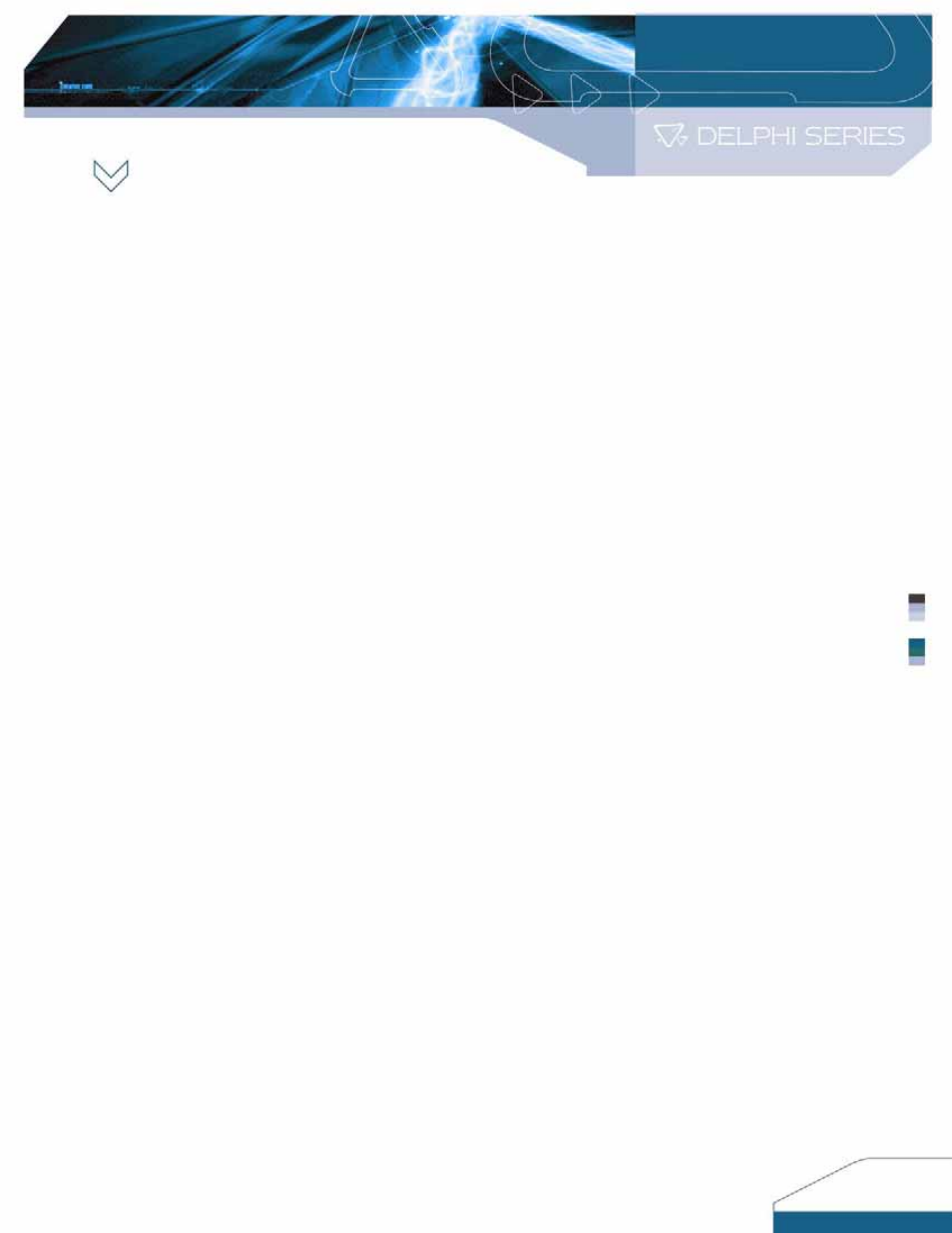
7.2 Initial Power Up
supply ON, set the current limit on power supply (refer to specification of
either converter) and increase the input voltage (use DMM2 to monitor the voltage) until it
2)
3)
ing, which can be verified by observing the DMM3 (appropriate
ope (appropriate value
4)
8.0 Tests and Evaluation
nge and Under-Voltage Lockout
d from 3.0Vin to 5.5Vin. For
e output of 3.3V, the input voltage range is from 4.0Vin to 5.5Vin. The IPM12C Series
) Turn on the fan.
t the input voltage to the desired operating point while monitoring DMM2.
1 to the “OFF” position to enable the converter.
nnel 1 of the
onverter reaches the
8.1.
) Set the input voltage to the desired operating point while monitoring DMM2.
1 to the “OFF” position to enable the converter.
ter.
round 20 to 85mA for the IPM12C series and around
nder evaluation. (Please
1) Turn the power
reaches the desired value.
Set the switch SW1 to “OFF” position to enable the power module.
The converter is now operat
value for the nominal output voltage) and channel 2 of the oscillosc
for the nominal output voltage).
Set the switch SW1 to the “ON” position after performing each test.
8.1 Input Characteristics
8.1.1 Input Voltage Ra
The IPM04C Series of DC/DC converters will operate at full loa
th
DC/DC converters will operate at full load from 8Vin to 14Vin for 12Vin (nominal) types. The
converters feature input under-voltage protection, which will not allow the converter to start
up unless the input voltage exceeds the turn-on voltage threshold.
Test
1
2) Se
3) Set the switch SW
4) Test the input under voltage function while observing DMM2, DMM3 and cha
oscilloscope. Increase the input voltage until the output of the c
appropriate value. This will occur between
2.40 and 2.70
volts for IPM04C modules and
between 7.6 to 8.0 volts for IPM12C modules. Please refer to the appropriate converter
data sheet for the detailed specification.
2 No Load Input Current
Test
1) Turn on the fan.
2
3) Set the switch SW
4) Remove/disable the output electronic load or resistive load.
5) Note the input current from DMM1.
6) The result is the No-Load Input current of the DC/DC conver
The No-Load Input Current will be a
20 to 70mA for the IPM04C series depending on the model u
refer to the data sheet for the detailed specification).
6
