Chapter7generaltroubleshootings, Chapter 7 general trouble shootings – CREATOR SPRO-CON9000 User Manual
Page 29
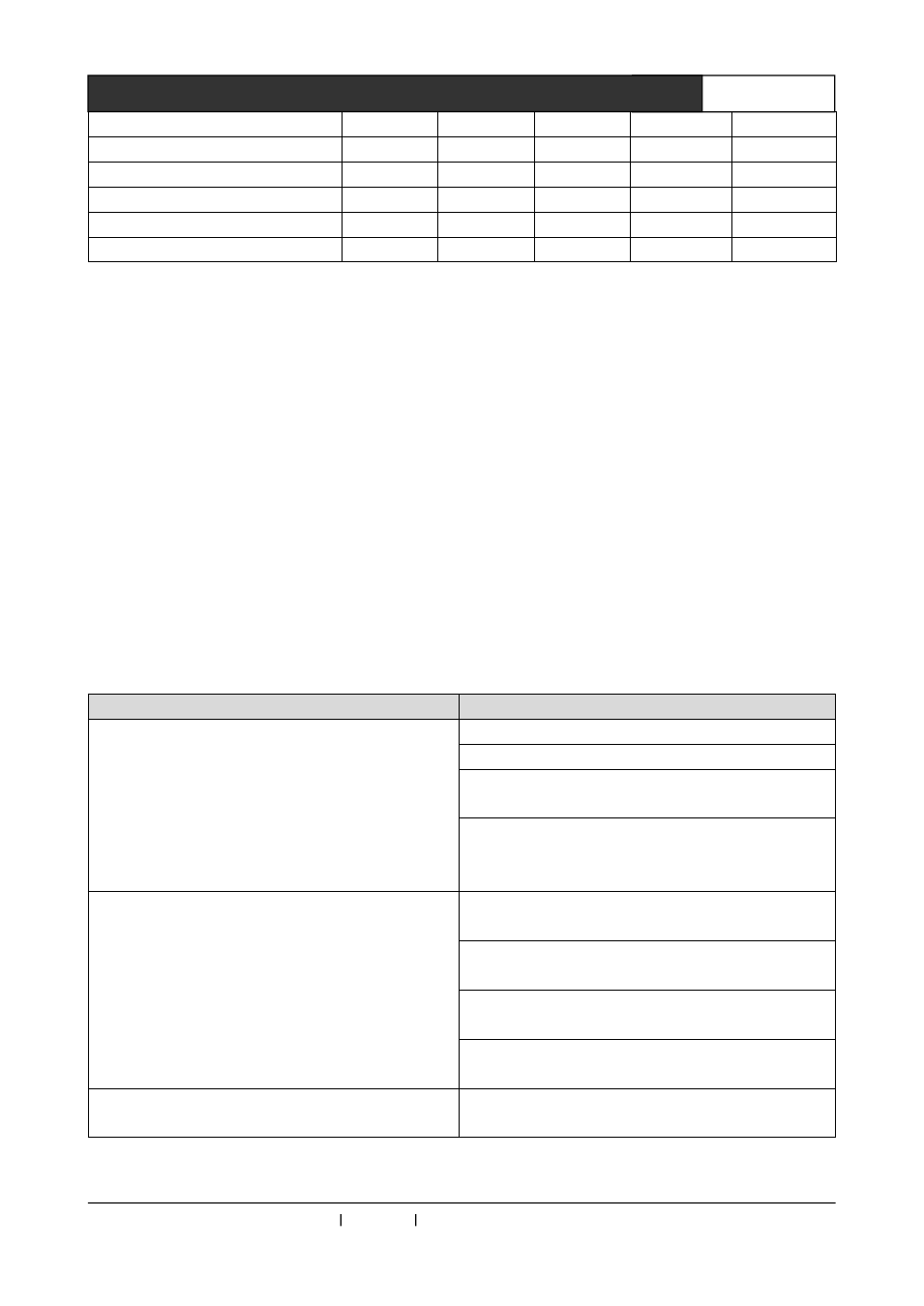
CREATOR Corporation China 2010-05 WWW.CREATOR1997.COM
38
User’s Manual for SPRO Network Control Host Series
Audio output
2-way
4-way
No
No
No
Extension port
No
No
No
No
Yes
Ground hole
Yes
Yes
Yes
Yes
Yes
Case dimension
1U
2U
1U
1U
2U
Weight
About 2KG
About 3.5KG
About 3KG
About 3KG
About 4.5KG
AC100—240V self-adapting power
Yes
Yes
Yes
Yes
Yes
Chapter 7 General Trouble Shootings
Trouble
Solution
Infrared control device is out of control
● Whether control key has taken infrared learning
● Whether infrared learning is successful
●
Whether infrared transmission stick is connected with
the relevant infrared transmission port of the host
●
Whether infrared transmission stick is connected with
the relevant device, and on the receiving window of the
device.
All keys on touch screen or panel cannot control the
device
● See whether the RF ID code in the touch screen is the
same as that of the Control System program.
● See whether the NET ID of the wireless receiver is the
same as that of the Control System program
● See whether the NET ID of other network devices are
the same as that of the Control System program.
● See whether the user control program in the control
system has been transferred to control system host.
Part of keys on touch screen or panel cannot control a
certain network device
● Poor contact in the network communication cable
connecting a certain network device with the control host.
