CREATOR SPRO-CON9000 User Manual
Page 26
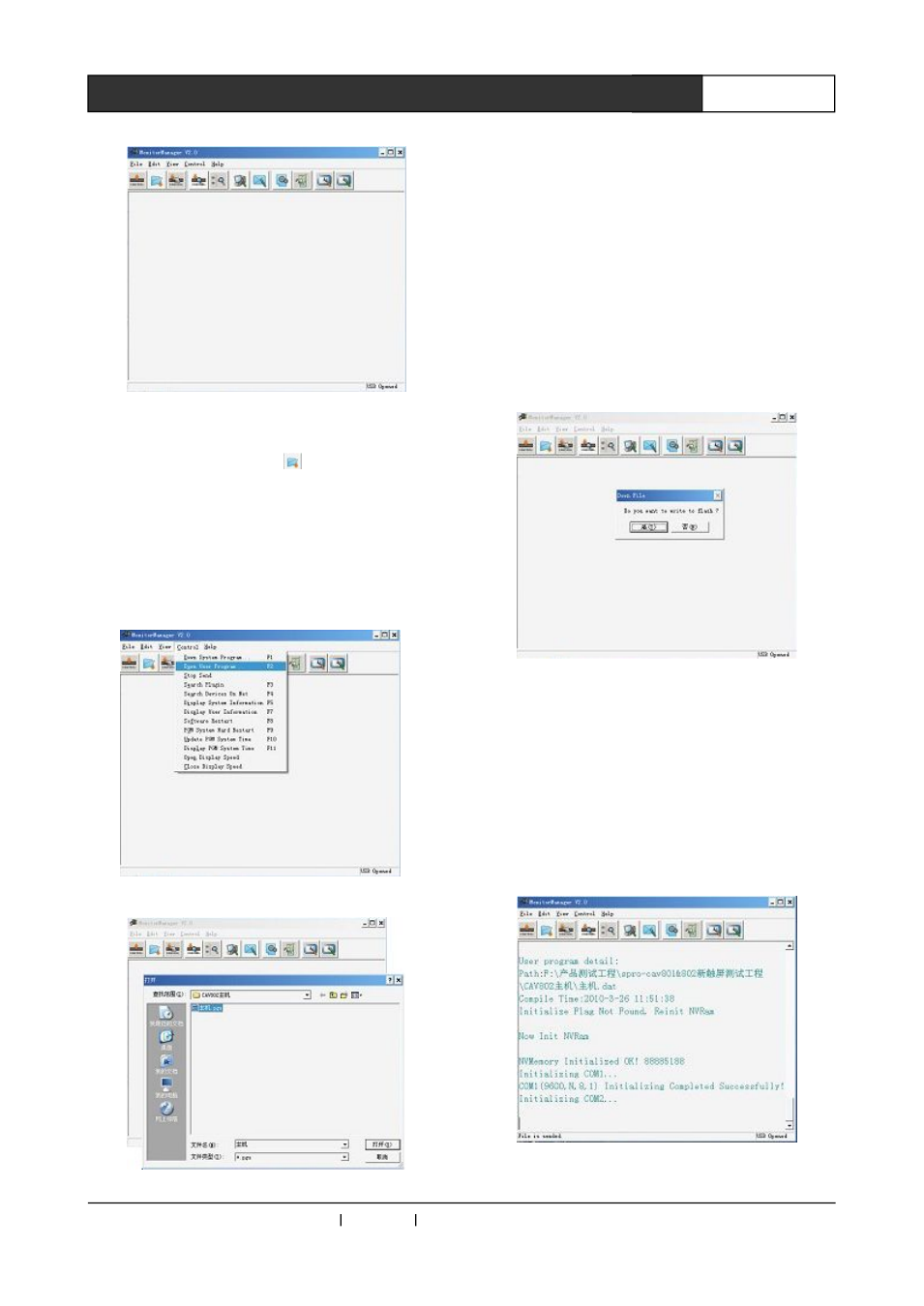
CREATOR Corporation China 2010-05 WWW.CREATOR1997.COM
20
User’s Manual for SPRO Network Control Host Series
Picture 5-4
Directly click shortcut key
or the “Control” in
the menu bar to select “Down User Program F2”
(as picture 5-5), confirm it and a pop-up window
will appear, select the file needed to download
from the window. Click “open” to confirm it (as
picture 5-6).
Picture 5-5
Picture 5-6
After confirming the file needed, the system will
prompt whether it is necessary to save the user
project to the memory, as following picture 5-7. If
necessary, click YES, otherwise click NO.
Note: If the downloaded user project is not saved
into the memory, it could be used after the
download is finished, but when the system is
powered off and restarted, this user project
doesn’t exist anymore.
Picture 5-7
After finishing the selection, the system will start
the download program. Download process data
will appear in the blank area of the screen (as
picture 5-8). When the sentence of “Save User
Program to Flash”appears, and the process data
stops (as picture 5-9). Download is finished.
Picture 5-8
