2advancedsettings, 1performancesettings, 2dynamicpoolsettings – CREATOR WiFi Conference System User Manual
Page 22: 16 wifi conference system user‘s manual
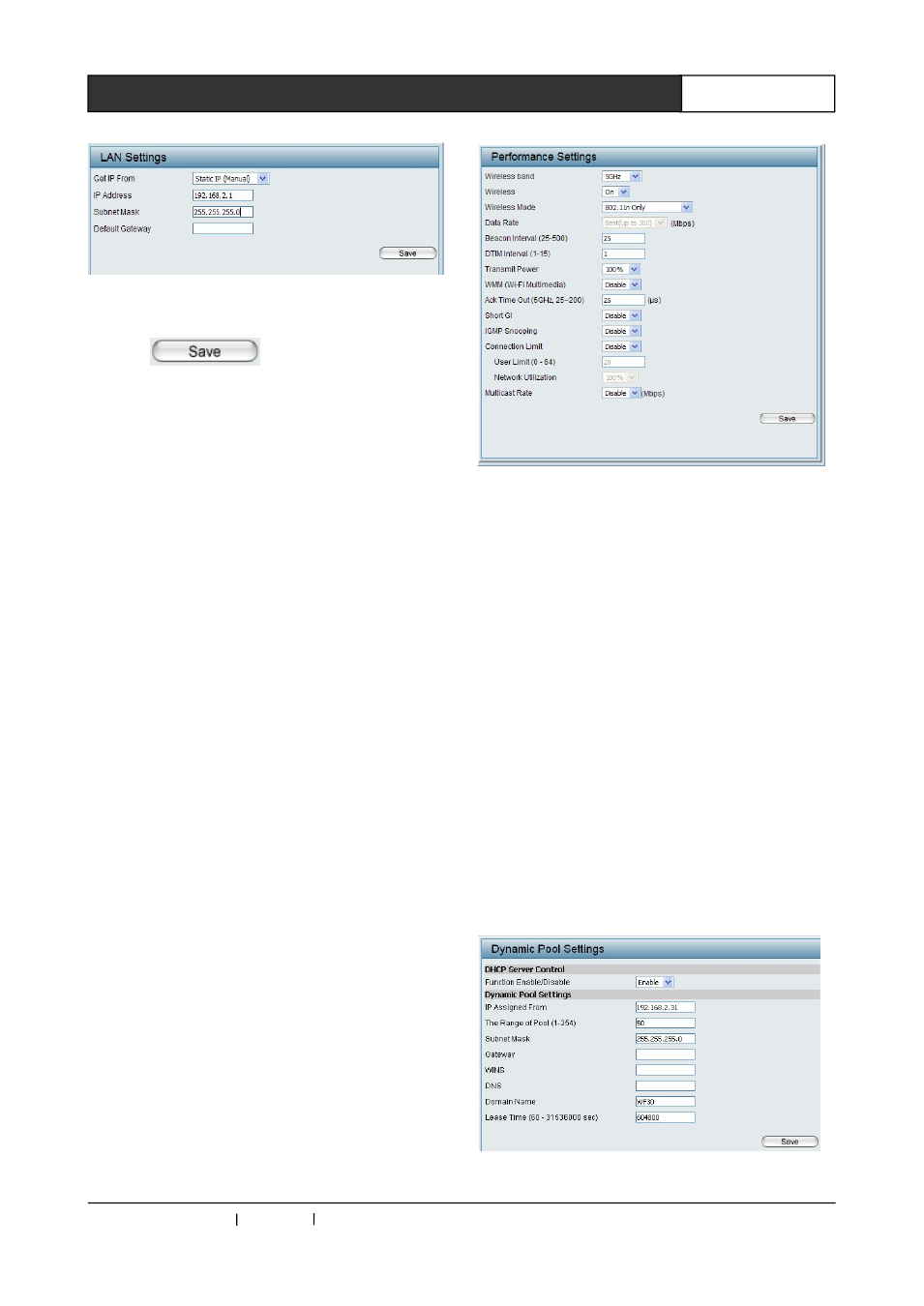
CREATOR CHINA 2013-09 WWW.CREATOR1997.COM
16
WiFi Conference System User‘s Manual
Figure 4-6
Click the
button to save, this
setup is completed.
4.4.2 Advanced Settings
Advanced settings: In WiFi conference system,
users only need to set the Performance option, as
well as Dynamic Pool Settings option under
DHCP Server, other options stay factory default
settings, no need to change.
4.4.2.1 Performance Settings
In WIFI wireless conference system, the AP
should set as working in 5GHz wireless band.
◆
The configuration of 5GHz wireless band
As far as 5GHz wireless band configuration is
concerned, WIFI conference system only need to
configure the following options, other options
remain the default value.
Wireless band: Wireless AP band selection;
select "5GHz".
Wireless: Please choose "On" to open the
wireless 5GHz band.
Wireless Mode:Please choose "802.11n Only"
mode, the wireless data transmission speed is up
to 300Mbps.
Beacon Interval (25-500): Choose the minimum
value "25" as the beacon Interval. This option will
affect the output audio quality of WIFI conference
system, please make sure it is set to the minimum
value.
WMM (Wi-Fi Multimedia):Recommended to be
set as disable
Till now the Performance setup is completed,
as shown below:
Figure 4-7
Click the "Save" button to save the setting.
After open the AP 5GHz band, you should close
the AP 2.4GHz band, make AP worke alone in the
band of 5GHz, as follows:
Wireless band:“2.4GHz”.
Wireless:Select "off" to close the 2.4GHz
wireless band. So far 2.4GHz band has been
closed, the following options are unworkable, you
can keep the default values. Click the "Save"
button in the lower right corner to save.
4.4.2.2 Dynamic Pool Settings
In WIFI conference system, wireless AP access
device allocate IP to each unit by DHCP. With
"Advanced Settings" - > "DHCP Server" - >
"Dynamic Pool Setting" menu, enable the
CR-WF30 DHCP functions, settings as shown
below:
Figure 4-8
