3cr-wifi6201functioncharacteristics, 4wifi conference system user‘s manual – CREATOR WiFi Conference System User Manual
Page 10
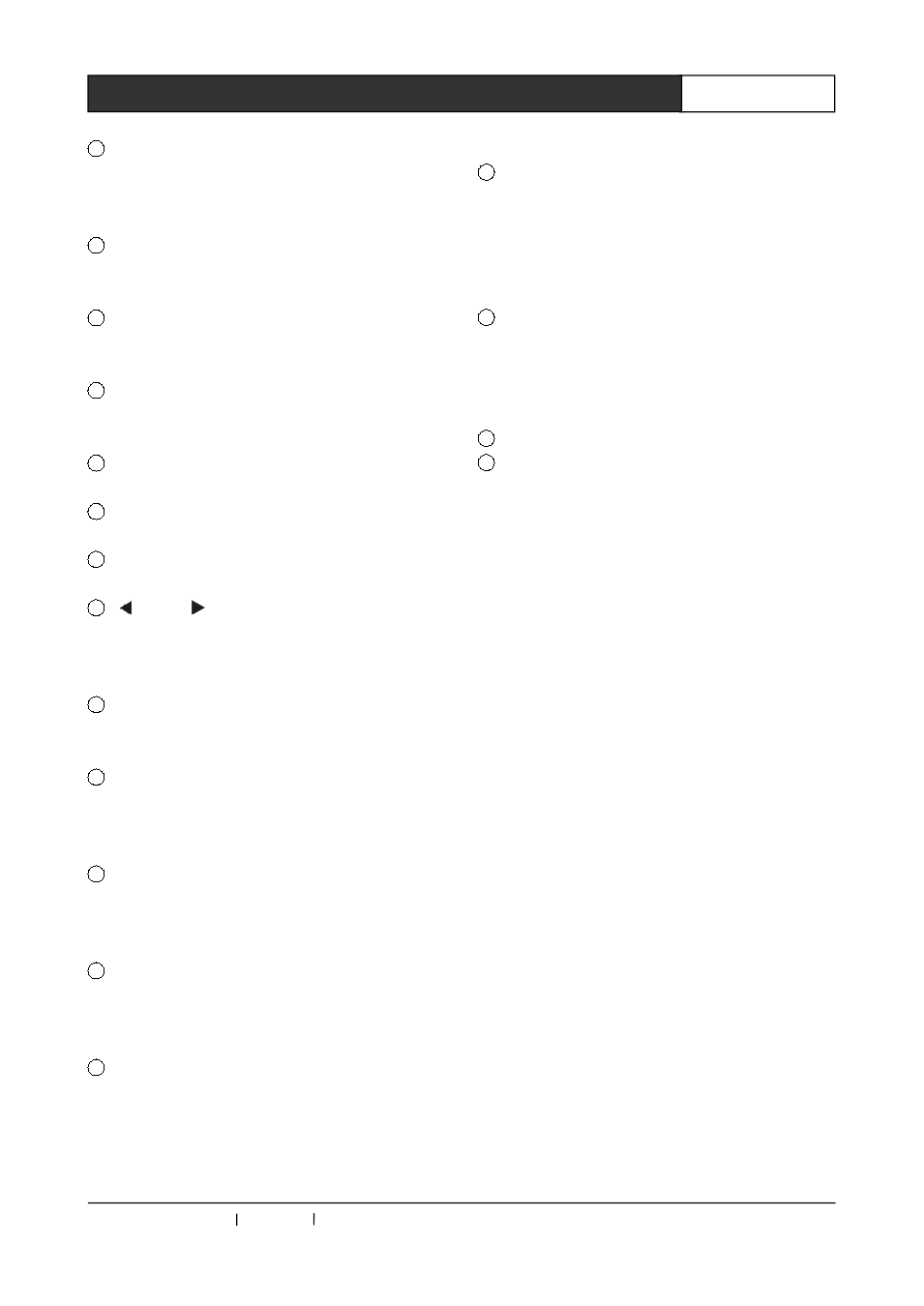
CREATOR CHINA 2013-09 WWW.CREATOR1997.COM
4
WiFi Conference System User‘s Manual
5
ACTIVE MICRO’S
The restriction on the number of speech units, the
number of speech units opening at the same time
can be 1/2/4/6.
6
BASS
Bass gain button, used for bass menu operation
settings.
7
TREBLE
Treble gain button, used for treble menu
operation settings.
8
VOLUME
Output volume adjustment button, press this
button for output volume menu settings.
9
AFC
Automatic frequency control button
10
ANC
Anti-noise key
11
AGC
Auto gain control button for Microphone
12
and
The left and right arrow keys: used to move the
cursor to determine the options in various
operating settings.
13
ENTER
Confirm key, used for confirming and performing
the operation in a variety of settings.
14
ID
ID setting key is used for global ID encoding
settings for all conference units in the system ID
setting.
15
IN
Audio input port, to connect the external device
for audio input, such as background music or
teleconference terminal output.
16
OUT
Audio output port, connected to a amplification
system to amplify and output the voice of the
speaker or record with recording equipment.
17
AUDIO OUTPUTS
4-way balanced audio output interface, used to
connect the AUDIO interface of the wireless AP
access device, provides audio and control signals
for RF audio channel of wireless AP access
device.
18
ETHERNET
The Ethernet control interface, used to connect
the wireless AP access device, can also be
connected to switches through the Ethernet
interface to expand the number of wireless AP
access device.
19
CONTROL SYSTEM
Can be connected to the third party central
control
system
controller,
camera
tracking
controller or be directly connected to the camera,
to realize the automatic camera tracking function.
20
Ground wire interface
21
System power input port
He
controller
power
supply,
support
for
AC100~240V 50/60Hz.
2.3 CR-WiFi6201 Function
Characteristics
◆
Support
WPA/WPA2
wireless
security
technology
to
ensure
the
conference
confidentiality and avoid eavesdropping and
malicious interference;
◆
With a RJ45 interface, can be directly
connected to a wireless AP access device, or be
connected to the 100M network switches, then
connect wireless AP access device to the switch.
Expanding the number of wireless AP access
device can realize the application of the multiple
meetings;
◆
A group of LINE In input interface can be
connected to an external audio device;
◆
A set of microphone mixer output with recording
equipment
can
carry
out
on-site
meeting
recording;
◆
4 balanced audio output to the wireless AP
access device, to achieve long distance audio
transmission of 100M.
◆
Support manual button to adjust the output
volume, bass, treble adjustment;
