2 monitor description, 3 menu setup, Password out set extt ch map – CREATOR Digital Conference System User Manual
Page 42: Passw : 000 ord 0
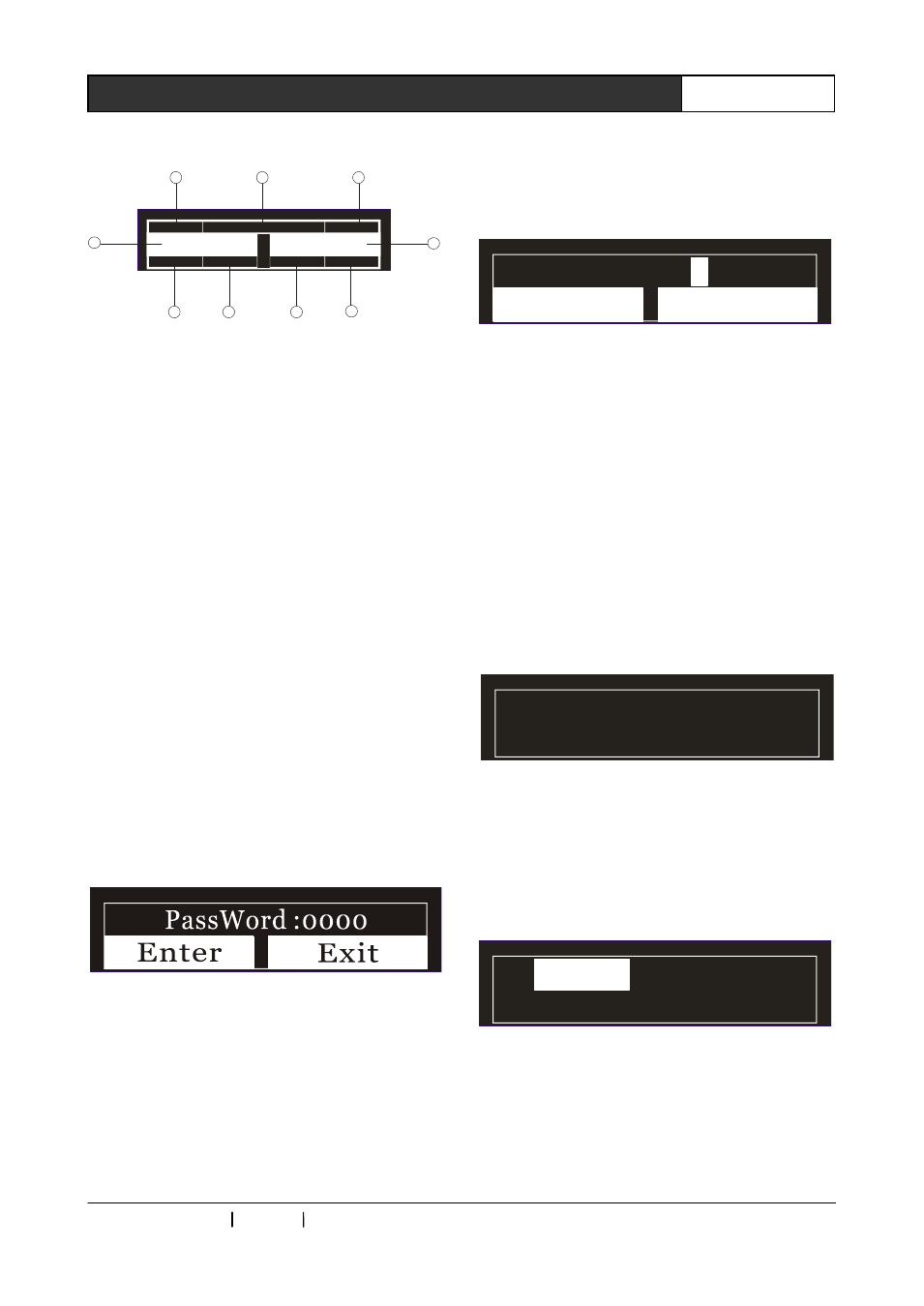
CREATOR CHINA 2010-09 WWW.CREATOR1997.COM
33
User
’s Manual of Intelligent Digital Conference System
4.1.2 Monitor Description
IN
01
TIME:
00:00
OUT
01
02:
fre
04:
chi
01:
eng
0
3
:
rus
English
English
1
9
2
3
6
4
5
7
8
① Input channel
② Output channel
③ Output channel A and its language
④ Output channel B and its language
⑤ Output channel a and its language
⑥ Output channel b and its language
⑦ nput language
⑧ Output language
⑨ Maximum Discussion time 99m59s
4.1.3 Menu Setup
The setup menu in interpretation unit can
configure language numbers, channels and
relationship with languages, as well as output
channel lockup
1、Access to Setup Menu
Press and hold ―ENTER‖ key for 5 seconds to
access to setup menu of interpretation unit. Input
menu setup password as seen in picture 4-1
Password comprises of a 4-digit number
Picture 4-1
Turn ―OUT SELECT‖ knob to move the
cursor to relevant password digit, press―ENTER‖
key to select current password digit, and turn
―OUT SELECT‖ knob to select password number,
go on to press ―ENTER‖ key to select the next
password digit, until all passwords have been
input. Lastly, turn ―OUT SELECT‖ knob to move
the
cursor
to
―ENTER‖
position,
and
press―ENTER‖key to access to setup window, as
seen in picture 4-2.
The Super Password of setup menu is 2468.
E n te r
E x it
PassW
: 000
ord
0
Picture 4-2
2、Setup menu in interpretation unit comprises
of following setup functional items:
CH MAP : number of interpretation channels
setup, channel and its corresponding language
setup;
OUT SET:Output channel setup, output channel
lock/unlock;
Password:menu password setup;
EXIT:exit setup menu, as seen in picture 4-3.
PassWord
OUT SET
EXTT
CH MAP
Picture 4-3
◆ CH MAP Setup
As seen in picture 4-
4, turn ―OUT SELECT‖
knob to move the cursor to the position of ―CH
MAP‖, press ―ENTER‖ key to access, as picture
4-5.
PassWord
OUT SET
EXTT
CH MAP
Picture 4-4
Turn ―OUT SELECT‖ knob to set the number
of CH total, with maximum of 12 channels.
