Chapter 4 dcs simultaneous interpretation, 1 cr-m4103e3 interpretation unit, 1 panel functions instruction – CREATOR Digital Conference System User Manual
Page 41
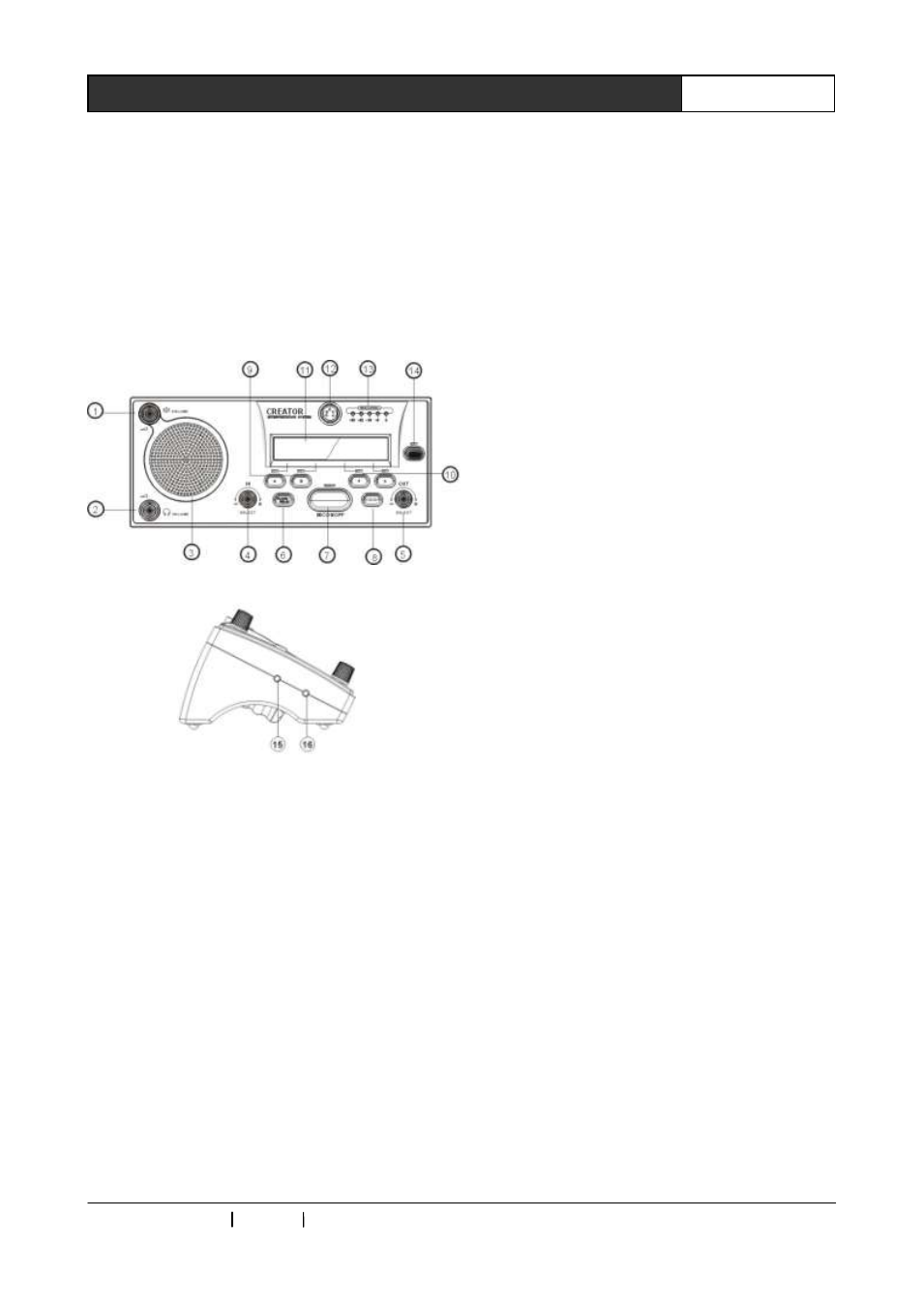
CREATOR CHINA 2010-09 WWW.CREATOR1997.COM
32
User
’s Manual of Intelligent Digital Conference System
Chapter 4 DCS Simultaneous Interpretation
4.1 CR-M4103E3 Interpretation
Unit
4.1.1 Panel Functions Instruction
Front view:
Side view:
1) Volume adjustment knob
2) Headset volume adjustment knob
3) Built-in speaker
4)IN
——Input channel selection knob
5)OUT
——Output channel selection knob
6)FLOOR-RELAY
——Switching between original
audio and indirect interpretation
7) MIC ON/OFF
8) COUGH
——Cough prevention. In Discussion
mode, press this key to cut the Discussion and
prevent from spreading coughing noise, release it
to restore normal translation.
9) A、B
——Channels shortcut keys, Long press
3 seconds to be confirmed.
a、
b
——Channels shortcut keys, Long press 3
seconds to be confirmed.
11) LCD monitor
——resolution of 320X64,input
channel number and language information
displays on the left, while output channel number
and language information on the right.
12) MIC socket
13 ) MIC/volume indicator
——Indicate the
volume of current Discussion
14) ENTER
——Multi-functional key, press and
hold this key to access to the window of setup
mode,
for
configuring
the
corresponding
relationship
between
language
types
and
channels.
15) MIC port
16) Headset port
