CREATOR Digital Conference System User Manual
Page 13
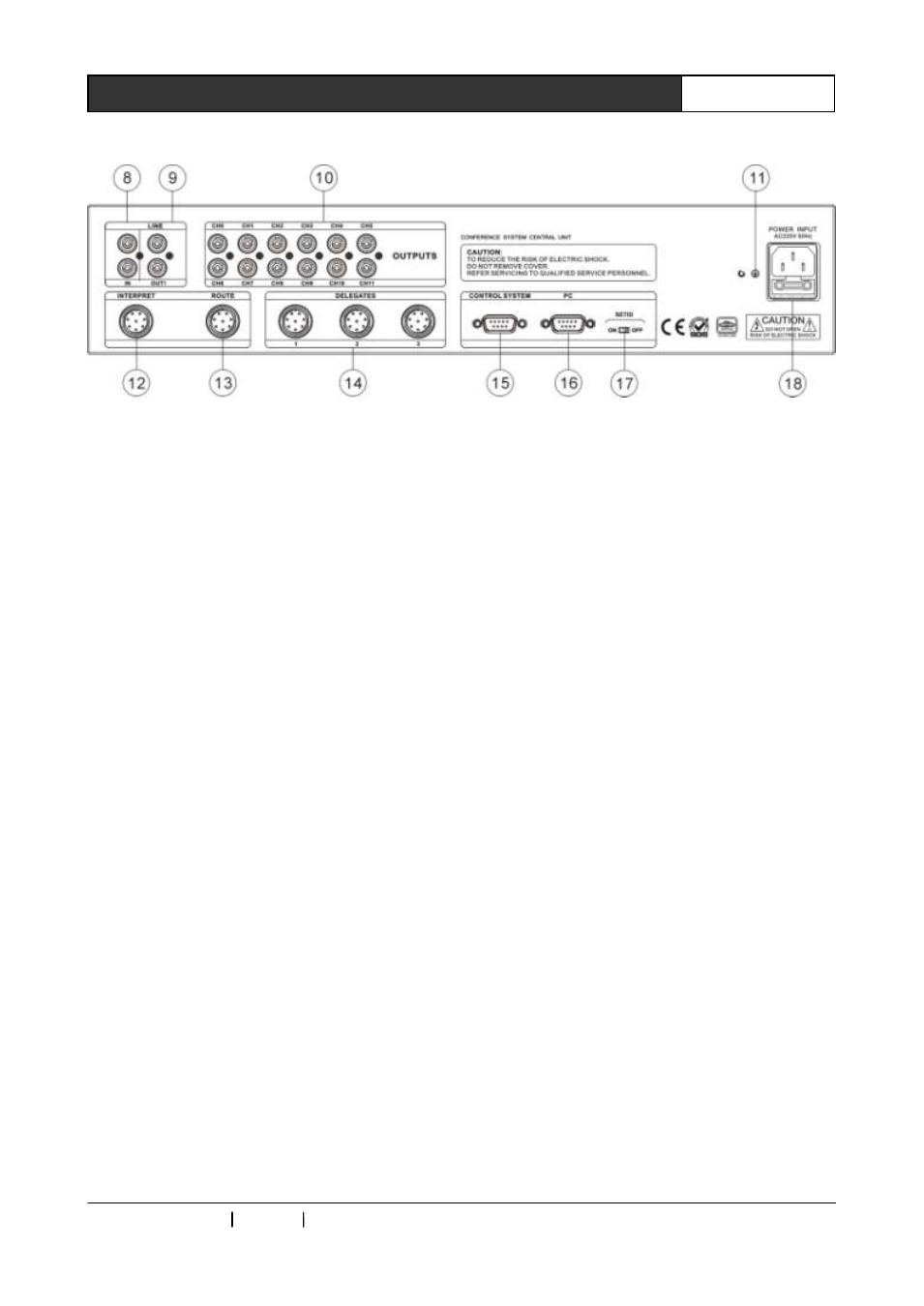
CREATOR CHINA 2010-09 WWW.CREATOR1997.COM
4
User
’s Manual of Intelligent Digital Conference System
CR-M4101/CR-M4201 Rear Panel:
1) Power Switch
2) MODE
FIFO mode, after reaching the number to
turn on the unit, the earlier-turned-on unit will be
shut down by the unit turned on later.
NORMAL mode,
after reaching the number to
turn on the unit, the delegate with request to give
a Discussion will be automatically queue up.
FREE mode , allowing 20 delegate units
online at the same time, without limitation from
the controller. If a delegate request to give a
Discussion, he will automatically queue up
APPLY mode,delegate unit cannot give a
Discussion before getting the approval from
chairman unit or operator.
3)
ACTIVE MICRO’S —— Number of speaker
limitation, the delegate units online at the same
time can be set as 1/2/4/6.
4) Audio Effect Setup
A:AFC anti-feedback function setup, press
the AFC key on controller panel to activate
anti-feedback function, at the meantime, the
indicator of the key will be on. Press AFC key
again to turn off the indicator, and shut down
anti-feedback function.
B: ANC noise suppression function setup,
AGC MIC auto-gain control function setup is
operated in the same way as AGC
5) BASS
—— Output bass volume adjustment
6) TREBLE
——Output
treble
volume
adjustment.
7) VOLUME
——Output volume adjustment.
8 ) IN
——Cable audio input, such as
background
music
or
remote
telephone
conference terminal output
9) OUT
——Connect to audio amplifying system
or recording device, including conference audio
and cable input audio.
10) OUTPUTS
——11+1 channels audio output,
connecting to infrared transmission controller.
11) Connect to grounding pole.
12) INTERPRET
——Connect to 36 interpreter
units at maximum, realizing 11+1 languages
simultaneous interpretation. Interpreter units are
connected hand-in-hand.
13) ROUTE
——Connect to extended controller,
with hand-in-hand serial connections within
