2 functions and features, 3 id setup in conference unit, 4 system connection diagram – CREATOR Digital Conference System User Manual
Page 16
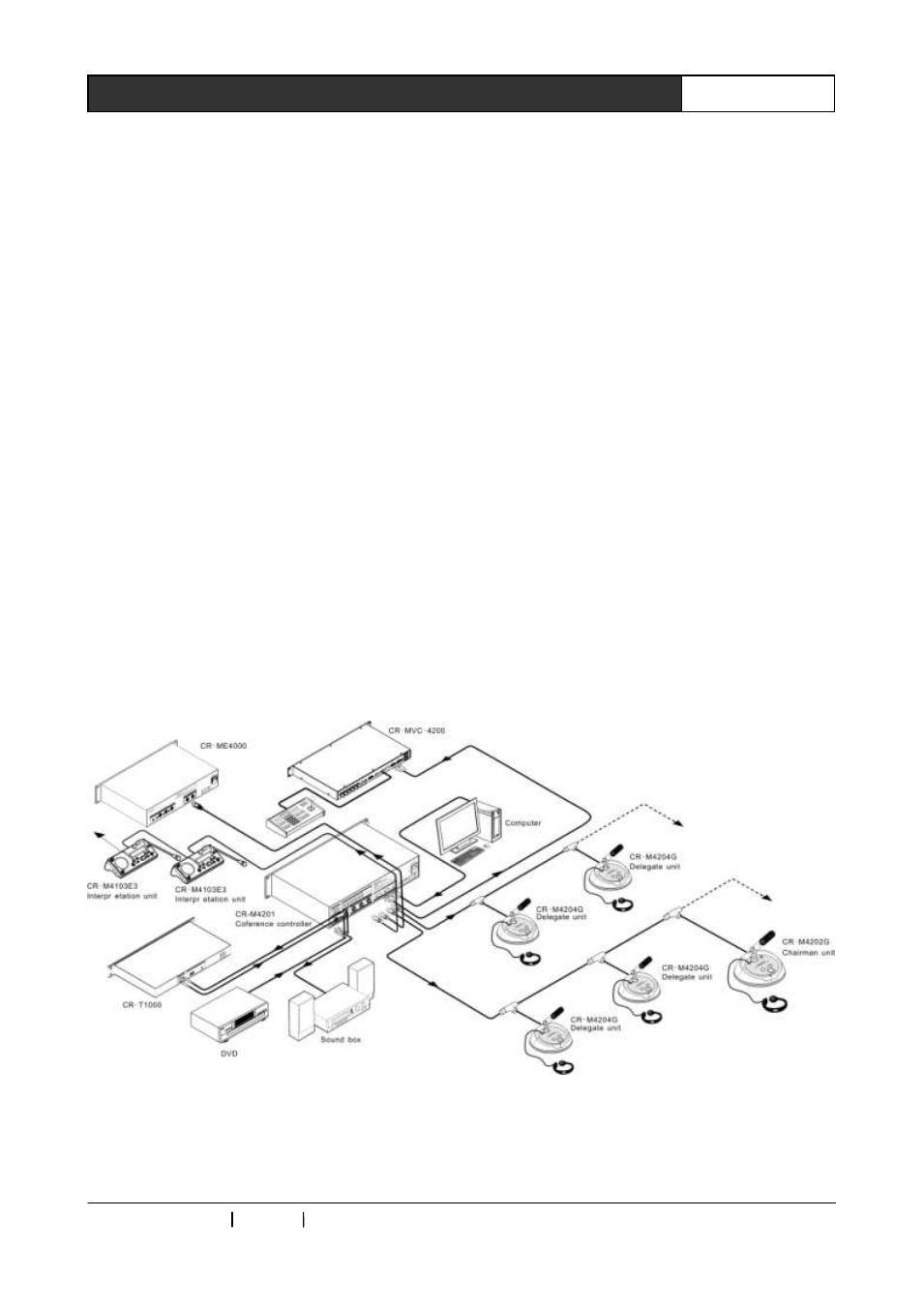
CREATOR CHINA 2010-09 WWW.CREATOR1997.COM
7
User
’s Manual of Intelligent Digital Conference System
connecting to amp device.
8) Connect to grounding pole
9 ) POWER INPUT
——Power input, support
AC110V/220V.
2.2.2 Functions and Features
◆ Adopt 8-pin aviation plug for connection;
◆ Connect to Discussion unit along with the
AUX of conference controlling controller;
◆ Undertaken high-pressure (3500V) test;in
accordance with safety standard;
◆ The controller adopts metal shell, with 8000V
anti-static power;
◆ The controller can be installed into a 19-inch
standard cabinet.
2.3 ID Setup in Conference Unit
1、Conference ID setting is to allocate a unique
address for each conference unit (including
interpreter unit and Discussion unit) to be
identified by the controller.
2、 Conference unit is configured in the following
way: after finishing connecting the conference
system, turn on the power of conference
controller
, and turn ―SET ID‖ switch to ―ON‖, and
turn on the Discussion units and interpreter units,
indicator on MIC will be on. After all conference
units are opened, turn ―SET ID‖ switch to ―OFF‖,
all MIC indicators of conference units will be off,
and the system accesses to normal status in use.
2.4 System Connection Diagram
