Installation, Passive p2 connector, Mounting the pc10420 – Contemporary Control Systems PC10420 Adapters User Manual
Page 3: Register map
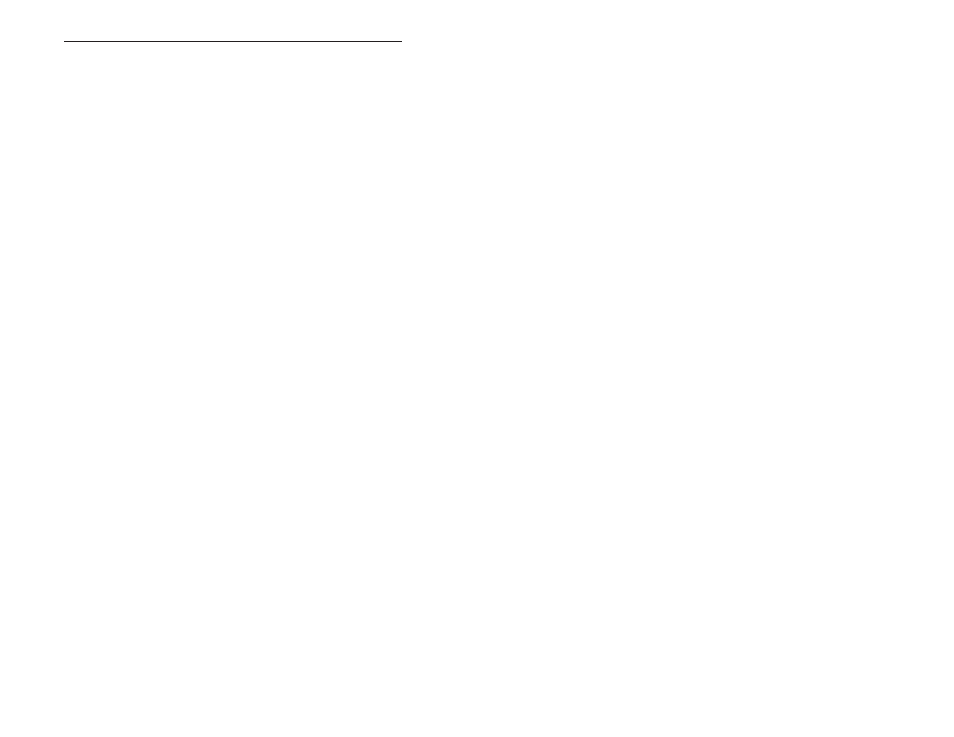
INSTALLATION
Passive P2 Connector
Although the PC10420 is an eight-bit module, the PC10420 does provide a
P2 connector used for 16-bit applications. The advantage of the P2
connector is that 8-bit modules, such as the PC10420, can be located in the
middle of the PC/104 stack without compromising the integrity of the 16-bit
bus. Signals from the PC10420 are not connected to the passive P2
connector.
Mounting the PC10420
The PC10420 incorporates stack-through connectors and is shipped with
four 0.6" standoffs to facilitate mounting of the PC10420 onto the PC/104
stack. The PC10420 should be mounted below the 8-bit modules if any are
present in the system. If another eight-bit module is to be mounted above
the PC10420, use the enclosed standoffs. On some older eight-bit modules,
only two mounting holes are provided so only two standoffs are used. If
the PC10420 is the last module on the stack, use either two or four
M3x0.5-5MM panhead screws (not provided) to complete the mounting
onto the stack. Once mounted, field connections can be made.
Since the PC/104 stack does not make provision for a chassis (earth)
connection, a metal screw terminal has been provided for this purpose.
Simply connect one end of a green earthing wire to the screw terminal and
the other end to a suitable chassis ground.
Register Map
The PC10420 requires 16 contiguous I/O address locations in order to
access the COM20020 register and node ID switch. Because several
locations are reserved, it is important not to address another device to these
locations. The register map is shown in
Table 1.
TD874100-0IH
3
