4 administration menu – Comtech EF Data CMR-5975 Manual User Manual
Page 57
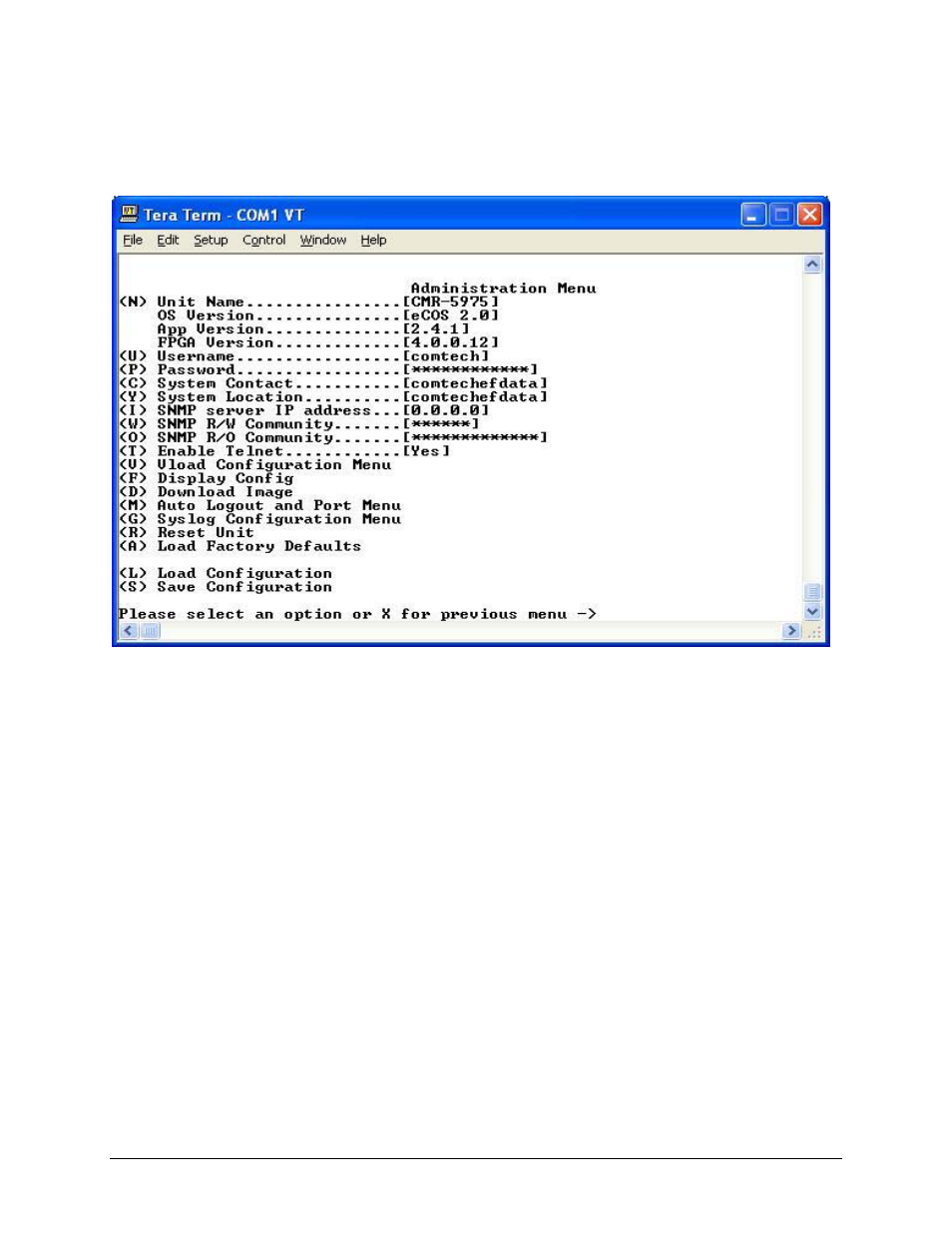
Digicast Media Router S2 Receiver CMR-5975 (MR-S2)
Revision 3
Device Management via User Interfaces
MN-CMR5975-IOM
4-29
4.3.4
Administration Menu
Figure 4-22. Admin Menu
The MR-S2 Administrative Configuration page contains the following configurable parameters:
Unit Name
The name of this receiver.
User Name
The MR-S2’s User Name is user configurable and is used for connecting to the unit via IP
management services.
The default user name is “
comtech
”.
Password
The MR-S2’s Password is user configurable and is used for authenticating a user when
connecting via IP management services.
The default password is “
comtech
”. The password is case sensitive and must be entered carefully.
When the password is changed, the user will be prompted to enter the password twice to verify it
is correct.
System Contact
- CDD-880 (124 pages)
- CDM-800 (130 pages)
- ODMR-840 (184 pages)
- CDM-750 (302 pages)
- CDM-840 (244 pages)
- SLM-5650A (420 pages)
- CTOG-250 (236 pages)
- CDM-700 (256 pages)
- CDM-760 (416 pages)
- CDM-710G (246 pages)
- CDM-600/600L (278 pages)
- CDMR-570L (512 pages)
- CDM-625 (684 pages)
- CDM-625A (756 pages)
- CDD-564A (240 pages)
- CDD-564L (254 pages)
- CLO-10 (134 pages)
- MCED-100 (96 pages)
- CDMR-570AL (618 pages)
- CDM-600 LDPC (2 pages)
- BUC Power Supply Ground Cable (2 pages)
- MPP70 Hardware Kit for CDM-570L (4 pages)
- MPP50 Hardware Kit for CDM-570L (4 pages)
- CDM-625 DC-AC Conversion (4 pages)
- CDM-625 DC-AC Conversion with IP Packet Processor (4 pages)
- DMDVR20 LBST Rev 1.1 (117 pages)
- DMD2050E (212 pages)
- DMD-2050 (342 pages)
- DMD1050 (188 pages)
- OM20 (220 pages)
- QAM256 (87 pages)
- DD240XR Rev Е (121 pages)
- MM200 ASI Field (5 pages)
- DM240-DVB (196 pages)
- MM200 (192 pages)
- CRS-150 (78 pages)
- CRS-280L (64 pages)
- CRS-170A (172 pages)
- CRS-180 (136 pages)
- SMS-301 (124 pages)
- CiM-25/8000 (186 pages)
- CiM-25 (26 pages)
- CRS-500 (218 pages)
- CRS-311 (196 pages)
- CIC-20 LVDS to HSSI (26 pages)
