Comtech EF Data SFC4200 User Manual
Page 28
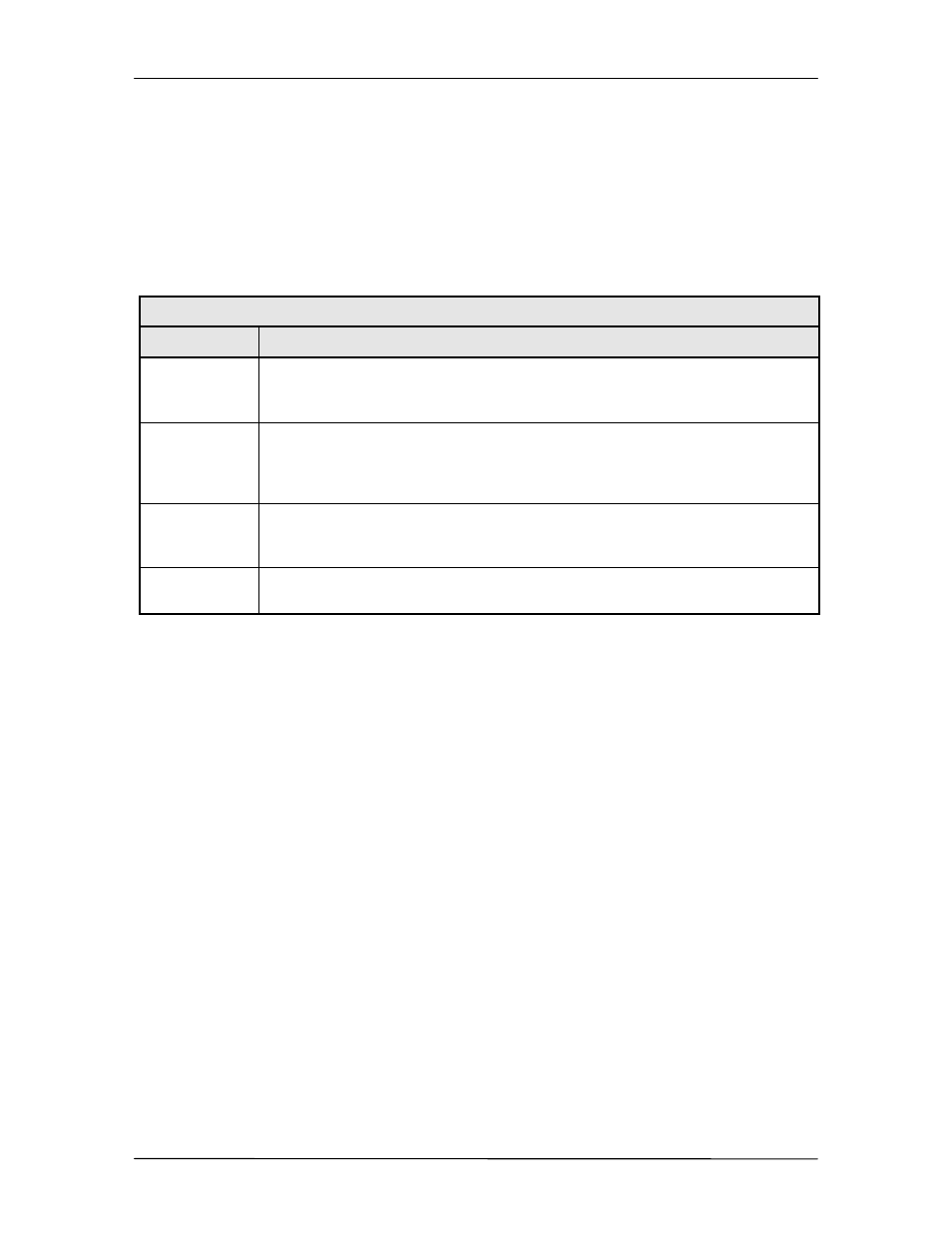
User Interfaces
SFC4200/SFC1275G Synthesized Frequency Downconverter
4-4
TM054 - Rev. 4.0
Note: Because the backup converter ‘Learns’ the Frequency, Channel, Gain and Input
Attenuation from the Prime Converter, changes to these fields are not allowed for the
Backup Converter.
4.1.3 Front Panel Keypad
The pushbutton keypad consists of (
↑↑
), (
↓↓
), (
→
→
), (
←
←
) keys, a Menu, and an Enter Key. Use of
these buttons is listed on Table 4-3.
Table 4-3. Front Panel Keypad
Key
Function
Left/Right
Arrow Keys
(
→
→
), (
←
←
)
The Left/Right Arrow Keys are used to place the cursor in the desired field or
under the specific digit when moved to a number field. No changes in the
values or status can be executed from the left/right cursor movement.
Up/Down
Arrow Keys
(
↑↑
), (
↓↓
)
The Up/Down Arrow Keys execute changes to numeric digits and can scroll
the status fields. To execute an actual change in status, gain or frequency,
the new number must be entered by depressing the enter pushbutton. Actual
operation to control frequency gain and status will be covered in detail below.
ENTER
The Enter Key will cause changes to Frequency, Status, and other operator-
selected parameters to be executed.
converter to be saved into non-volatile memory.
MENU
The Menu Key toggles the screens of the Front Panel LCD Display through
the various menus (refer to Section 4.2).
4.1.3.1 Soft Reset
The microprocessor can be reset from the front panel by simultaneously depressing the
