Replacement procedures, Chassis cover, Equalizer modules – Comtech EF Data EQ90 Series User Manual
Page 54: Power supply assembly
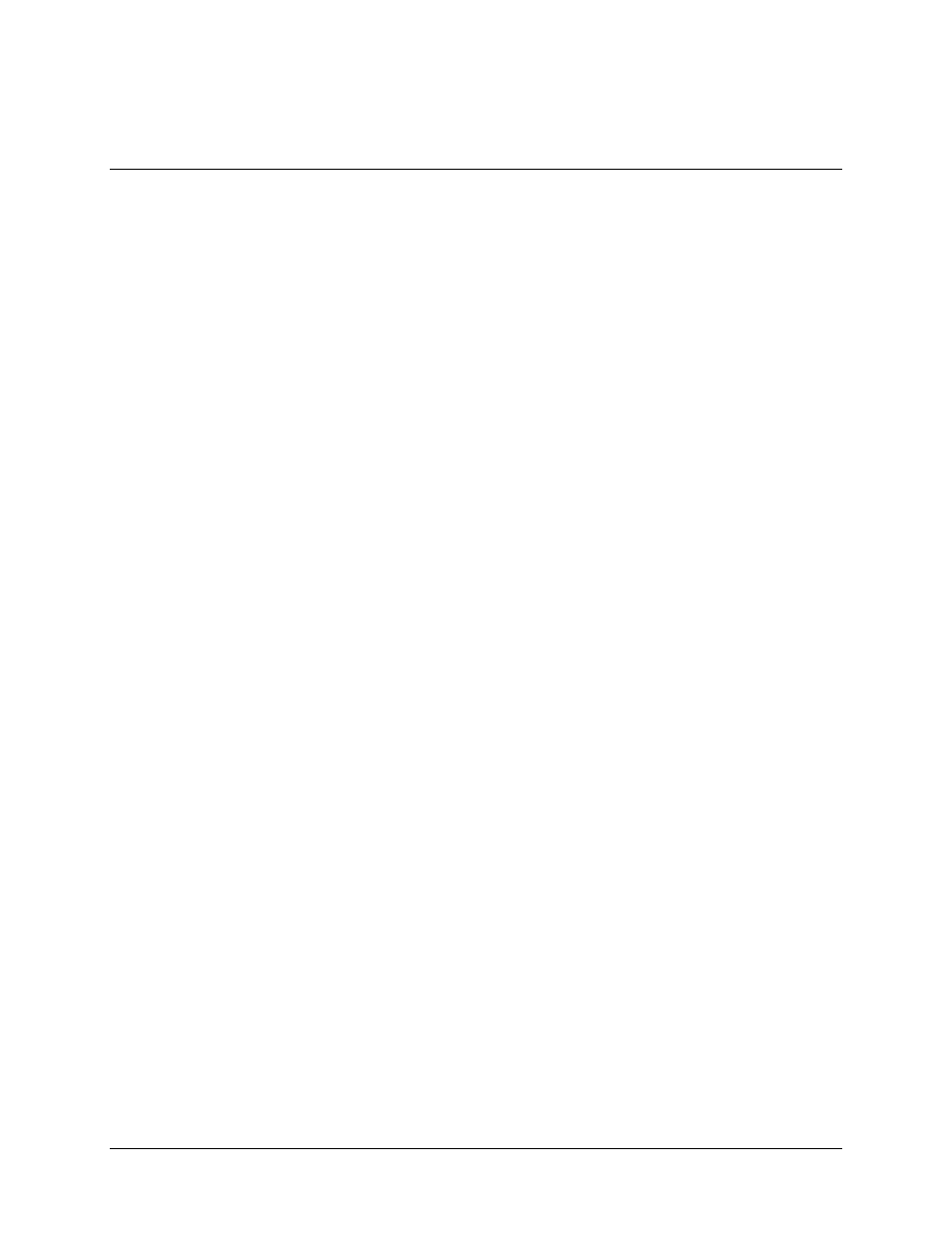
EQ90 Amplitude Equalizer
Maintenance
Rev. 2
4–3
4.3 Replacement
Procedures
The following paragraphs describe the procedures for replacing assemblies and
components in the equalizer. The following procedures assume that power has been
disconnected and the unit has been removed from it's mounting and set in a safe work
area. For parts location and spare parts information, refer to Paragraph 4.3.5.
4.3.1 Chassis
Cover
Remove the chassis cover as follows:
1. Remove and retain the two screws that secure the cover to the chassis.
2. Remove the cover.
4.3.2 Equalizer
Modules
Replace an equalizer module, proceed as follows:
1. Remove chassis cover (Para. 4.3.1).
2. Disconnect cable assemblies at module connectors A IN and AN OUT.
3. Remove the six screws securing the equalizer cover to the equalizer PCB.
4. Remove standoffs and replace PCB by reversing above Steps 1, 2, and 3.
4.3.3 Power
Supply
Assembly
Replace the power supply assembly proceed as follows:
1. Remove chassis cover (Para. 4.3.1).
2. Disconnect cable assembly from power supply connector J1 and J2.
3. Turn equalizer over and remove the four screws securing power supply assembly
to the chassis.
4. Install replacement power supply assembly by reversing above Steps 1, 2, and 3.
