Equalizer adjustments, Power on, Alignment procedures – Comtech EF Data EQ90 Series User Manual
Page 29: Equalizer adjustment
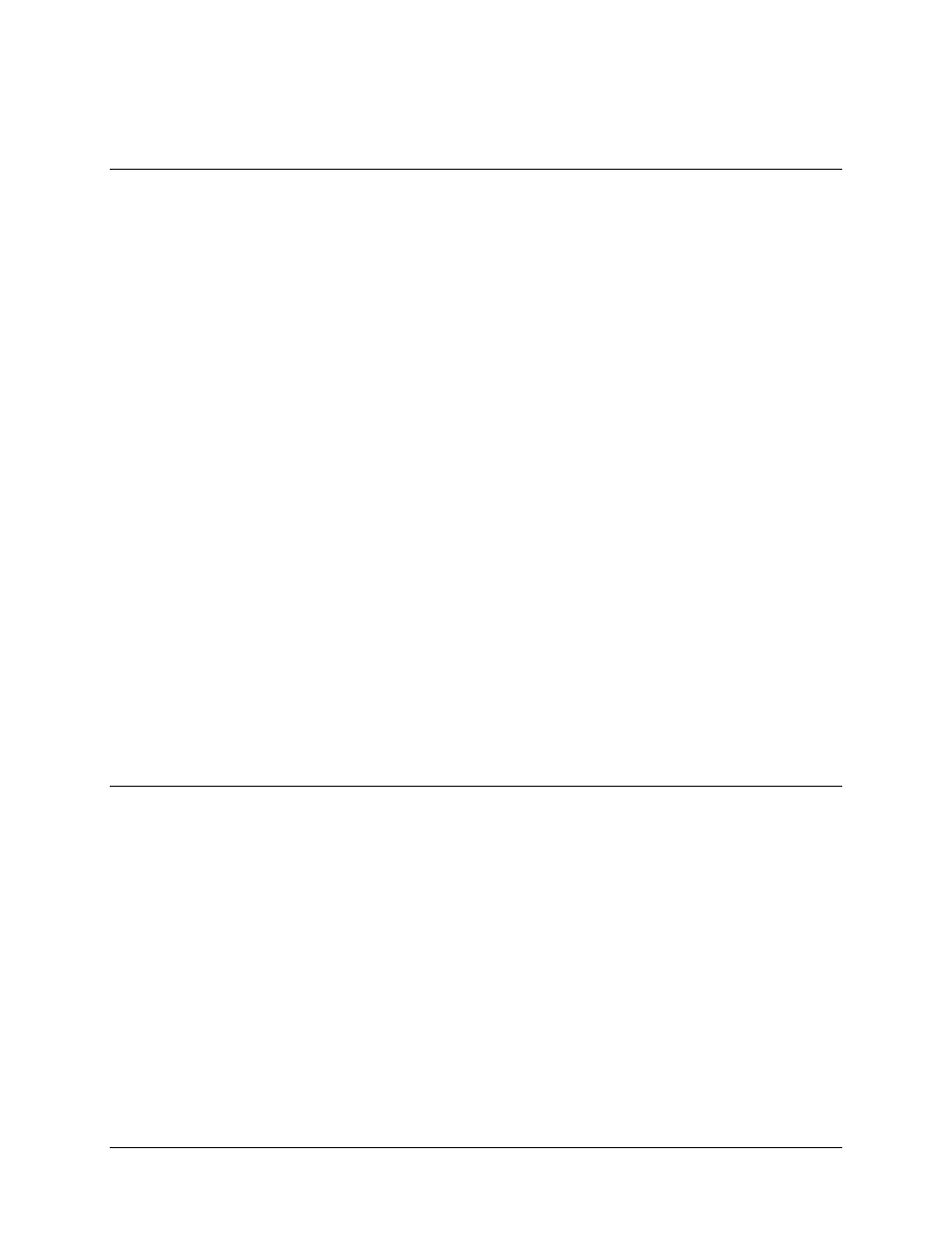
EQ90 Amplitude Equalizer
Operation
Rev. 2
3-5
3.3 Equalizer
Adjustments
3.3.1 Power
ON
To turn the equalizer on, proceed as follows:
1. Set rear panel power switch to (1, Figure Chapter 3-1) to the ON position and
verify that front panel STATUS indicator light(s) is green.
2. Gain access to the level monitor switch as follows:
a. Remove the equalizer cover. Remove the cover on the 10-section 70 MHz
(6-section 70 MHz option) delay equalizer assembly labeled A1 or A2
(BYPASS or LVL MON).
b. In the LVL MON position, the IF output signal level is monitored. In the
event the IF signal falls below –20 dB nominal, an alarm indicated on the
front panel will be ON.
c. In the BYPASS position, an alarm will be ON indicating; INTERNAL
POWER SUPPLY failure.
3. Set the level monitor switch LVL MON position and verify front panel STATUS
indicator light(s) red.
4. Set the level monitor switch to BYPASS position and verify front panel
STATUS indicator light(s) green.
3.4 Alignment
Procedures
This section describes the procedures required to adjust and align the equalizer.
3.4.1 Equalizer
Adjustment
The equalizer module, illustrated in Figure Chapter 3-3, shows the relationship of
adjustment and switches to function. Table Chapter 3-3 provides the function for the
switches on the equalizer module.
