Chp 4 maintenance, Checkout, Chapter 4. maintenance – Comtech EF Data EQ90 Series User Manual
Page 52
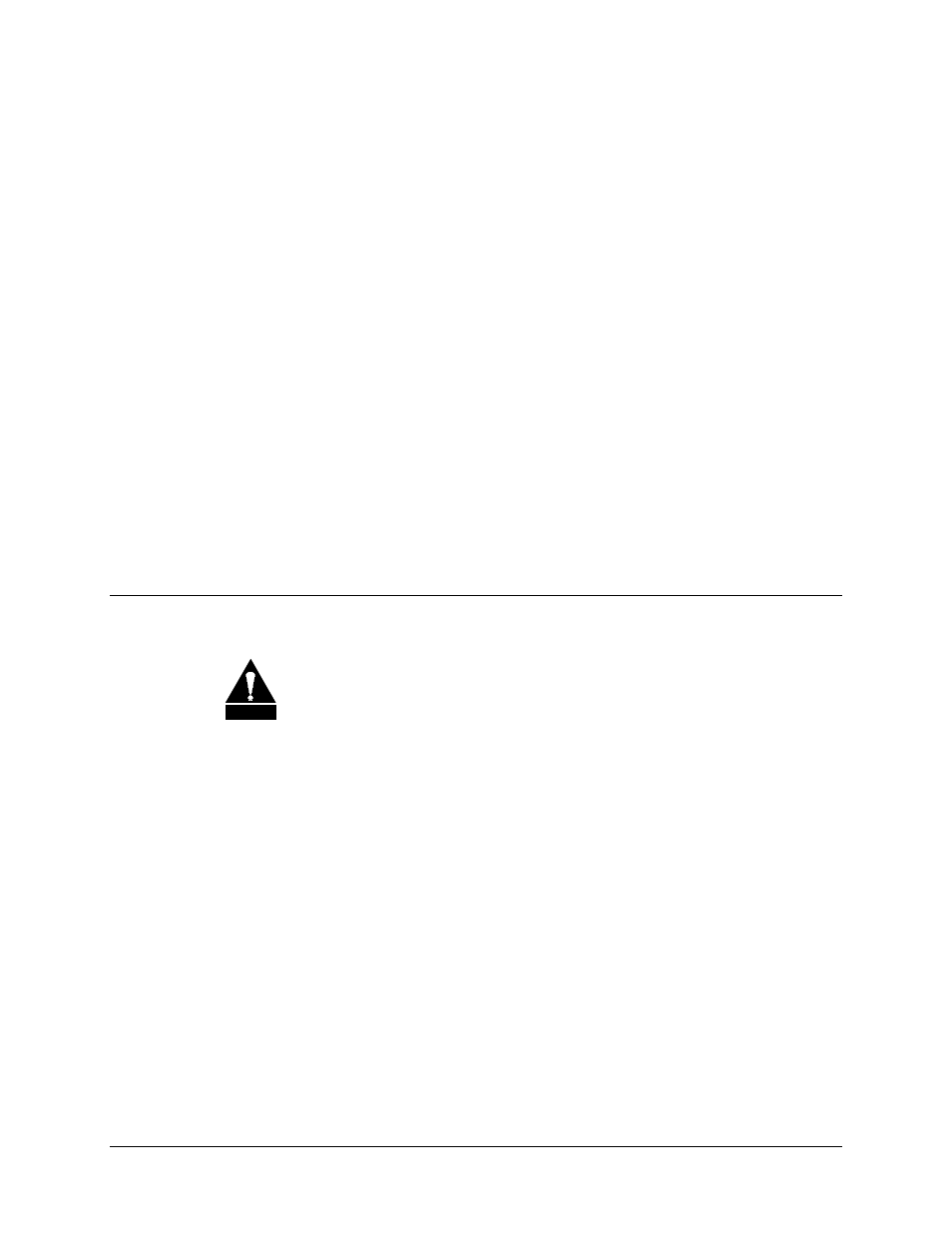
Rev. 2
4–1
4
Chapter 4.
MAINTENANCE
This chapter describes the following:
•
System Checkout
•
Troubleshooting
•
Replacement Procedures
4.1 Checkout
CAUTION
This equipment contains parts and assemblies sensitive to damage by ESD.
Use ESD precautionary procedures when touching, removing, or inserting
PCBs.
Note: The checkout procedure in this section provides an indication of overall equalizer
operation and should be performed after initial installation or whenever the equalizer is
suspected of being inoperative. If a discrepancy is detected during the checkout
procedure, refer to the troubleshooting to locate the cause of the fault. After the fault is
located and the repair effected, perform a final checkout procedure before returning the
unit to service.
To perform the equalizer checkout, proceed as follows:
1. Set rear panel power switch (10, Figure 3-2) to 1 (on) position and verify that
front panel indicator status lights.
2. Tag and disconnect system cables attached to the equalizer assembly.
3. Connect a -20 dBm, 75
Ω
, 70 MHz (140 MHz option) signal source to rear panel
connector A IN and terminate A OUT into 75
Ω
BNC termination cable.
