Redundancy controller, Chapter 9, Chapter 9. redundancy controller – Comtech EF Data XPLINK User Manual
Page 14
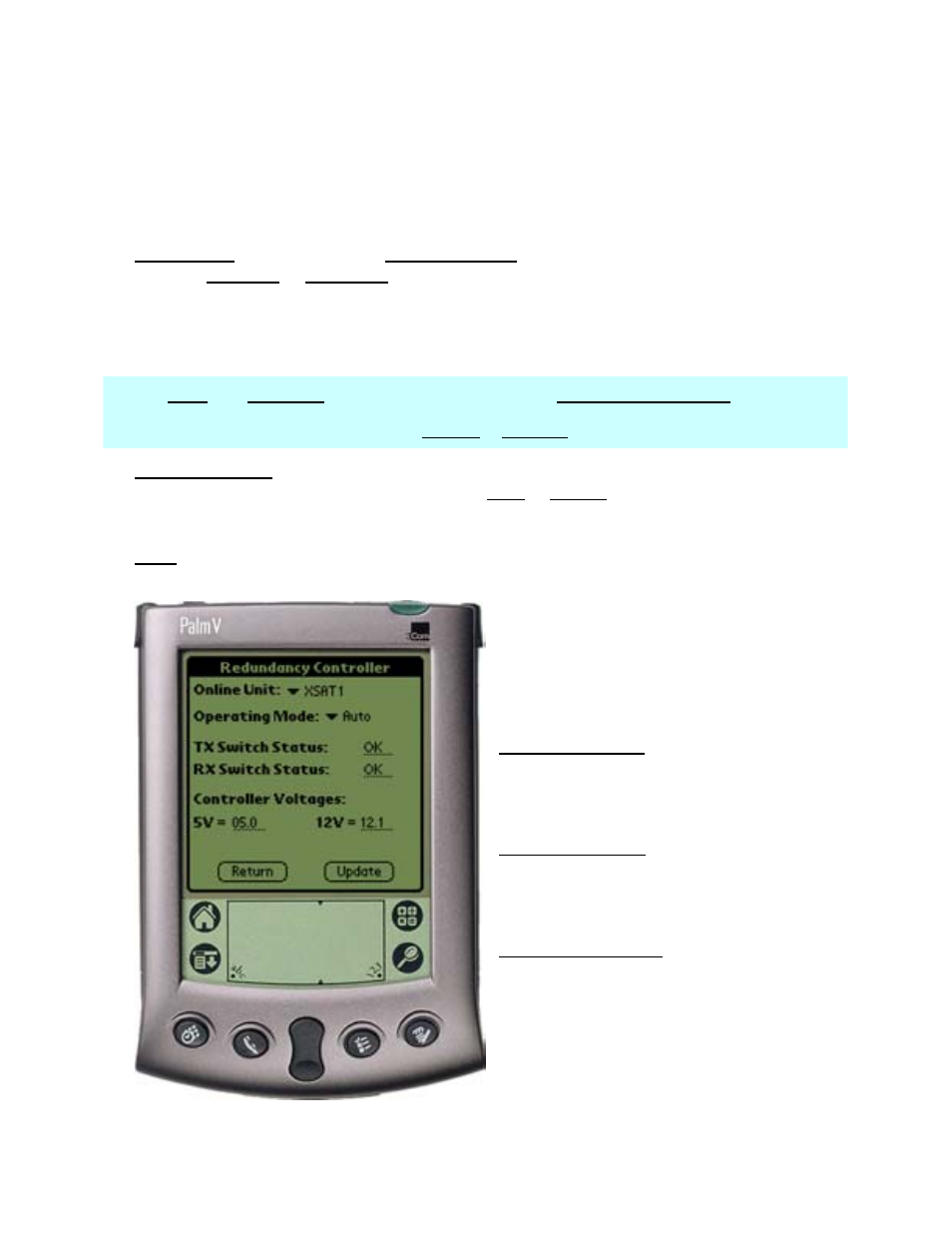
XSAT Palm Link 2
Revision 0
MN/XPLINK.IOM
12
Chapter 9. Redundancy Controller
Online Unit: Allows the user to observe or select which XSAT in a redundancy configuration is
currently ONLINE or OFFLINE.
To change the online unit, the trigger should be pressed to display the two options (XSAT #1 or
XSAT #2). Highlight the desired XSAT to switch online, and press the (UPDATE) button.
Note: The Online Unit should not be confused with the “Currently Selected XSAT” selector that is
present in several other menus. This is the only menu where the user has the capability
to “force” an XSAT to be the ONLINE or OFFLINE XSAT.
Operating Mode: Allows the user to control the operating mode of the Redundancy Control Box
(Red Box). The operating mode selections are Auto or Manual modes. When in Auto mode, the
Red Box monitors the state of XSAT #1 and XSAT #2 (A and B). If the ONLINE unit fails, the
Red Box will automatically command both the TX and RX transfer switches to change position.
Note: If the OFFLINE unit is also faulted, no switchover will occur. Manual mode will not
monitor fault status for automatic switchover.
To change operating modes, the trigger should be
pressed to display the two options.
Highlight the desired mode and press the
(UPDATE) button.
TX Switch Status:
(Status only) Reports the status OK/FT of the TX
RF and IF switches.
RX Switch Status:
(Status only) Reports the status OK/FT of the
RX RF and IF switches.
Controller Voltages:
(Status only) Displays the Red Box internal
power supply voltages.
Figure 5
