Comtech EF Data M&C Software User Manual
Page 30
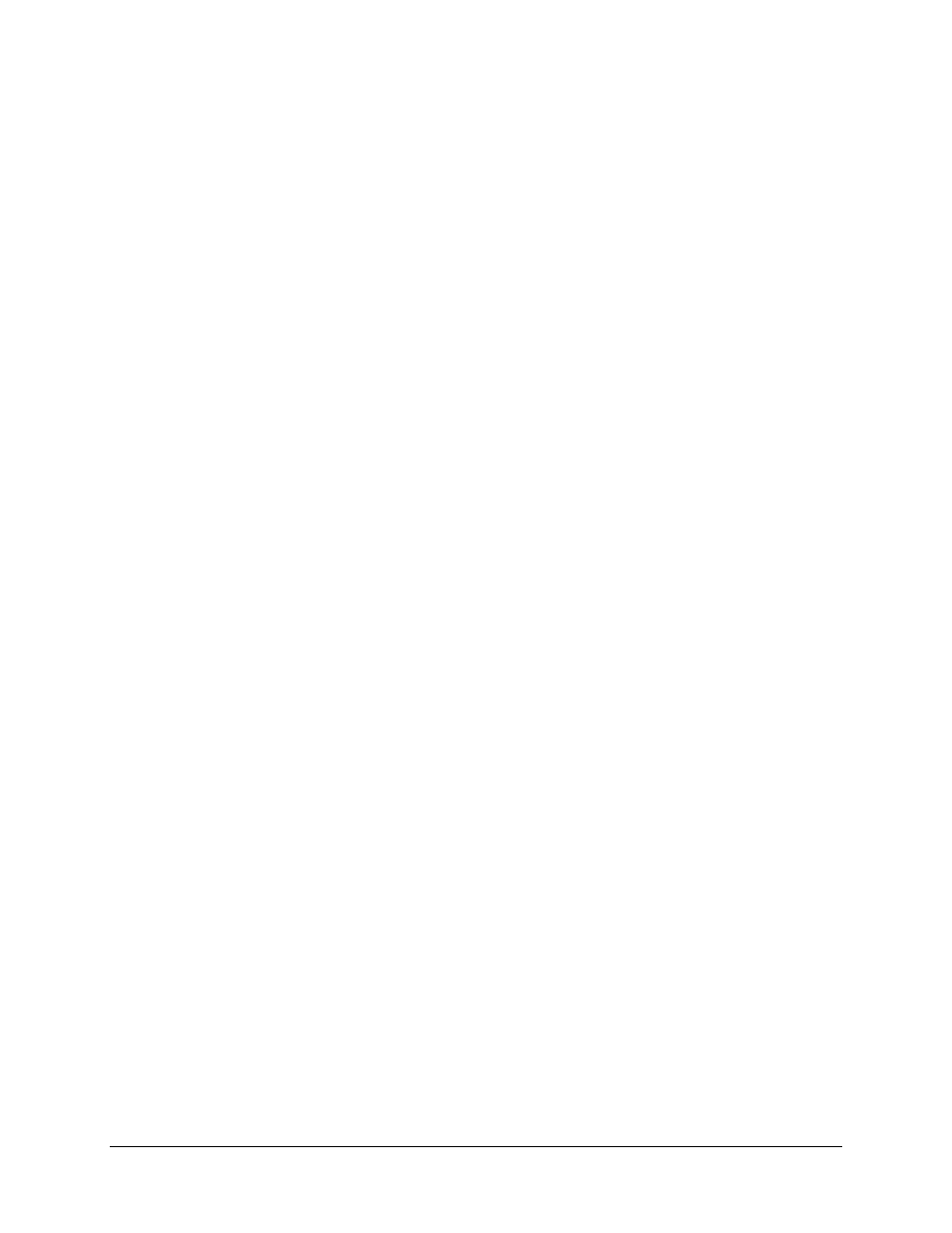
M&C Software
Revision 3
Troubleshooting
MN/M_C17.IOM
3–2 MN/M_C17.IOM
The program will now display a flashing WORKING while it establishes a working
communication link.
When the program has determined the proper communication parameters (i.e., address,
baud rate, and parity), it will update the parameters accordingly and replace the flashing
WORKING with NO. Within a few seconds, the “No Communications” message in the
equipment type line will be replaced with the equipment type/software version
information.
If the program exhausts all combinations of address, baud rate, and parity, and still has
not received a response from the equipment, it will replace the flashing WORKING with
FAILED. It will take approximately 21 minutes for the program to exhaust all possible
combinations. If this happens, recheck all physical connections and repeat the process.
If the link still is not established, a hardware failure is likely. Contact the Comtech
EFData Customer Service Department for further information.
