Navigating, 5 navigating – Comtech EF Data M&C Software User Manual
Page 13
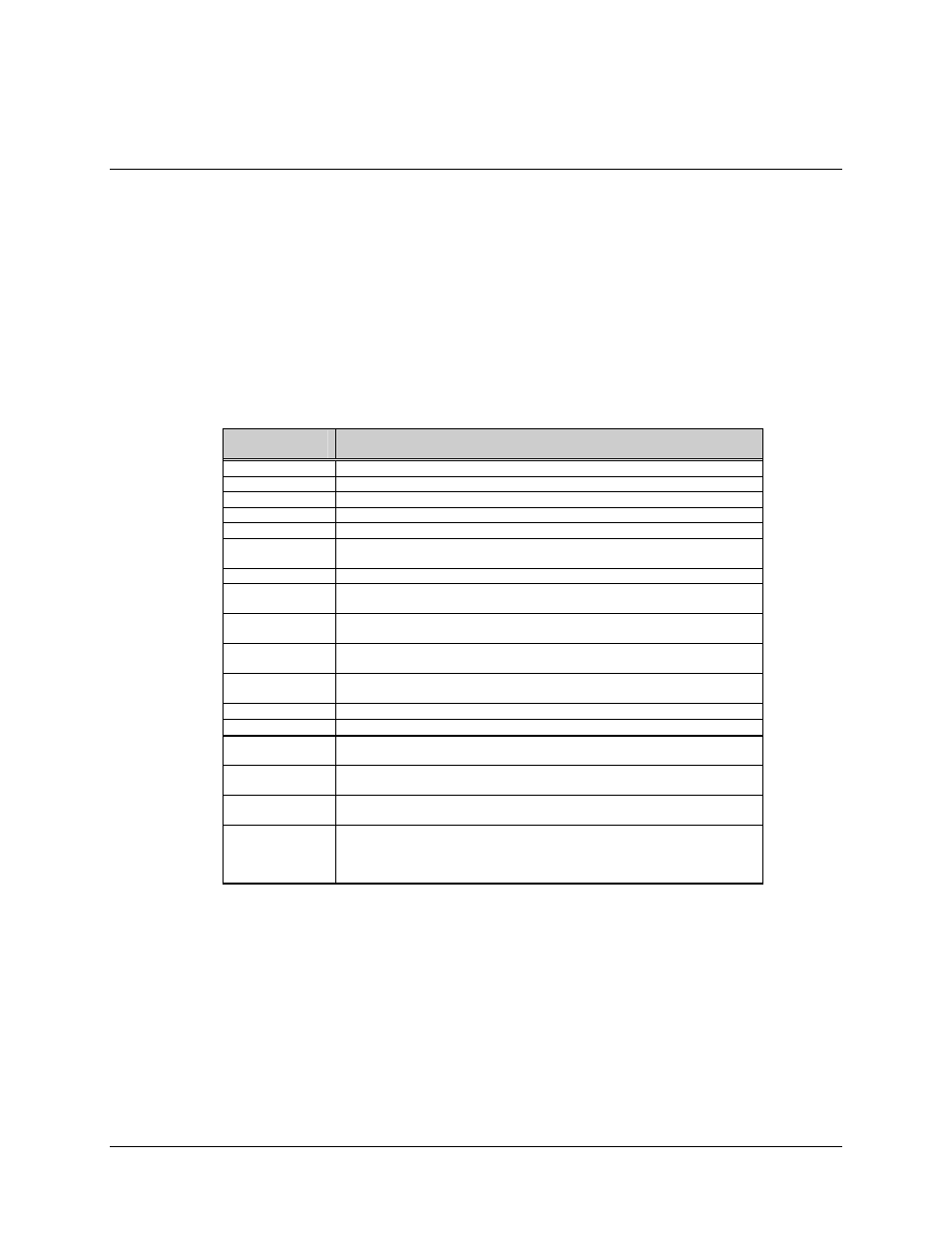
M&C Software
Revision 3
Revision 3
MN/M-C17.IOM
MN/M-C17.IOM 1–5
1.5 Navigating
The [F1] through [F5] function keys provide the basic mechanism for moving between
screens, while the [
↑
] and [
↓
] keys provide navigation between controllable parameters
within each screen.
The assignment of function keys remains consistent from screen to screen, and is
displayed at the bottom of each screen.
Assignment and use of primary keys used by the program is provided below. Further
information on special use keys is provided in Chapter 2.
Key
Assignment
Key Function
[F1]
Selects the Status screen.
[F2]
Selects the Pre-Select screen.
[F3]
Selects the Comm/Util screen.
[F4]
Selects the Terminal Mode screen.
[F5]
Selects the Current Fault Log screen.
[F6]
Clears stored faults within the RF terminal. Only active when “Status
Screen” is active.
[F7]
Exits the program.
[F8]
Clears a selected fault within the current fault log. Only active when
“Current Fault Log Screen” is active.
[F9]
Clears all faults from the current fault log. Only active when “Current Fault
Log Screen” is active.
[
↑]
Moves cursor to the previous user-controllable parameter (yellow text)
within the current screen.
[
↓]
Moves cursor to the next user-controllable parameter (yellow text) within
the current screen.
[
→]
Moves the cursor one character right.
[
←]
Moves the cursor one character left.
[ESC]
Restores the original data in the currently active user-controllable
parameter.
[HOME]
Moves the cursor to the first user-controllable parameter on the current
screen.
[TAB]
Moves the cursor to the first user-controllable parameter in the next
section within the current screen when monitoring a redundant system.
[SPACE BAR]
Toggles the user-controllable parameter when the cursor is located at the
first character of the parameter. This function only works on parameters
where the first character of the parameter name is underlined (i.e., RF =
OFF; will change to RF = WRM).
