Screen descriptions, 3 screen descriptions – Comtech EF Data M&C Software User Manual
Page 11
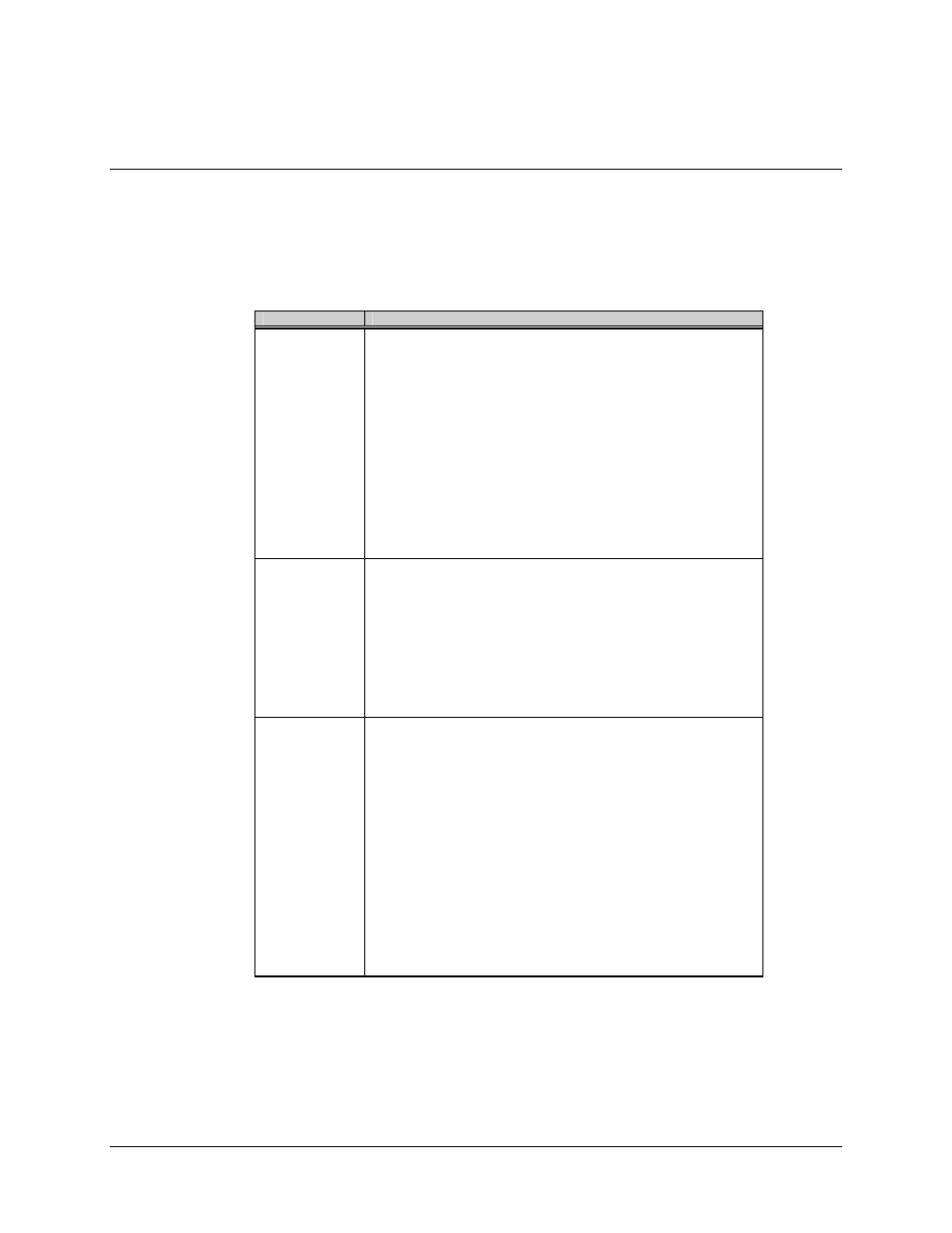
M&C Software
Revision 3
Revision 3
MN/M-C17.IOM
MN/M-C17.IOM 1–3
1.3 Screen
Descriptions
The program uses five primary output screens. Each screen is briefly described in the
following table. Chapter 2 provides detailed descriptions of each screen, including the
functions provided.
Screen
Description
Status Screen
The Status Screen is the primary tool for monitoring the operating
configuration, maintenance data, and fault status of the equipment.
The information provided by the Status Screen is updated at a periodic
rate. This update rate is dependent on the baud rate of the serial
communication link to the equipment, as well as whether the program
is monitoring a redundant or single terminal system.
For single terminal systems operating at or above the 1200 baud rate,
all status information is updated once every four seconds.
For redundant systems operating at or above the 1200 baud rate, all
status information (including the RSU and two RFTs) is updated once
every 12 seconds.
At baud rates of 600 or below, the updates occur once every 7 and
21 seconds, respectively.
Pre-Select
Screen
The Pre-Select Screen provides the status of the current configuration
information (up and down converter frequencies and attenuations) for
each of the three customer-programmable pre-selects stored within the
RF terminal.
In addition, this screen provides an easy interface for programming or
clearing any of the three pre-selects.
As with the Status Screen, the information provided by this screen is
periodically updated. Update rates are the same as defined in the
Status Screen section.
Comm/Util
Screen
The Comm/Util Screen is divided into two sections:
• The top half of the screen is the communication setup section.
This section displays the communication parameters (address,
baud rate, and parity) currently being used by the program.
After communication with the equipment has been achieved,
the user can use this screen to change any of the three
communication parameters. The communication setup section
also provides the “Acquire Comm” function, which polls the
equipment at all combinations of address, baud rate, and parity
until a link is achieved or all combinations have been
exhausted.
• The second half of this screen provides a simplified interface for
controlling and monitoring various utility functions within the RF
terminal. As with the previous two screens, the information
provided by this screen is periodically updated. Update rates
are the same as defined in the Status Screen section.
