Comtech EF Data CDM-IP Quick-Start Guide User Manual
Page 5
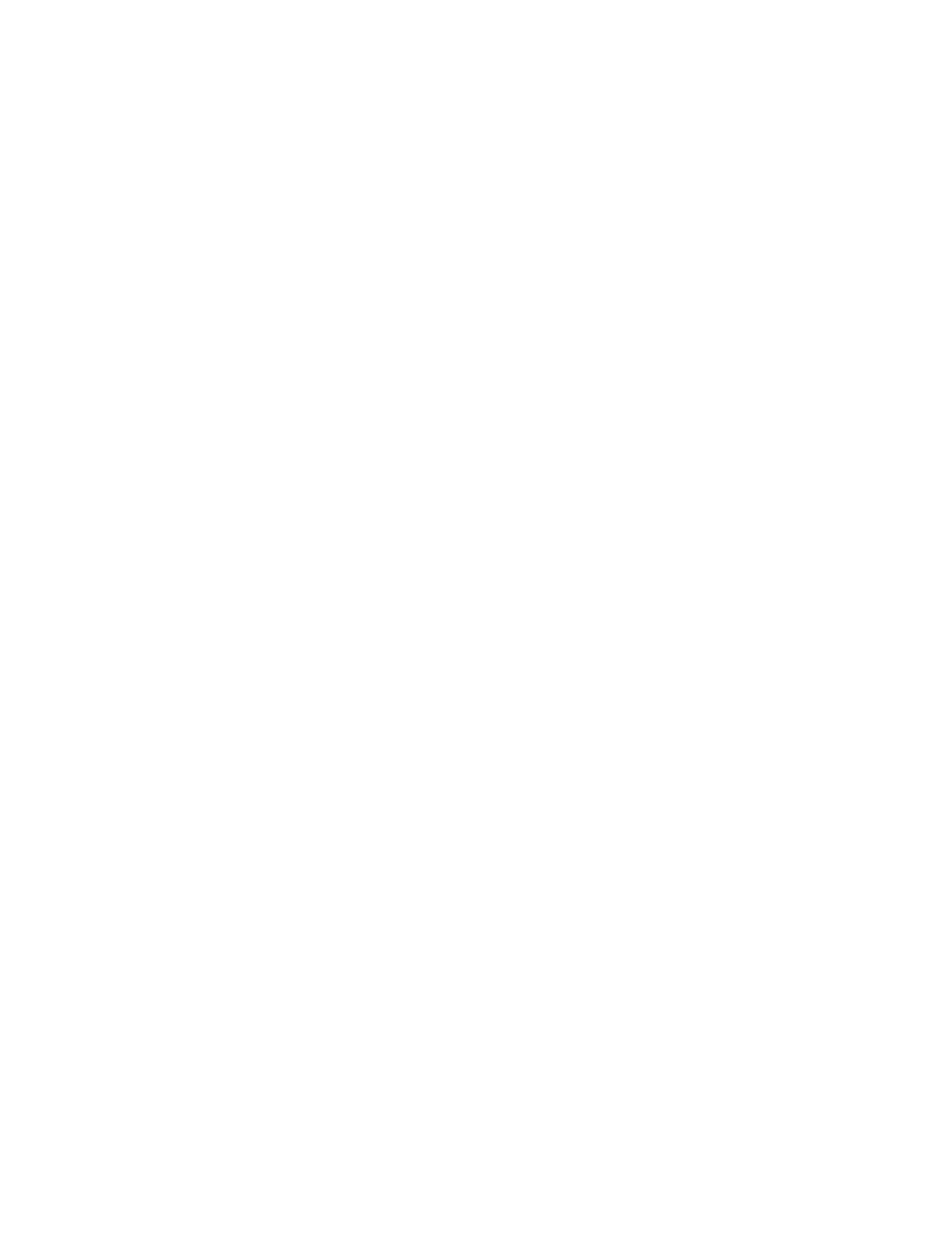
iii
Table of Contents
About this Manual....................................................................................................................... v
Conventions and References....................................................................................................... v
Metric Conversion ...................................................................................................................... v
Recommended Standard Designations ....................................................................................... v
Trademarks ................................................................................................................................. v
EMC Compliance....................................................................................................................... vi
Federal Communications Commission (FCC)........................................................................... vi
Safety Compliance .................................................................................................................... vii
EN 60950 .................................................................................................................................. vii
Warranty Policy ....................................................................................................................... viii
1.1.1 Equipment List................................................................................................................... 9
1.1.2 Equipment Setup.............................................................................................................. 10
1.1.3 Transmit and Receive IF Configuration .......................................................................... 10
1.1.4 Serial console port Command Line Interface (CLI) Configuration................................. 10
1.1.5 Main Menu....................................................................................................................... 11
1.1.6 Restoring Factory Default Configuration ........................................................................ 11
Point-to-Point System Configuration ....................................................... 12
1.2.1 PC Configuration ............................................................................................................. 12
1.2.2 CDM-IP Configuration ................................................................................................... 12
1.2.3 Setting IP Address(es)...................................................................................................... 13
1.3.1 PC Configuration ............................................................................................................. 14
1.3.2 Setting CDM-IP Modems to Router Mode Operation..................................................... 14
1.3.3 Setting IP Address(es)...................................................................................................... 15
1.3.4 Route Table...................................................................................................................... 16
