Compuprint 9060LA User Manual
Page 89
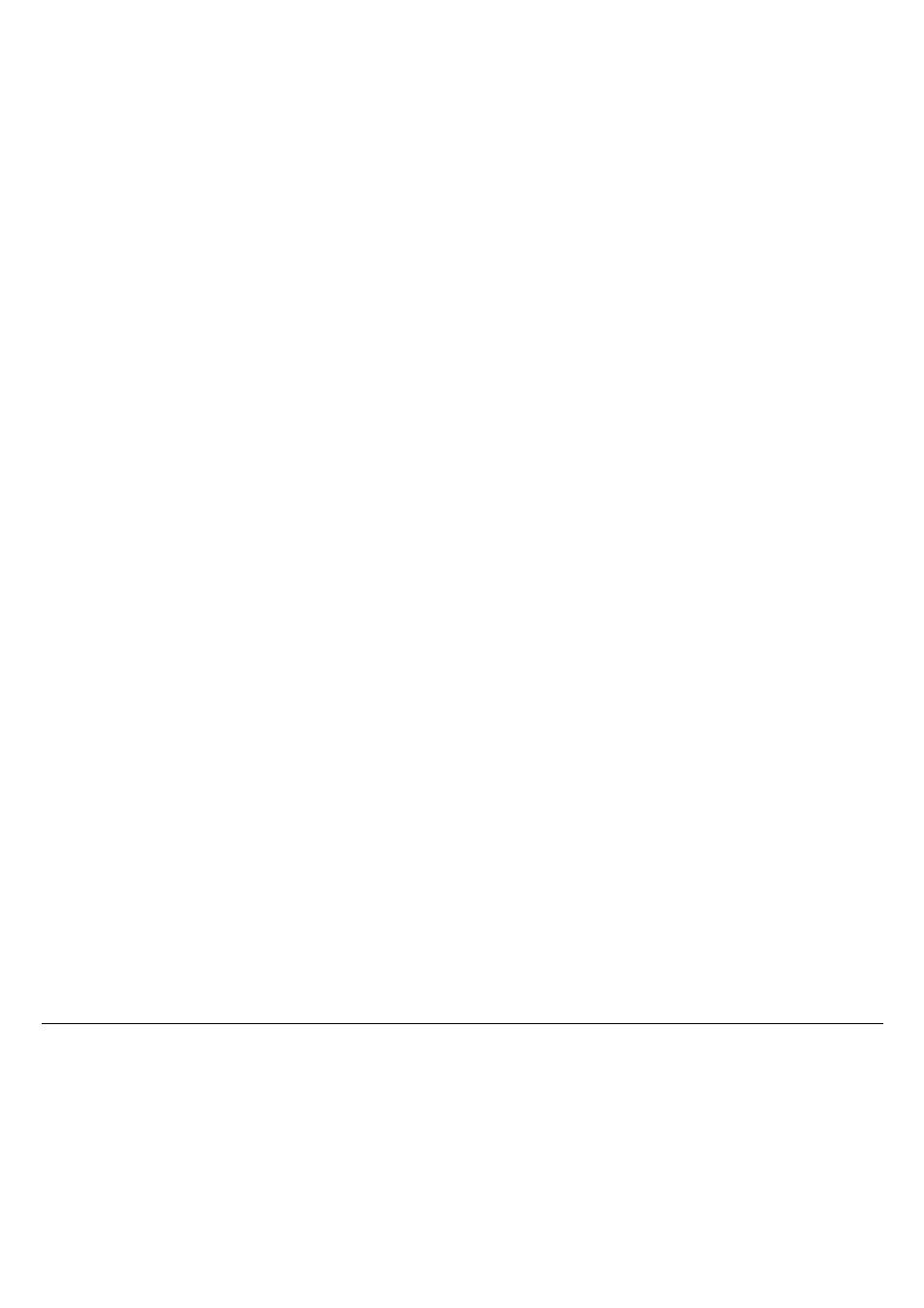
85
12. Press the
↓
button.
The display shows
10 cpi
.
13. Press the
→
or
←
button, until the display shows
17.1 cpi
.
14. Press the
Sel/Save
button to select the horizontal pitch.
An asterisk is displayed to indicate that the value has been selected.
15. Press the
Exit
button. The display shows
Save config.
.
16. To permanently save your changes, press the
Sel/Save
button.
The display shows
Processing...
, indicating that the parameters are copied in the
printer memory.
This manual is related to the following products:
