Printing problems and solutions – Compuprint 9060LA User Manual
Page 146
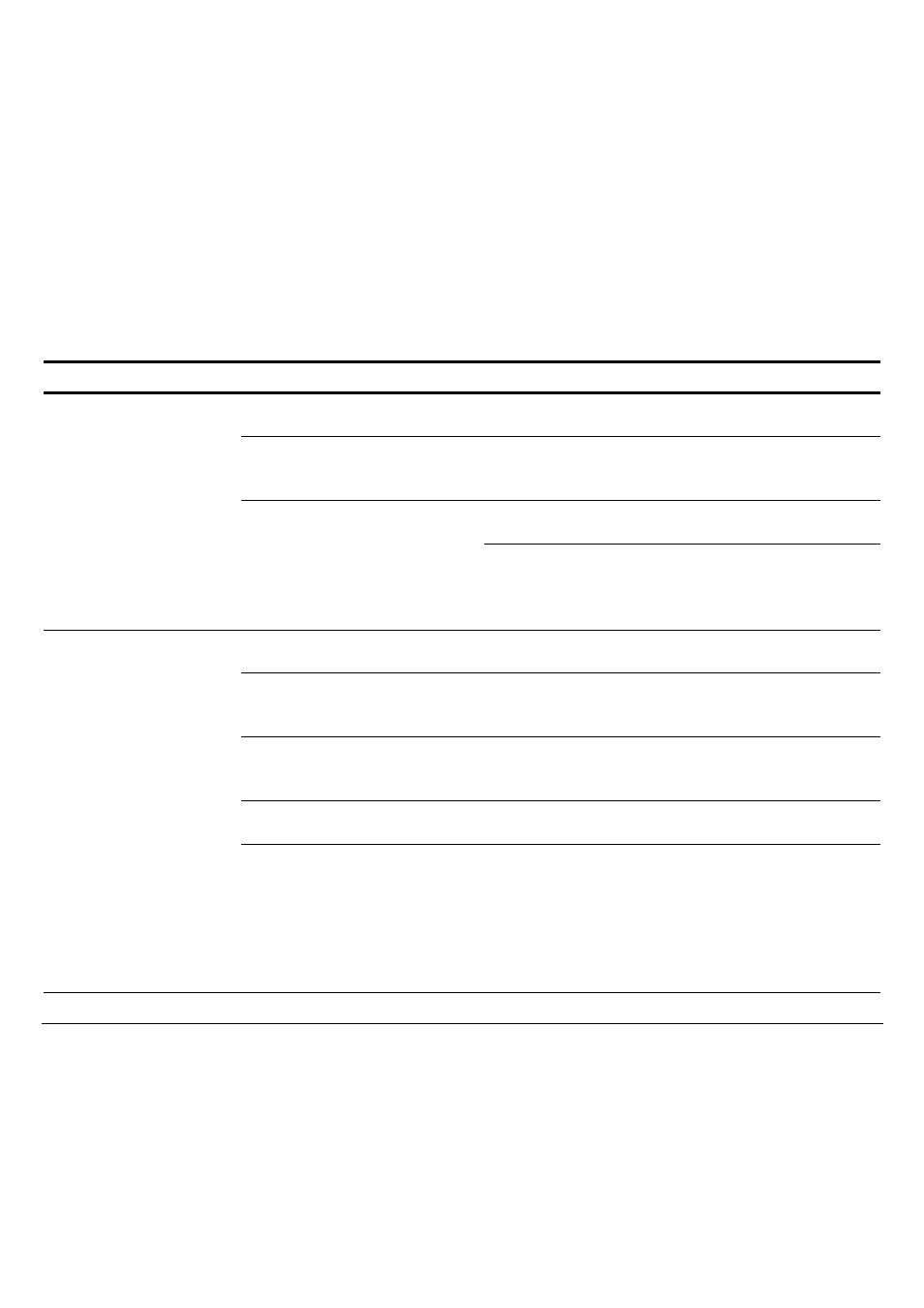
142
Printing Problems and Solutions
Symptoms Possible
Cause
Action/Resolution
Ribbon cartridge is not
installed.
Install the ribbon cartridge. See Step 2 in the
Quick Reference Guide.
Printer not printing.
Print head carriage
moves.
Ribbon is not properly
installed.
Reinstall or readjust the ribbon cartridge
properly. See Step 2 in the Quick Reference
Guide.
Print head is not close
enough to the paper.
Check the
PRINT GAP
Option setting in Set-Up.
See "S
If
the
PRINT GAP
Option is set to
Auto.
adjust.
, check the
AUTO. GAP OFFSET
Option
setting in Set-Up. See "S
Poor print quality.
Paper type is not correct.
Use paper conforming to the paper
specifications. See "P
Ribbon cartridge type is not
correct.
Use a
&3* ribbon cartridge. See "Supplies and
Options Order Numbers" in the Quick Reference
Guide.
Ribbon is not properly
installed.
Reinstall or readjust the ribbon cartridge
properly. See Step 2 in the Quick Reference
Guide.
Ribbon is worn or defective.
Replace the ribbon cartridge. See "R
Ribbon is jammed.
Turn the ribbon feed knob to release the ribbon.
If the ribbon feed is stuck, replace the ribbon
cartridge. See "R
Print head is not properly
set (print head is too close or
too far).
Check the
PRINT GAP
Option setting in Set-Up.
See "S
