Customizing macros, How to customize a macro, Selecting the protocol – Compuprint 9060LA User Manual
Page 103: See " c, For more details, For information about the, For more deta, To the selected protocol. see " c, For the pitch values, For a
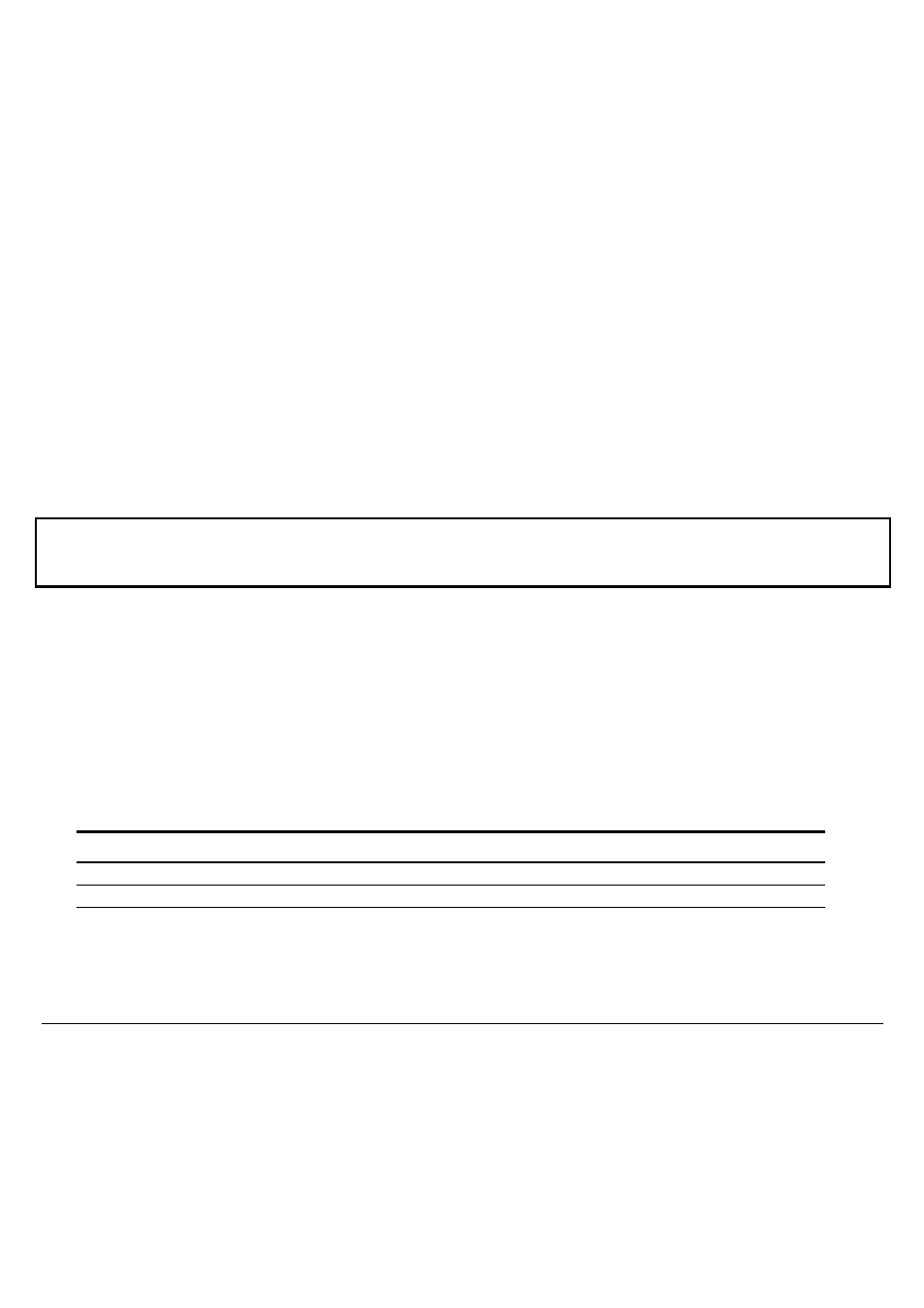
99
C
C
u
u
s
s
t
t
o
o
m
m
i
i
z
z
i
i
n
n
g
g
M
M
a
a
c
c
r
r
o
o
s
s
H
H
o
o
w
w
t
t
o
o
C
C
u
u
s
s
t
t
o
o
m
m
i
i
z
z
e
e
a
a
M
M
a
a
c
c
r
r
o
o
Your Printer allows you to use four sets of pre-determined parameters called Macros. You can
alter the factory settings of the Macro Options and customize them as explained in this chapter.
For more information about the use of the Macros, see "O
In this chapter, Factory settings are shown in bold.
You access the following options using the
MACRO
Function and the corresponding
MACRO X
Option in Set-Up mode.
S
S
e
e
l
l
e
e
c
c
t
t
i
i
n
n
g
g
t
t
h
h
e
e
P
P
r
r
o
o
t
t
o
o
c
c
o
o
l
l
You have to set the printer protocol for the interface you use to communicate with your host.
You must first select the interface for which you want to select the protocol. The following Sub-
options are available for the
PROTOCOL
Option:
Sub-option
Definition
PROTOCOL-SERIAL
Sets the communication protocol for the serial interface.
PROTOCOL-PARAL.
Sets the communication protocol for the parallel interface.
