Setting the publishing style, Font, Quality level – Compuprint 9060LA User Manual
Page 105
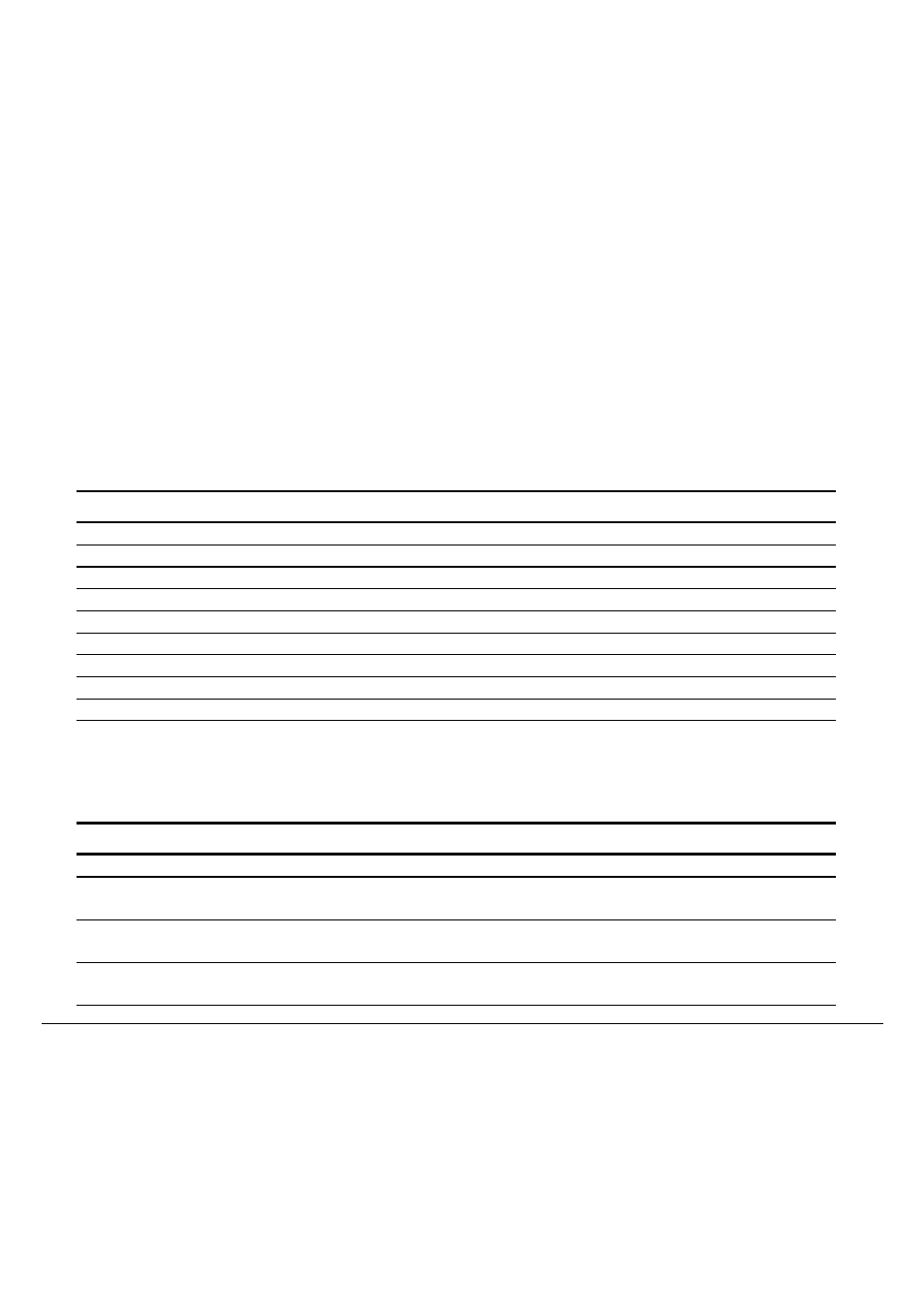
101
S
S
e
e
t
t
t
t
i
i
n
n
g
g
t
t
h
h
e
e
P
P
u
u
b
b
l
l
i
i
s
s
h
h
i
i
n
n
g
g
S
S
t
t
y
y
l
l
e
e
Font
The
FONT
Option determines the typeface of the printed characters.
Value
Definition
Draft
Draft font.
Courier
Courier font.
Roman
Roman font.
Sans Serif
Sans Serif font.
Prestige
Prestige font.
Script
Script font.
Orator
Orator font.
OCR-A
OCR-A font.
OCR-B
OCR-B font.
Quality Level
The
QUALITY LEVEL
Option determines the quality level of the printed fonts.
Value
Definition
LQ
Selects the Letter Quality level. Applies to all fonts.
NLQ
Selects the Near Letter Quality level. Applies only to Courier and Sans
Serif fonts printed at 10 cpi.
HS-LQ
Selects the High Speed Letter Quality level. Applies only to the Courier
and Sans Serif fonts printed at 10 cpi.
HS-NLQ
Selects the High Speed Near Letter Quality level. Applies only to the
Courier and Sans Serif fonts printed at 10 cpi.
