Compuprint 9060LA User Manual
Page 4
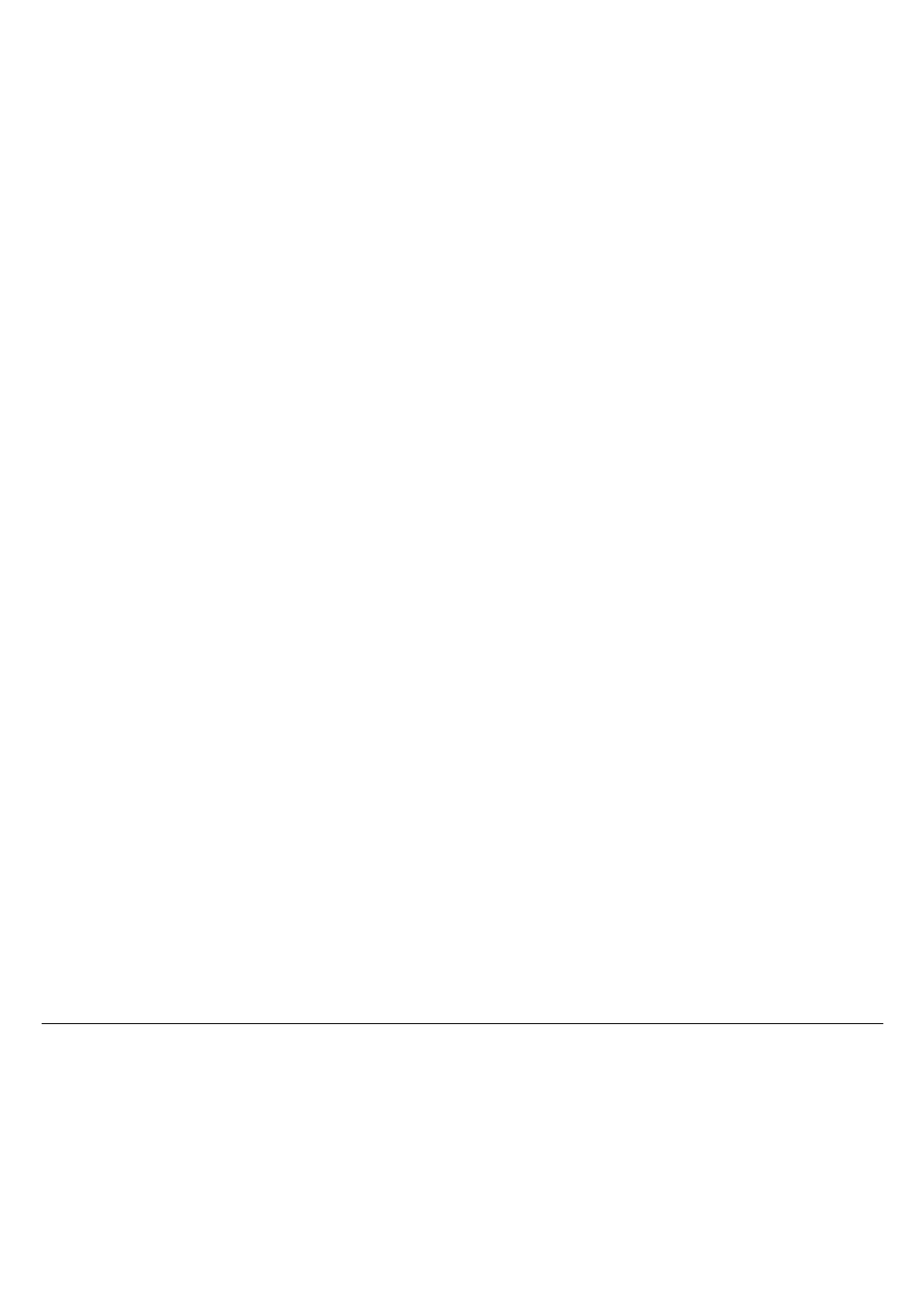
iv
Setting the Communication Interface.......................................................92
Setting the Parallel Interface................................................................93
Setting the Serial Interface...................................................................95
Setting the User Access Authorization................................................98
Customizing Macros..........................................................................99
How to Customize a Macro ........................................................................99
Setting the Publishing Style ....................................................................101
Setting the Printing Modes......................................................................106
Automatic Gap Offset ..........................................................................110
Perforation Anti-jam............................................................................111
Setting the Tear/View Mode ...............................................................111
Paper Movements According to Tear/View Mode.............................113
Paper Position Definition ....................................................................116
User Preference Character Set...........................................................120
Wrap or Truncate.................................................................................121
Disconnection on EOT .........................................................................122
Automatic ANSWERBACK ................................................................123
ANSWERBACK on ENQ ....................................................................123
Configuring the IBM Mode ......................................................................124
IBM Character Set .............................................................................. 124
IBM Double Height ............................................................................. 126
Horizontal Pitch on COMPRESS....................................................... 126
Setting the EPSON Mode................................................................... 127
National Character Set ....................................................................... 128
EPSON Character Set ........................................................................ 130
Testing Your Printer ........................................................................ 131
Adjusting Your Printer .................................................................... 134
How to Adjust your Printer ..................................................................... 134
Adjusting the Bidirectional Alignment .................................................. 135
Adjusting the Position of the First Printable Line................................ 136
Adjusting the Tear-off Position ............................................................... 137
Printer Maintenance and Troubleshooting .................................... 138
Replacing the Ribbon Cartridge.............................................................. 139
The Front2 Push Tractor......................................................................... 149
Installing/Removing the Front2 Push Tractor ................................. 149
Loading Paper Using the Front2 Tractor Option............................. 152
Installing the Rear Pull Tractor......................................................... 159
Automatic Sheet Feeder (ASF) ............................................................... 164
Printer Specifications...................................................................... 166
Compliance Statements .................................................................. 172
FCC Compliance Statement (USA) ........................................................ 172
Compliance Statement (Canada) ............................................................ 172
Compliance Statement (Germany) ......................................................... 172
Compliance Statement (Europe)............................................................. 173
International Compliance........................................................................ 173
Trademark Acknowledgements
