D-Link DES-5200 User Manual
Page 72
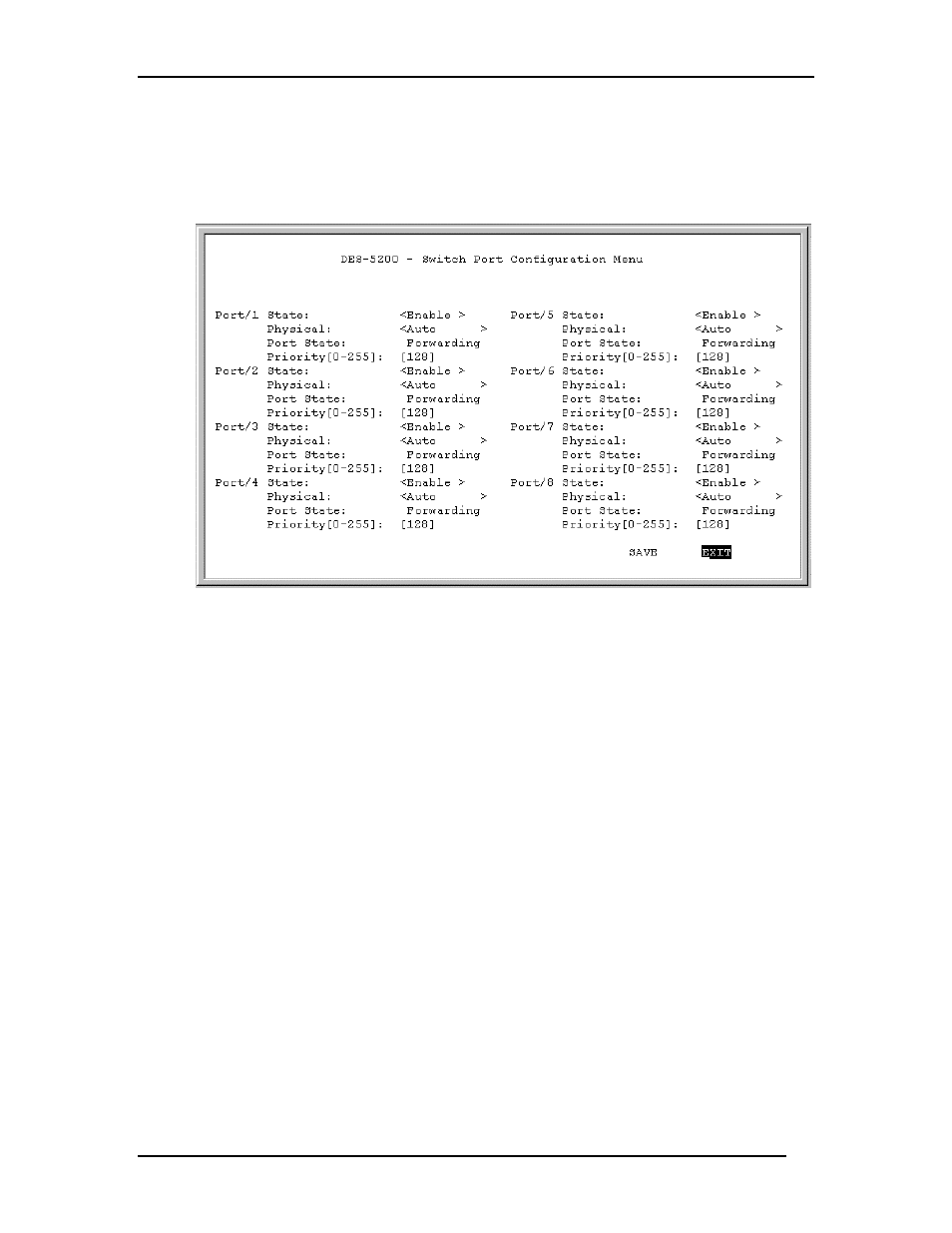
Fast Ethernet Switching System User’s Guide
Managing the DES-5200
65
Switch Port Configuration Menu
The Switch Port Configuration menu, displayed in Figure 38, enables you to
change the configurations of individual ports.
Figure 38: Switch Port Configuration
State
All ports have two states: enabled or disabled. Enabled ports transmit and receive
data packets. Disabled ports can not transmit or receive packets. Disabled ports
cannot be used.
Physical
Refers to the physical state of the port. If the port state is manually changed it will
not change states. It will not auto negotiate speed and duplex mode. All TX ports
can be in the following physical states:
•
Auto
•
100Tx/Half
•
100Tx/Full
•
10Tx/Half
•
10Tx/Full
Ports in the Auto state automatically negotiate speed and duplex mode. This is the
default setting.
Ports set in the 100Tx/Half physical state are set to work at 100 Mbps half duplex.
Ports set in the 100Tx/Full state are set to work at 100 Mbps full duplex.
