Instructions for the user – Caple C981G User Manual
Page 16
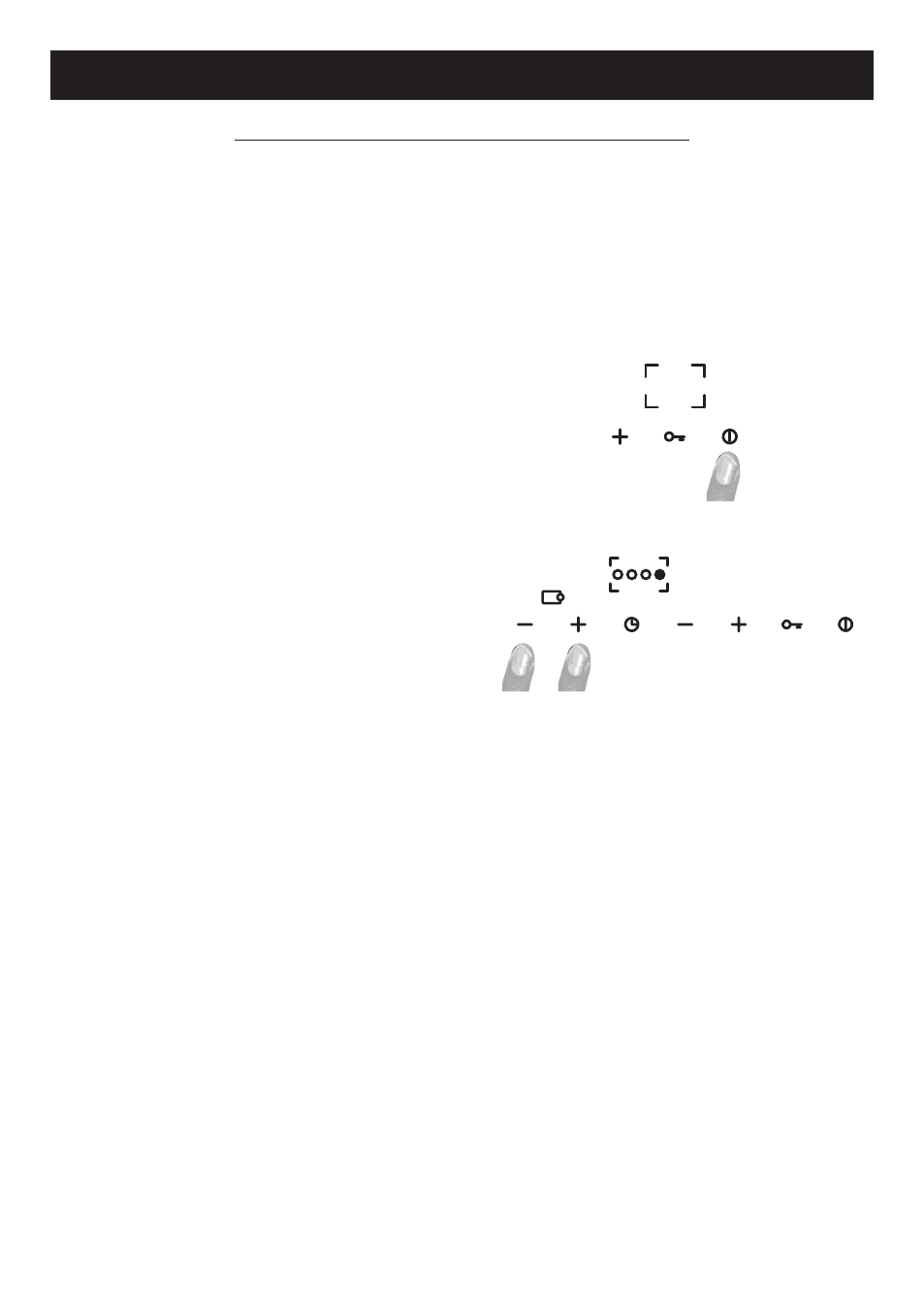
16
INSTRUCTIONS FOR THE USER
USING THE APPLIANCE - 4-BURNER VERSION
The symbols printed above each burner control show the correspondence between the control and the
burner.
Standby mode
After connecting the appliance to the power supply, it will perform a brief self-diagnosis routine
and touch panel calibration (all displays and LEDs remain illuminated for a few seconds). When this
procedure is completed the display will be blank.
Switching on the hob
To switch on the hob, hold the ON/OFF button for at
least 2 seconds.
The appliance will switch on and the five burner
displays will show power level 0, meaning that the
burners are off.
Lighting a burner
To light a burner, hold down the “+” and “-”
buttons on the control panel simultaneously for at
least 1 second. After a few seconds, the selected
burner will light and power setting 5 will be selected
automatically. The associated indicator light will
remain on as long as the burner is lit.
All burners for which the timer has not been set will
turn off automatically after 4 hours of continuous
operation.
5
Adjusting burner flame levels
After lighting the burner, press “+” to turn up the power level and “-” to turn it down. For
continuous variation of the power level hold down the “+” or “-” button and release it at the
desired level. Power levels can be adjusted from 1 to 9.
Burner response differs during upward and downward power adjustment:
- when the level is increased from 1 to 9, after the adjustment the burner first assumes power level
9 and then assumes the set level;
- when the level is decreased from 9 to 1, the adjustment is progressive.
Turning off a burner
Briefly press the “+” and “-” buttons for the desired burner simultaneously. The power level
indicator shows letter “H” indicating that the burner is still hot. This indication is cleared after a few
minutes.
