Caple CR1001SS User Manual
Page 7
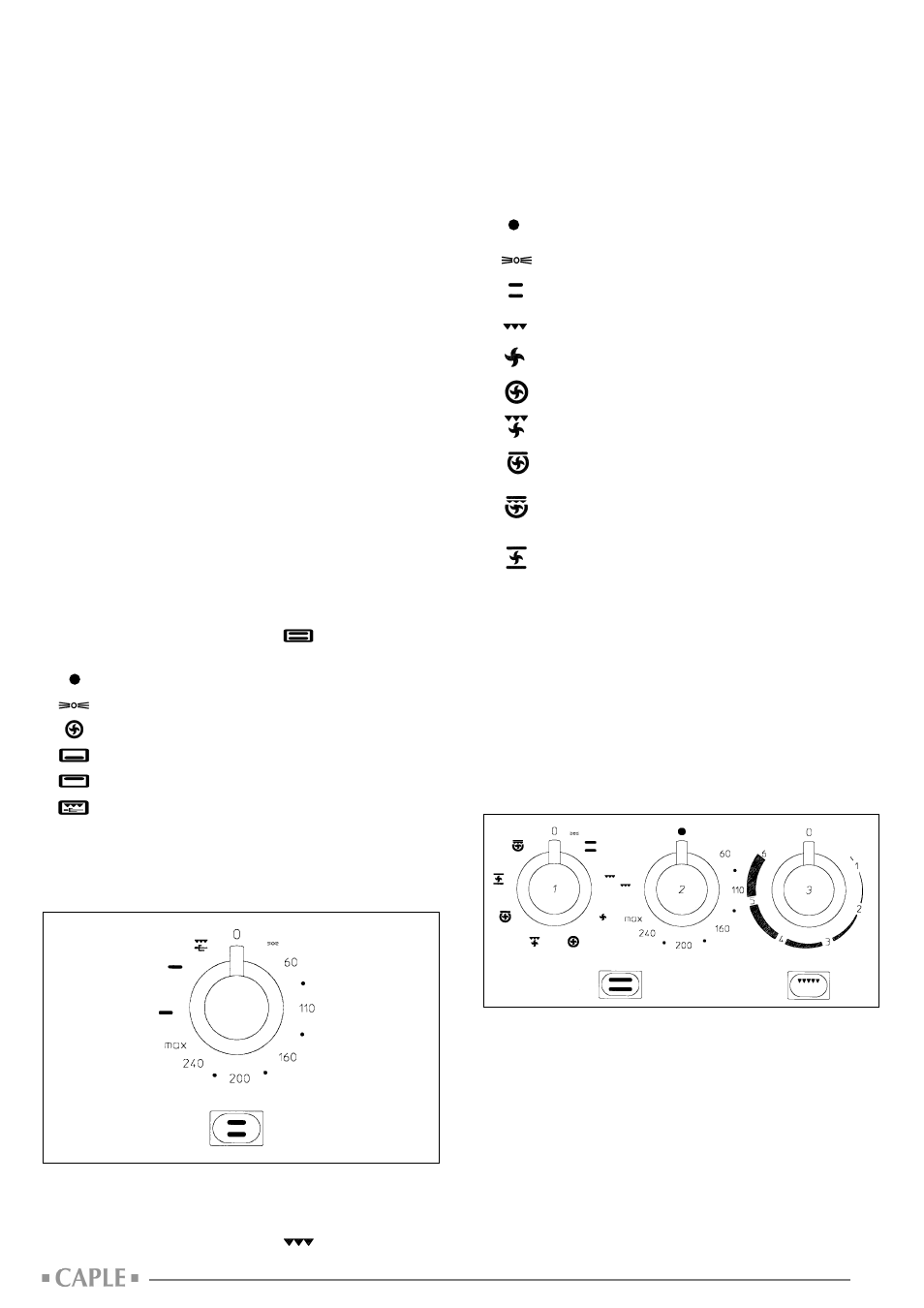
Cooling fan
Your cooker is fitted with a fan to cool the control panel, the
oven doors and the oven door handles.It switches on automa-
tically when the temperature reaches a certain level. The
green light on the control panel shows that the fan is opera-
ting. The fan stops automatically at the end of cooking when
the temperature of the appliance has dropped to a sufficien-
tly safe level.
- Twin oven cookers have 5 indicator lights:
- Green light: indicates operation of a fan under the hob to cool
the oven doors, front panel and exposed parts.
- Red lights: there are two. The left-hand light indicates that an
electric element in the left oven is on, and the right-hand light
operation of an electric element in the right oven.
- Yellow lights: there are two. The left-hand light indicates that
the left oven or grill is in operation, the right-hand light operation
of the right oven or grill.
The lights go out when the corresponding oven reaches the set
temperature.
During cooking the light will continue to switch on and off, reflec-
ting the controlling action of the thermostat.
STATIC ELECTRIC OVEN (right oven)
The electric oven is heated by a bottom element under the oven
bottom plate, a top element on the top of the oven and a third ele-
ment in the top of the oven in the grill position. The thermostat
switches the elements on and off to maintain the set temperatu-
re in the oven.
- As the oven knob marked with the symbol is turned-
clockwise, it encounters the following symbols (Fig. 7).
-
Oven off.
-
Oven light on (it remains on in all functions).
-
60-110-160-220-240-max (oven temperature).
-
Bottom element on.
-
Top element on.
-
Grill element on, turnspit on.
The red light indicates that one of the electrical components
is on.
The yellow light indicates that the thermostat is on.
Using the electric grill
The same knob that controls the electric oven (Fig. 7) also swit-
ches on the grill element, when turned all the way to the right. The
grill position is marked with the symbol .
MULTIFUNCTION OVEN
- Allows different types of food to be cooked on more than one
shelf.
- Also allows natural convection cooking.
- 8 different cooking functions can be activated.
- Controlled by two or three knobs:
- When knob (1) (Fig. 9) is turned a selector activates the cooking
functions identified by the symbols:
-
Oven off.
-
Oven light on (it remains on in all functions).
-1
top and bottom elements on (static cooking).
-2
grill element on (grilling).
-3
fan on without heat (food thawing).
-4
fan and back element on (fan oven).
-5
fan and grill element on (fan grilling).
-6
fan, back element and top element on (delicate cooking
at constant temperature).
-7
fan and top and bottom elements on (fan assisted
cooking).
-8
fan and back and grill elements on (rapid grilling).
Knob (2) controls the temperature setting.
Knob (3) controls the energy regulation of the grill.
The red light indicates that one of the electrical components is
on.
The yellow light indicates that the thermostat is on.
When using the grill, keep the oven door closed.
Hints for cooking in a multifunction oven.
(Page 11 cooking guide).
The multifunction oven works when the clock/programmer is set in
“manual” or in any programming position.
7
fig. 7
fig. 9
