Timer function – Caple CR1001SS User Manual
Page 11
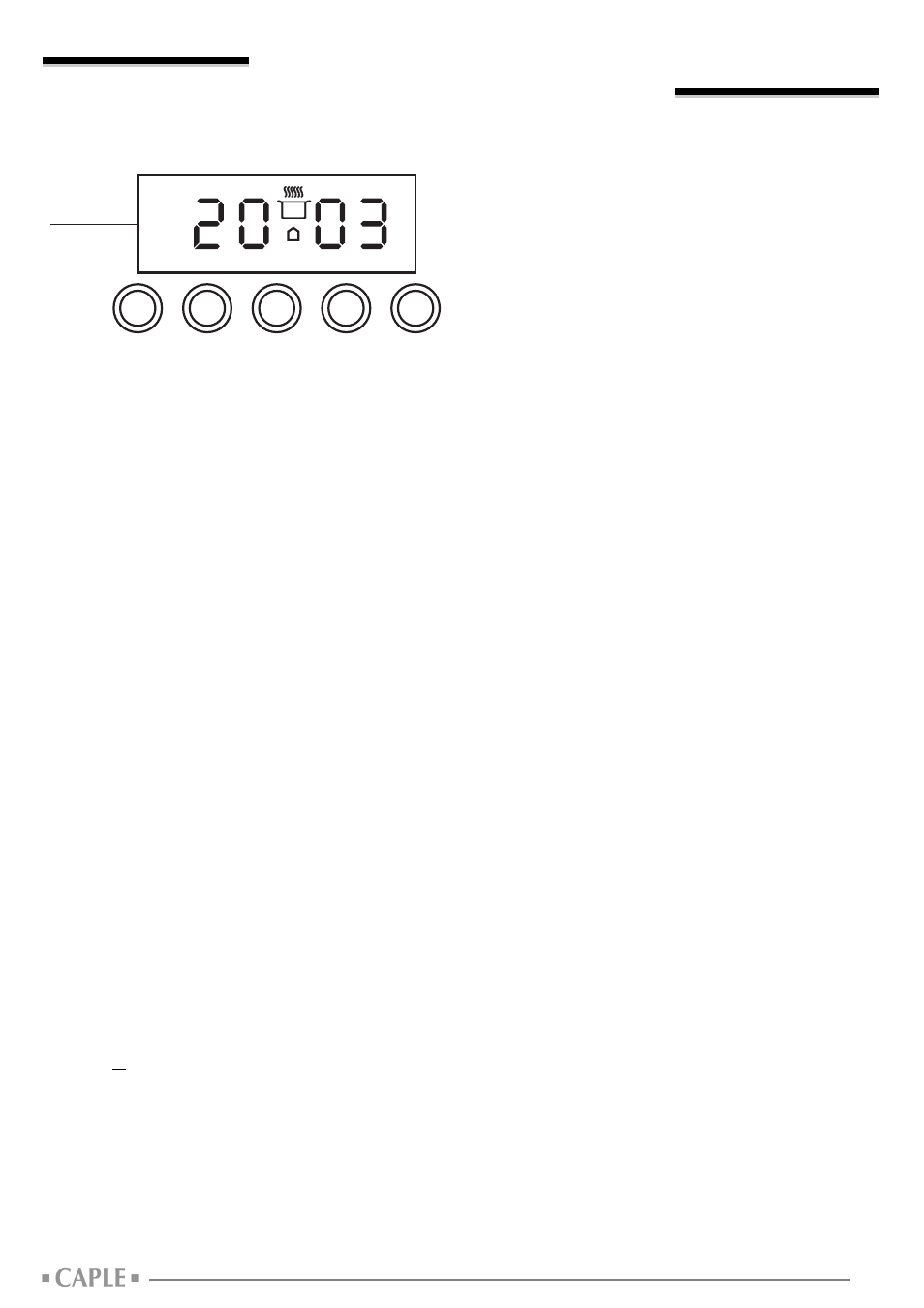
11
Electronic cooker programmer
FUNCTIONS
Cooking duration, cooking end time, time of day, minute minder “-”,
“+”, manual selection.
DISPLAYS
4-digit, 7-segment display for time of day and switching times.
“Dialogue” display to identity condition of timer:
Duration and manual mode = Cookpot symbol
Automatic programme
= A
Minute minder
= Bellsymbol
SETTING
Select a function by pressing the function button and set the re-
quired time with the +/- buttons.
+/- BUTTONS
Pressing the “+” button increases the time set, pressing “-” de-
creases it. The count-up or count-down speed increases the lon-
ger the button is held in the appropriate position.
SETTING TIME OF DAY
Set time of day by pressing the COOKING DURATION and END TI-
ME buttons together and adjust with +/- buttons.
MANUAL COOKING
To clear any programmes and use the oven normally press the
COOKING DURATION and END TIME buttons together.
SEMI-AUTOMATIC COOKING
To set the oven to stop cooking automatically press the COOKING
DURATION or the END TIME button and use +/- buttons to set
how long you wish cooking to continue. Turn the appropriate tem-
perature and function control knobs to the desired positions.
Cooking will start immediately. When the set time has elapsed the
oven will stop cooking, the alarm will sound and the symbol “A” will
blink.
Press any button to turn the alarm off. Turn the dials to the Off
positions.
FULLY AUTOMATIC cooking
To set the oven to turn on and off at a future time first press the
COOKING DURATION button and adjust how long you wish the
oven to cook with the +/- buttons. Then set the time you wish
cooking to END by pressing the END TIME button and adjusting
the time with the +/- buttons. Turn the Temperature and Function
knobs to the desired positions. The symbol “A” will appear on the
screen. When the oven turns an a cooking pot symbol will also ap-
pear on the screen. When cooking is finished the oven will turn off,
the cooking pot symbol will disappear and an allarm will sound.
MINUTE MINDER
This works as a simple alarm. Press the MINUTE MINDER button
and adjust the number of minutes with the +/- buttons.
When the set time has elapsed the alarm sounds.
AUDIBLE SIGNAL
The alarm will sound for a maximum of 7 minutes.
To turn the sound off press any function button.
You can choose from three different sounds by pressing the –
button on its own.
PROGRAMME START AND VERIFICATION
Once a programme has been started you can check how long it has
to run by pressing the appropriate function button.
SETTING ERROR IDENTIFICATION
The setting is incorrect if time of day is in between the calculated
cooking start and end times. If an error has been made, this will be
indicated by the alarm and by the symbol “A” flashing.
CANCELLING A PROGRAMME
A programme can be cancelled by setting the oven to Manual
(press the COOKING DURATION and END TIME buttons to-
gether).
AUTOMATIC
PROGRAM
A
MINUTE - MINDER
COOKING DURA
TION
END COOKING
— REDUCE
TIME
+
INCREASE
TIME
fig. 18
Timer function
