Cabasse STREAM 3 User Manual
Page 7
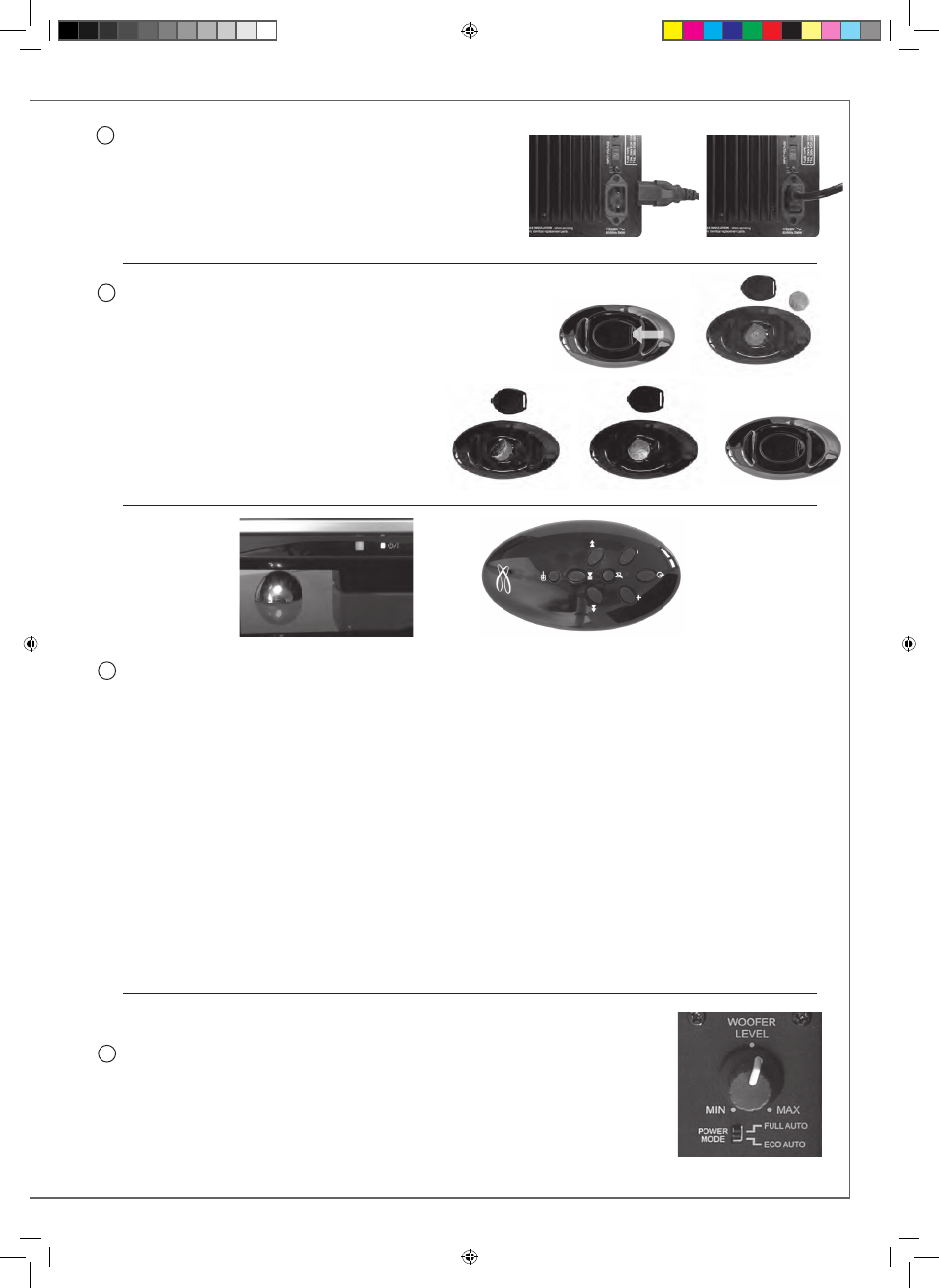
6
7
Avant la première utilisation : retirer la languette de protection qui dépasse du couvercle
Before first use: remove the battery protection tab to activate the battery.
Remplacement de la pile bouton type CR-2025:
retourner la télécommande, enlever le couvercle, enlever la pile usagée, insérer la pile
neuve, coté marquée "+" vers l'extérieur, remettre le couvercle.
Replacement of the CR-2025 type battery in the Stream remote
control: Insert your thumbnail under the clasp and press to
realease it, remove the rear lid, removed the old battery and
load the new battery properly with the “+” side on the
clasp side, put the rear cover back on.
Zum Einlegen der Batterie in die Fernbedienung (Typ CR-2025):
Heben Sie die Klammer auf der Rückseite des Gebers an und
entfernen den Deckel. Nun legen Sie die Batterie MIT „+“
Seite nach außen ein und schließen dann den Deckel wieder.
Activer une source, par exemple mettre
le téléviseur sur «on»: le Stream 3 se met
automatiquement en mode «on», la diode
POWER passe du rouge au vert, clignote pendant
environ 40 secondes le temps de l'initialisation du
système puis reste verte en continu.
Le son de la source est alors automatiquement
reproduit.
Le module IR contient 4 diodes pour identifier le
type de connexion en fonction:
- diode verte: connexion analogique
- diode rouge: connexion digitale optique
- diode orange: connexion wi-fi
- diode bleue: connexion Bluetooth
Lorsque l'on appuie sur la touche (8) de sélection
des sources, la diode correspondant à la
connexion activée clignote une fois.
Ajuster le niveau sonore avec les touches
«+» et «-» de la télécommande.
Source Audio Vidéo: si nécessaire, baisser au
minimum le son des haut-parleurs du téléviseur
avec la télécommande d'origine.
Activate a playback component, for instance
turn the TV set on: Stream 3 automatically turns
on, the POWER LED turns from red to green
and flickers during the 40 seconds initialisation
period, then remains on.
The sound from the source is then being
reproduced.
The IR module is fitted with 4 LEDs to identify the
type of connection beeing played:
- Green LED for analog connection
- Red LED for digital optical connection
- Orange LED for wi-fi connection
- Blue LED for Bluetooth connection
Each time the sources selection key (8) is being
pressed, the appropriate LED flashes once.
Adjust the sound level with the «+» and «-» keys of
the remote control.
AV Source: If necessary, turn the sound of the TV
loudspeakers off with the TV remote control.
Régler le contrôle de volume du
caisson de graves Stream 3 à midi
(réglage standard). Après avoir
écouté des sources musicales et/ou
vidéo connues, ajuster le niveau des
graves à votre convenance.
Set the volume control on the
twelve o’clock position (standard
setting). If necessary adjust the
level of low frequencies after
listening to well known audio and/
or video clips.
Bringen Sie den Lautstärkeregler
des Subwoofers auf die
Mittelposition (Standard-
Einstellung). Zur Überprüfung
und eventuellen Korrektur des
Subwoofer-Pegels sollten Sie
sich einige Ihnen gut bekannte
Musikstücke und/oder
Filmabschnitte anhören.
13
14
15
Connecter le caisson de graves Stream 3 au secteur et positionner l’interrupteur
sur "ON". L'initialisation du Stream 3 dure 40 secondes. Le système est
opérationnel dès que la diode au dessus du bouton "POWER" cesse de clignoter
en vert.
Connect the Stream 3 subwoofer to the mains and switch the power button to
"ON". The initialisation lasts around 40 seconds, Stream 3 is ready to play when
the green flashing of the LED above the "POWER" switch stops.
Schließen Sie den Stream 3-Subwoofer ans Stromnetz an und bringen Sie den
Netzschalter in die „AUTO“-Position.
12
Platzieren Sie den IR-(Fernbedinungs)-Empfänger an
einem unauffälligen, aber trotzdem sichtbaren Ort. Wir
empfehlen für die Benutzung gemeinsam mit einem
Fernseher eine Platzierung nahe dessen IR-Empfänger.
Schließen Sie das Kabel des IR-Empfängers an die
Buchse „IR REMOTE RECEIVER“ des Subwoofers an.
Schalten Sie eine Wiedergabequelle,
beispielsweise den Fernseher, ein:
das Stream 3-System schaltet
sich automatisch ein; zunächst
wird das Gerät initialisiert (etwa
40 Sekunden), was von einem
Blinken der POWER LED angezeigt
wird. Sobald eine LED des IR-
Moduls erlischt, wird der Ton des
Wiedergaberäts wiedergegeben:
rote LED für den optischen Digital
eingang, grüne LED für den
analogen Cinch-Eingang, blaue LED
für den Bluetooth Eingang,orange
LED für Netzwerk oder WLAN
Eingang.
Bedienen Sie die Taste (8) zur
Auswahl des aktiven Quellen.Stellen
Sie mit den „VOL+“ und „VOL-“
-Tasten der Fernbedienung die
gewünschte Wiedergabelautstärke
ein. Wenn nötig, schalten Sie den
Ton der Fernseher-Lautsprecher mit
dessen eigener Fernbedienung ab.
CAB_Stream3_FR-GB-DE.indd 7
04/06/13 16:15
