Cabasse STREAM 3 User Manual
Page 20
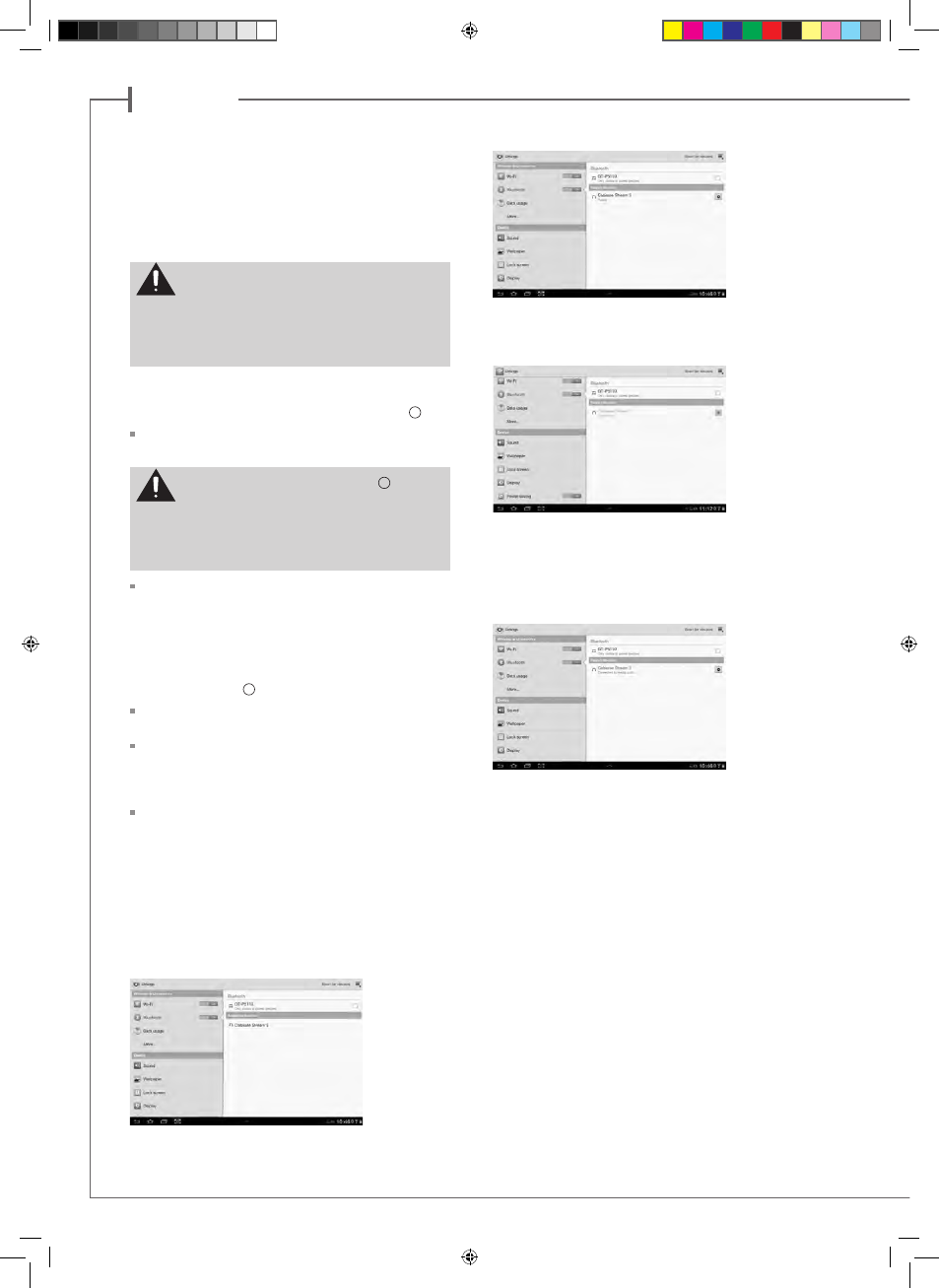
e n g l i s h
20
21
Stream 3 is now paired with the tablet. Push on
« Cabasse Stream 3 » to launch the connection.
The connection is now launched. If the message « Connec-
tion.. » does not show up, stop the running Bluetooth
connection with another device, either through the set
up menu of the device either by switching off and on the
Stream 3. Press on « Cabasse Stream 3 » again.
Your Stream 3 is now connected.
To play on Stream 3 the audio files stored in the tablet (or
smartphone), open the audio player application, select a file
and press on “play”.
If Stream 3 remains silent, first check that the main volume
of the tablet (or smartphone) is not down to zero level and
that « mute » is off. Adjust the volume in the player appli-
cation and finally raise the volume of the Stream 3 with the
Stream remote. Finally select « Bluetooth » as the active
source on Stream 3 pressing the « 8 » key of the Stream
remote until the blue LED flashes.
UNPACKING
Open carton flaps; remove all the components. If the spea-
kers or the subwoofer appear damaged, do not use them.
Repack everything in the original packing and contact your
authorised Cabasse dealer immediately. We suggest you to
retain the packing for future use.
SETTING UP
THE COMPONENTS OF YOUR SYSTEM
1
:
2 satellite speakers with magnetic cups for use on books-
helf and on wall.
1 Santorin 21C-W active subwoofer subwoofer with its 4
spikes, 1 WLAN antenna, 1 infra-red module, 1 set of spea-
ker cables (2 x 6 m), 1 optical cable, 1 power cable, 1 Stream
3 remote control with 1 CR-2025 battery, one manual and
one warranty card.
INSTALLATION
5
:
No solid object or piece of furniture should be placed
between the speakers and the listener.
Front left and right speakers must be directed towards the
listening area and placed on either side of the screen with a
distance between 7 ft and 16 ft (2 and 5 m) between the 2
speakers.
The Santorin 21C-W subwoofer should be placed in the
front listening area. To get the best result, it is always ne-
cessary to carry out tests according to the acoustics of the
room.
BLUETOOTH CONNECTION TO AN
ANDROID TABLET
- If not already done, activate the Bluetooth Function in the
« Settings » menu of your tablet by pressing on the ON-OFF
switch.
- Press “Scan for devices” and select « Cabasse Stream 3 »
among the available devices.
CAUTION ! Handle with care the 31 lb (14 kg) of the
subwoofer. Use good lifting practice to avoid injury.
CAUTION ! To avoid electric shock or fire hazards, do not expose
speakers to rain or moisture.
CAUTION ! To avoid danger of suffocation keep the plastic bags that
wrap these speakers out of the reach of children.
For wall mount always follow the drawing
2
regarding
the set up of the base. The system is not designed for the
crossed-out layouts : reversed base and ceiling mounting. Check
before wall mount of the base that the head of the screw is flat
enough neither to alter the magnetic link nor damage the paint of
the satellite.
CAB_Stream3_FR-GB-DE.indd 20
04/06/13 16:15
