Cabasse STREAM 3 User Manual
Page 25
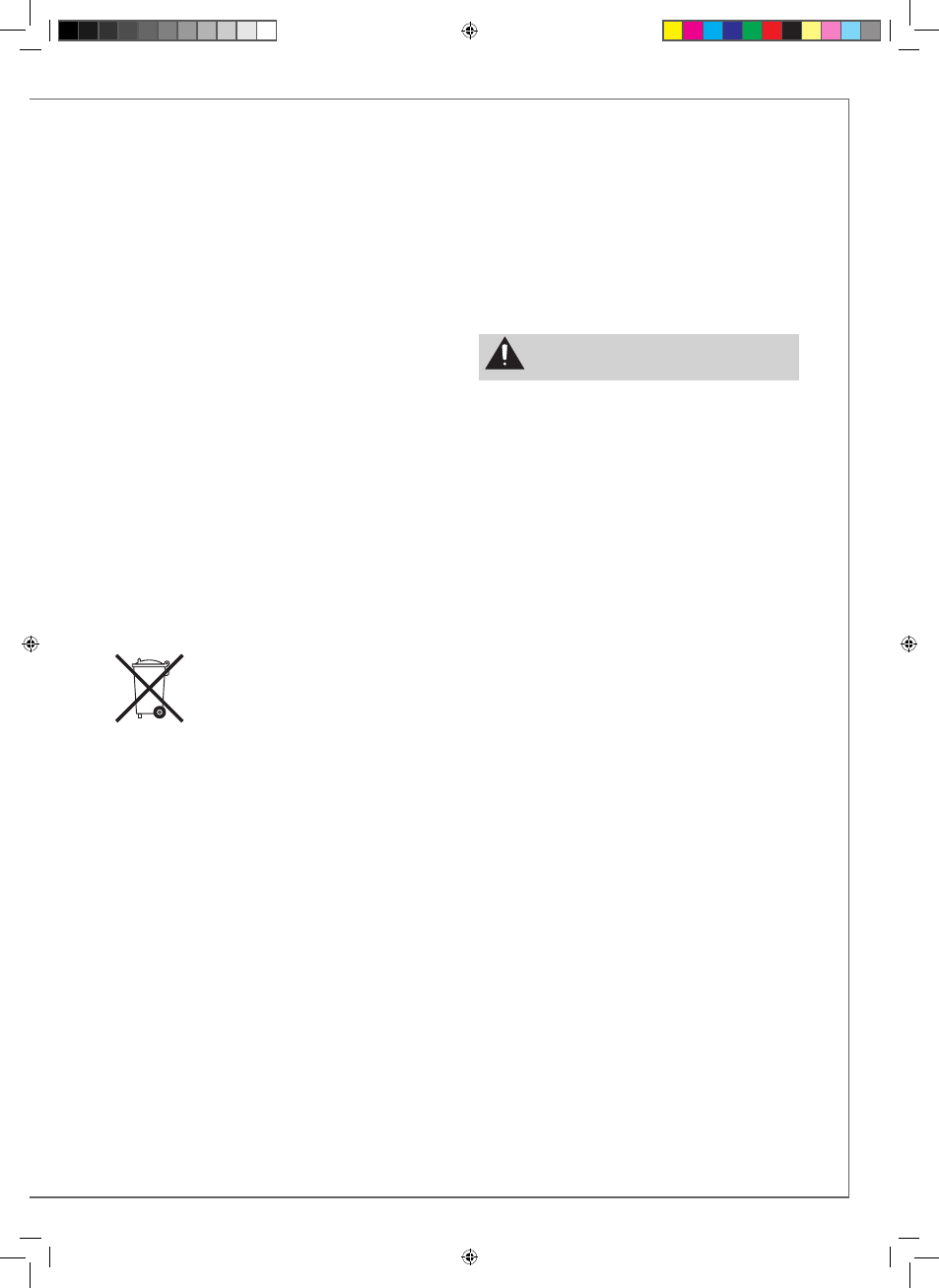
24
25
AUTO UPDATE
The updates of the firmware for Stream 3 are done automati-
cally in 2 steps.
Step 1: download of the new version via internet. The “WiFi
power” LED flashes quickly. The Stream 3 can play tracks.
Step 2 : install of the new version with a restart of the network
card.
The “WiFi power” LED turns red for around 25 seconds and
comes back to green when the install is completed. The sound
is temporarily muted and comes back at default level (30%).
CLEANING THE SPEAKERS
The Stream 3 satellites and subwoofer may be cleaned with a
soft damp cloth. Do not use any sprays near the system or allow
liquids to spill into any openings. Also, do not use any solvents,
chemicals, or cleaning solutions containing alcohol, ammonia,
or abrasives.
The grille assemblies on the speakers may be carefully vacuu-
med, if necessary. Please note that the drivers are located direct-
ly behind the grille cloth, and are easily damaged if reasonable
care is not taken.
FAQ
Looking for more information? Read our detailed answers to the
Frequency Asked Question on www.cabasse.com, page stream 3
AFTER SALE SERVICE
The Cabasse retailer network is at your disposal to ensure the
after sale service of your product. To get the list of Cabasse retai-
lers, contact us or consult our web site
www.cabasse.com.
OPTIMISATION FOR USE WITH A TV-SET
Use the original TV remote control to select the following set-
tings when available:
- TV loudspeakers disconnection: it avoids any risk of parallel
playing of the TV speakers with Stream 3. If this option is not
available in the TV set-up menu, lower the TV volume control
down to the minimum value.
- SPDIF delay : the SPDIF digital link offers the best audio qua-
lity. It may create a noticeable delay in the sound/image syn-
chronisation. Use the “SPDIF delay” or the “Lipsync” option in
the TV set-up menu. “Lipsync” stands for lip synchronisation
and the best solution to calibrate the delay is to compare the
movements of the lips with the sound of the voice.
- Connection of additional sources : all video sources should
be, when possible, linked to the TV-set using HDMI inputs for
best video and audio results.
- Remote control(s): Use the Stream remote control for sound
and the original remotes of each source.
BATTERIES REPLACEMENT
Take the remote control in your hand with the keyside facing
the floor. Lift the locker and pull out the battery. Remove the
dead battery and replace it with a new CR-2025 battery. Dis-
pose of the old batteries according to these instructions.
WEEE MARK
Disposal of Wastes of Electrical & Electronic
Equipment (Applicable in the European Union)
This symbol on the product, consisting of the
crossed-out wheeled bin, indicates that this pro-
duct shall not be treated as household waste.
Instead it shall be handed over to the applicable
collection point for the disposal of electrical and
electronic equipment at the end of life. By ensu-
ring this product is disposed of correctly, you will help prevent
potential negative consequences for the environment and hu-
man health, which could otherwise be caused by inappropriate
waste handling of this product. The recycling of materials will
help to preserve natural resources. For more detailed informa-
tion about recycling of this product, please contact your local
city office, your household waste disposal service or the shop
where you purchased the product.
ATTENTION: avoid shutting down the system during
update.
CAB_Stream3_FR-GB-DE.indd 25
04/06/13 16:15
