5 delete all recordings – Beurer PM 62 User Manual
Page 32
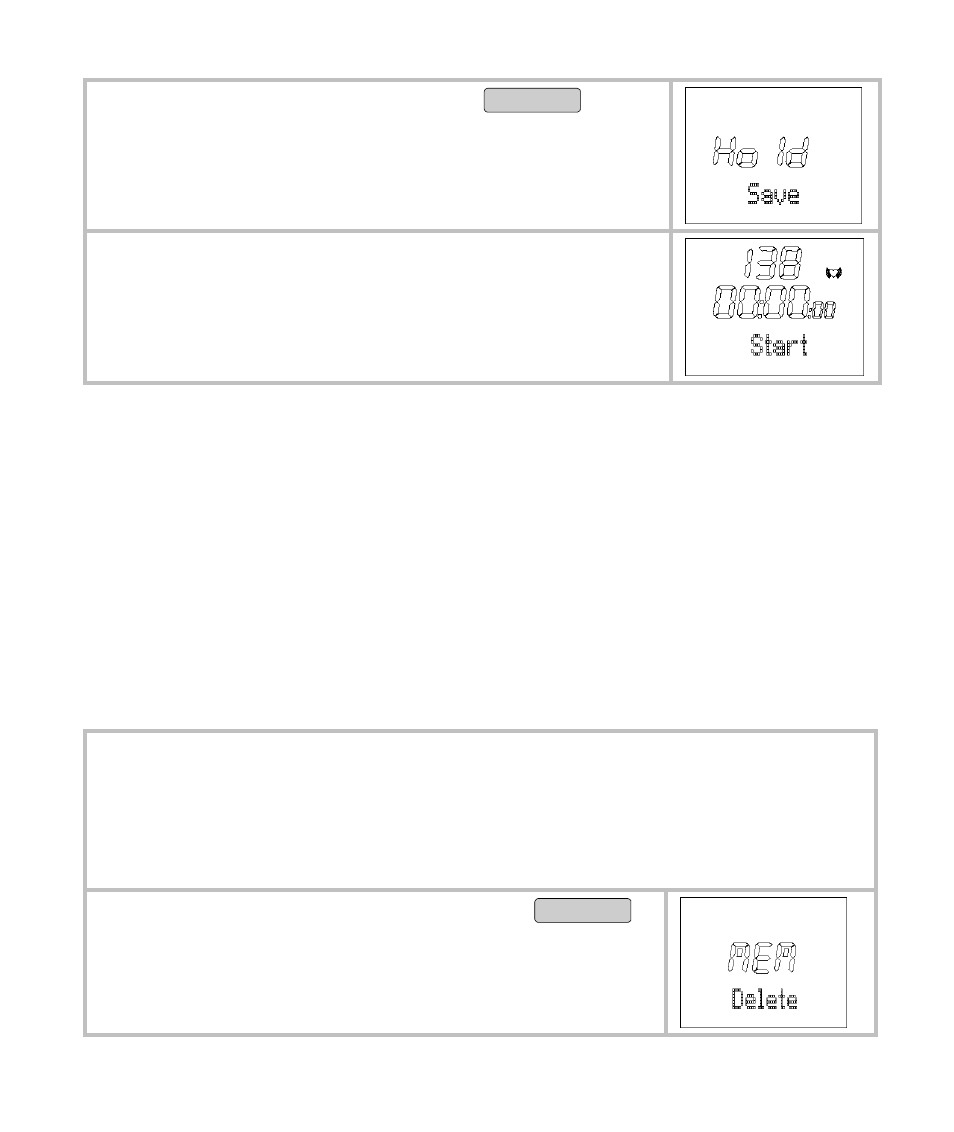
31
Save the recording by pressing
START/STOP
but-
ton for approx. 5 seconds.
Hold Save
is displayed.
The display automatically switches back to the
main display.
The data is now ready to be transmitted to the
PC.
10.5 Delete all recordings
Your HR watch informs you automatically when the memory is al-
most full. Before you then delete the memory, we recommend ana-
lyzing the training recording or transmit to the PC! The memory on
the HR watch will be deleted automatically every time you success-
fully transfer data to the PC. Alternatively you can delete the mem-
ory manually as described here.
The automatic or manual deletion causes all training recordings
including your laps to be deleted.
You can delete the data before or after the training:
You are in the menu
Training
.
Start
is displayed.
You are in the menu
Training
. You have just recorded a train-
ing.
Stop
is displayed.
Delete all recordings by pressing
OPTION/SET
button for approx. 5 seconds.
MEM Delete
is displayed.
