3 menus, 4 power saving mode, 5 main display – Beurer PM 62 User Manual
Page 19
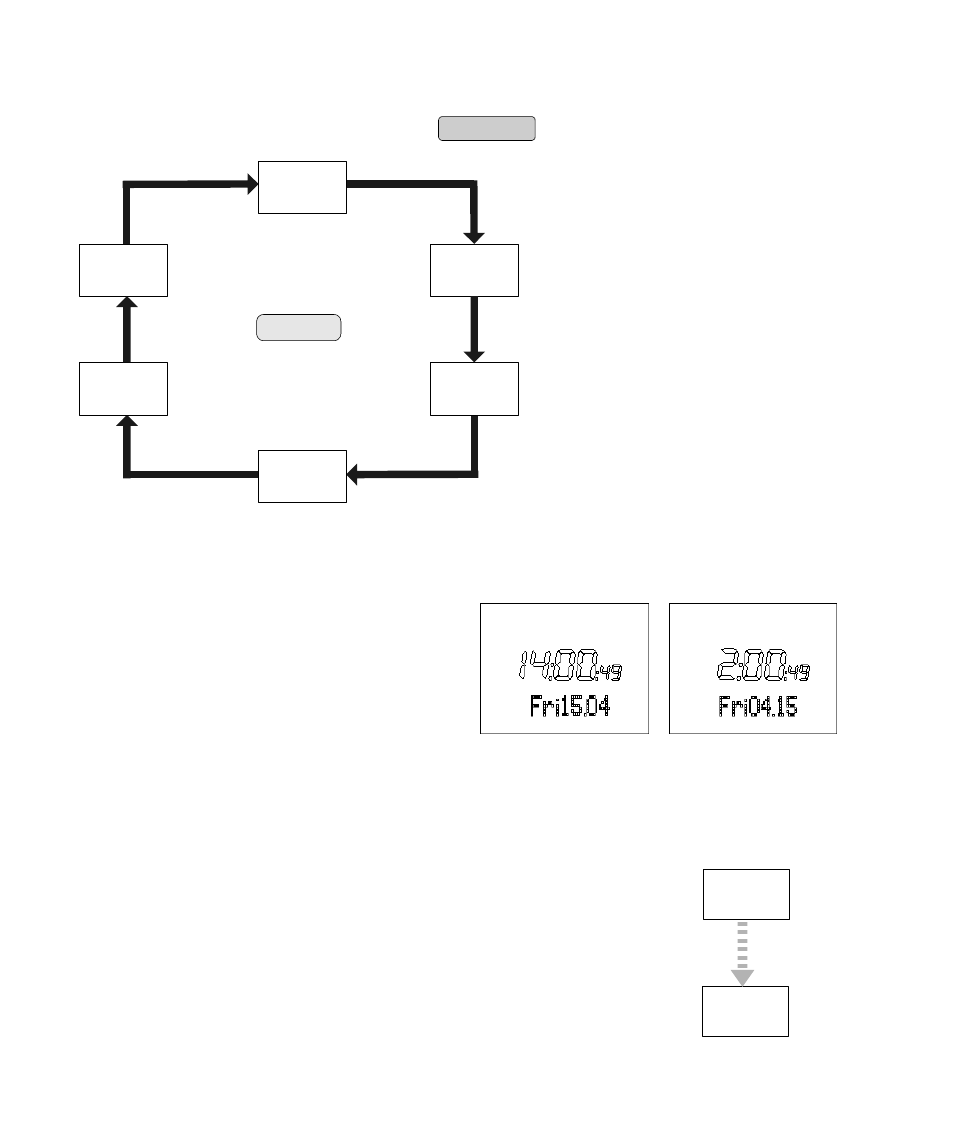
18
7.3 Menus
You can switch menus with the
MENU
Button.
Time
Training
Result
LAP
Result
Setting
FitTest
MENU
7.4 Power saving mode
If your heart rate monitor has
not received any signal for
approx. five minutes, it switches
to the power saving mode. In
that case, only the current time
and the date will be shown.
Press any button to reactivate
the HR monitor.
24 h format
12 h format
7.5 Main display
When changing menus, the name of the menu is first
shown, then your HR monitor will automatically switch
to the main display of the active menu. From there,
you have to first choose a submenu or you can directly
access functions.
Menu
Main
display
automatically
