2 set units, 3 enter personal data – Beurer PM 62 User Manual
Page 21
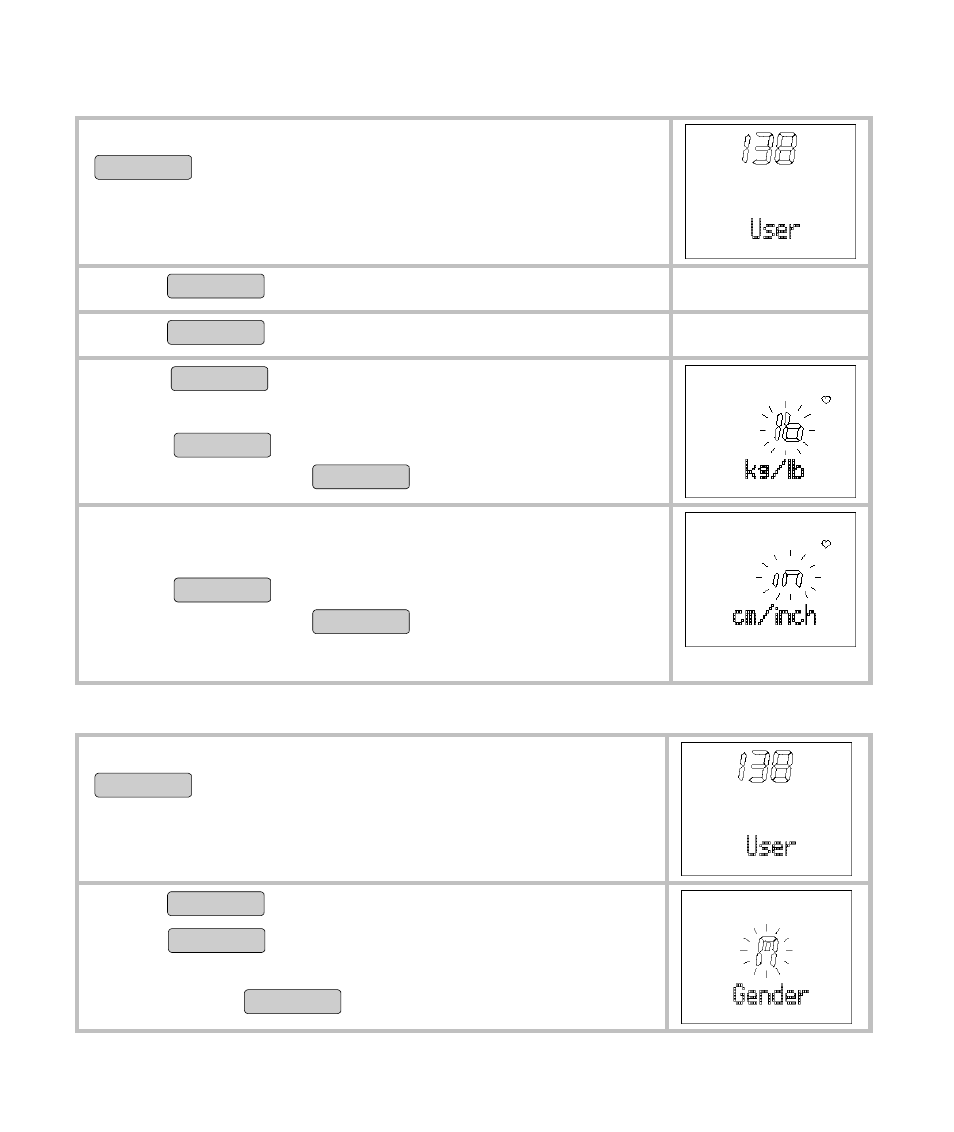
20
8.2 Set units
Switch to the menu
Setting
by pressing the
MENU
button. Wait till the monitor automati-
cally switches to the main display. This displays
User
.
Press
OPTION/SET
button.
Limits
is displayed.
Press
OPTION/SET
button.
Units
is displayed.
Press
START/STOP
button.
kg/lb
is displayed. The
weight unit blinks.
Press
START/STOP
button to switch between the
units. Confirm with
OPTION/SET
button.
cm/inch
is displayed. The unit of measurement
for height blinks.
Press
START/STOP
button to switch between the
units. Confirm with
OPTION/SET
button.
Units
is displayed.
8.3 Enter personal data
Switch to the menu
Setting
by pressing the
MENU
button. Wait till the monitor automati-
cally switches to the main display. This displays
User
.
Press
START/STOP
button.
Gender
is displayed.
Press
START/STOP
button to set your gender. Select
M
, if you are male. Select
F
, if you are female.
Confirm with
OPTION/SET
button.
