BDI 8937 AVION NOIR User Manual
Page 4
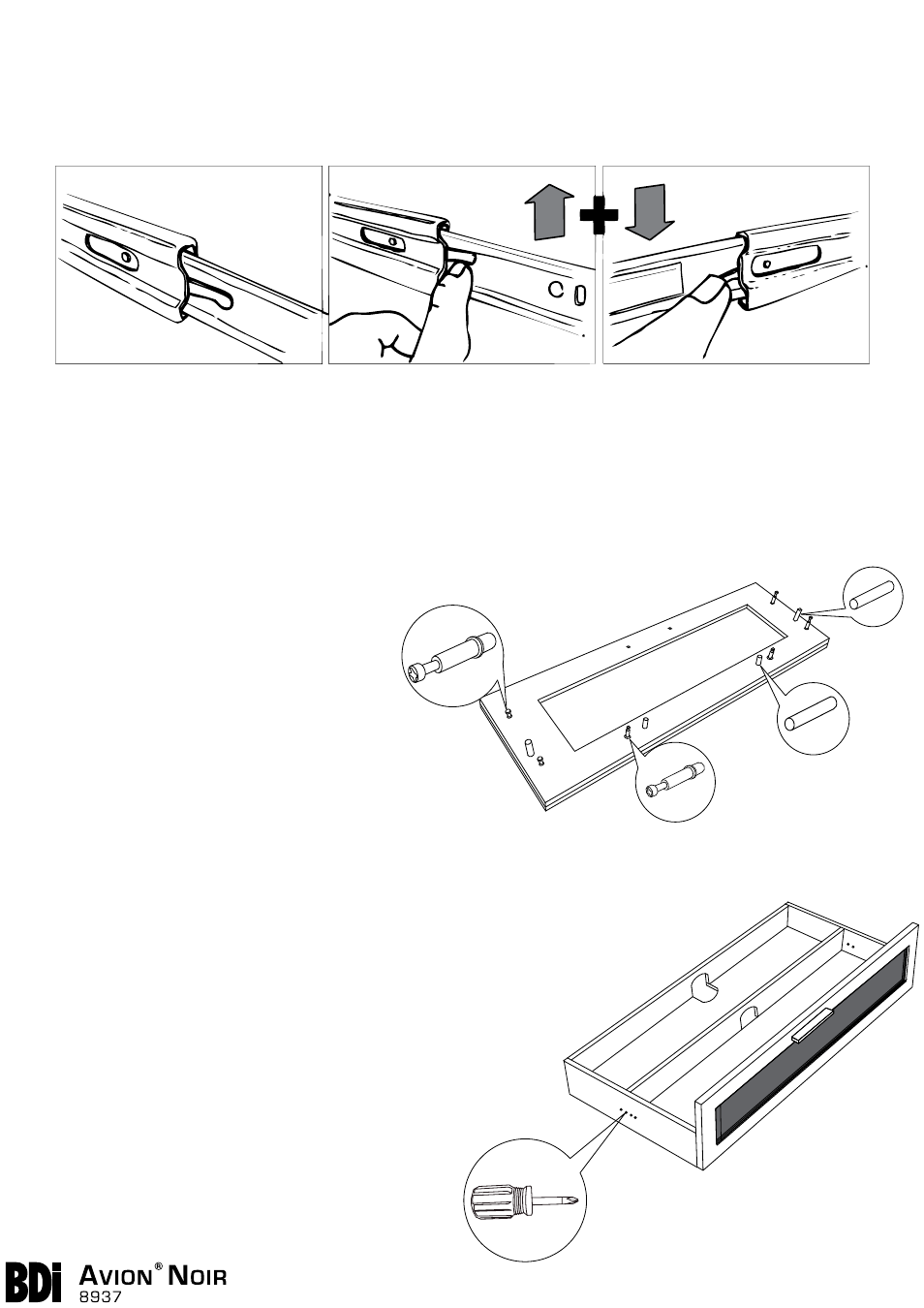
4
assembly
instructions
bdiusa
.
com
customerservice
@
bdiusa
.
com
5
Step 7
Center channel speaker option A.
If you decide to use your top/center drawer area for a center channel
speaker, the drawer may be easily removed. In order to do this, follow
the steps below.
Step 9
Option: Removing Center Drawer Divider
Remove Center Drawer Divider by loosening & removing Philips head
screw fasteners, installed on outer-side walls of Drawer Assembly,
using provided Phillips Screwdriver (A). Divider can be re-installed within
the Drawer by positioning at one of the pre-determined locations and
threading Philips screws through corresponding holes in outer-side
walls and into Divider with Phillips Screwdriver (A).
Fully extend drawer and locate plastic lever
on drawer slide.
Simultaneously on the LEFT side of drawer, lift UP on plastic lever AND on the RIGHT side
of drawer, push DOWN on plastic lever and pull STRAIGHT OUT the entire drawer assem-
bly. Remove drawer slides from interior side panels using a Phillips screwdriver.
Step 8
Center channel speaker option B
If you decide to use your top/center drawer
area for a center channel speaker, the glass
drawer face may be replaced with Speaker
Drawer Face (I). In order to do this, follow the
steps below.
1. Pull out drawer and locate all exposed Cam
inserts. Cam inserts are located inside drawer
and bottom side of drawer shelf.
2. Remove glass drawer face from drawer
assembly by turning all Cam inserts (counter
clock-wise) using a Phillips screwdriver.
3. Switch all previously removed hardware
over to back side of speaker panel.
4. Install speaker panel to drawer assembly
and tighten Cam inserts.
Small
Wood Dowel
Large
Cam
Screw
Small
Cam
Screw
Large
Wood
Dowel
x 4
x 2
x 2
x 2
