Lighting, Timers, Low bobbin – Baby Lock Crown Jewel II (BLCJ18-2) Manual User Manual
Page 32: Main lights, Spotlights
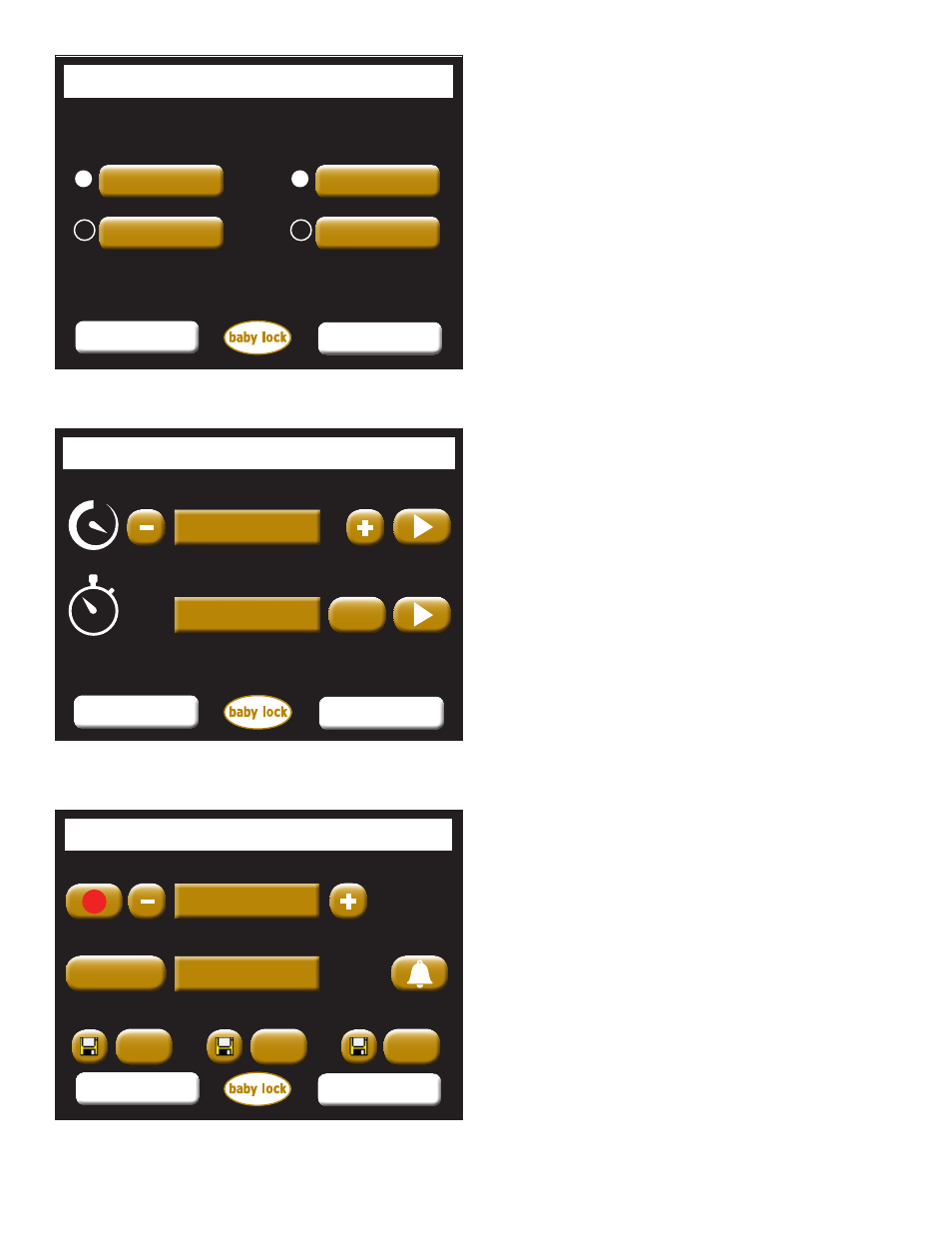
25
Lighting
The LED modules in the handlebar are grouped in two
sets. One set consists of the three LED modules on
each side of the machine, closest to the machine body.
These six (total) LED modules are the “Spotlights”.
The remaining modules are the “Main Lights”. There
are two boxes on the “More” screen with buttons to
turn the “Main Lights” and “Spotlights” on and off as
individual groups. The white dot next to the buttons
indicate whether the lights are on or off.
(Figure 30)
Timers
There are two useful timers. The first (top) timer is a
reminder timer. It enables you to set an alarm to go
off after a specific period of time, similar to a kitchen
timer. Use the “+” and “-” buttons to set the time dura-
tion. Then press the “play” button to activate the timer.
When the time duration has elapsed, an alarm will
sound and a message appears on the display
(Figure 31).
The second (bottom) timer enables you to track how
much time you spend on a quilt project. When you
begin a new project, press the Reset button. Then press
the “play” button to begin recording your quilting
time. The timer records when the machine is quilting.
The time is saved even when the machine is turned off.
When you begin another quilting session, quilting time
is added to the timer. Only press Reset when you want
to zero-out the timer and begin a new timing session.
Low Bobbin
The Crown Jewel II includes a low bobbin capabil-
ity so you can estimate how soon your bobbin thread
will run out. This Low Bobbin Capacity is based on an
estimate of how much of a particular thread can fit on
a bobbin, in combination with other quilting factors
such as tension, stitches per inch, and how much bob-
bin thread you pull up when beginning and ending
your quilting (Figure 32 at left and 33 on next page).
To estimate how many yards of thread is on a
bobbin, place a full bobbin in the machine and under
the heading Bobbin Thread Capacity, press the Record
button (Figure 32) Quilt as usual.
Figure 30
Solid beep for 1/3 of a stitch cycle,
no beep for the rest of the cycle.
Main
Lighting
Back
Main Lights
On
Off
Spotlights
On
Off
Solid beep for 1/3 of a stitch cycle,
no beep for the rest of the cycle.
Main
Timers
Back
Reset
0
0
Figure 31
Figure 32
Solid beep for 1/3 of a stitch cycle,
no beep for the rest of the cycle.
Main
Low Bobbin
Back
Bobbin Thread Capacity
Remaining Bobbin Thread
Bobbin Thread Capacity Presets
100.0 Yards
100.0 Yards
New Bobbin
100.0
130.0
200.0
