Installing the laser stylus – Baby Lock Crown Jewel II (BLCJ18-2) Manual User Manual
Page 22
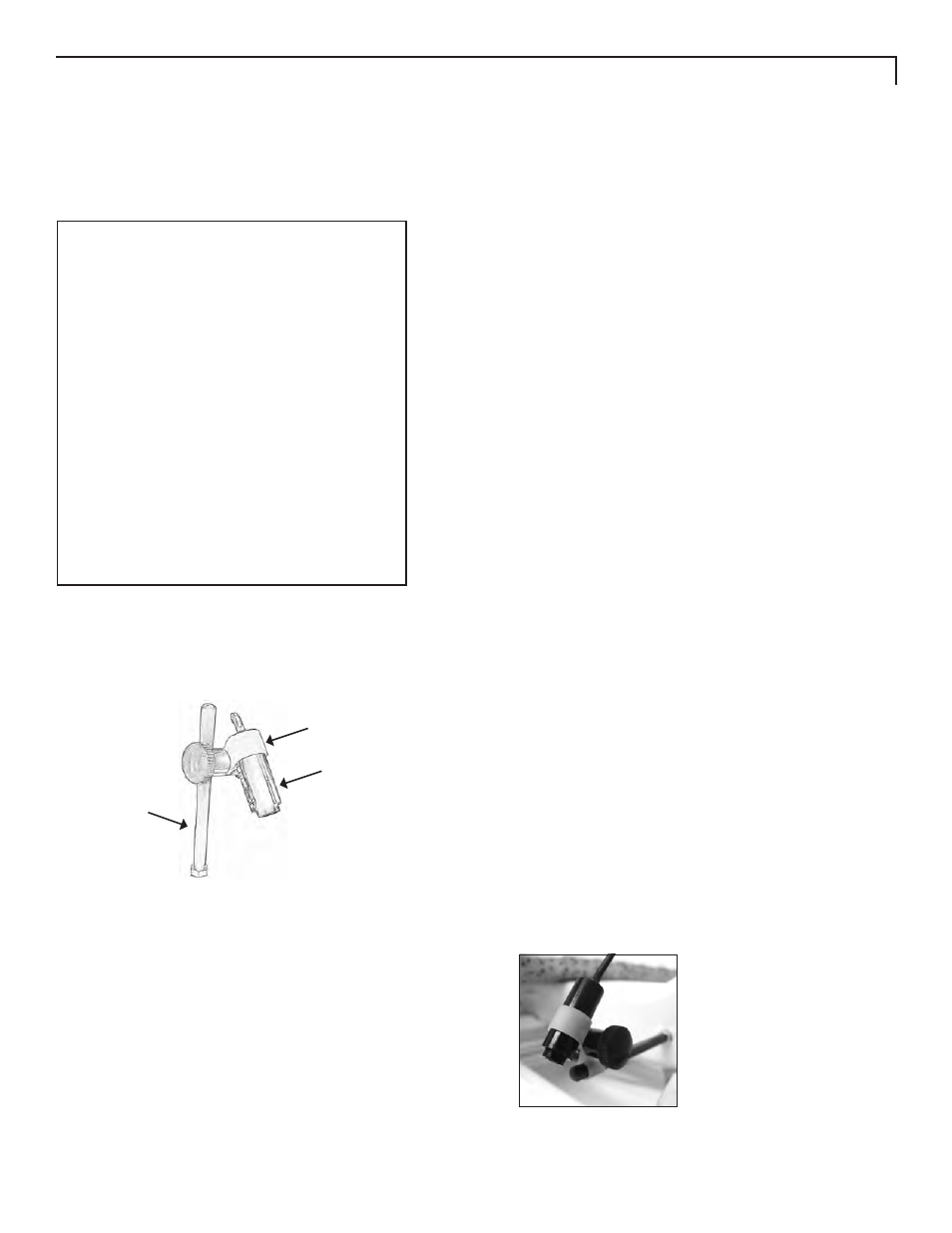
15
Installing the
Laser Stylus
CAUTION LASER SAFETY:
When using the Laser Stylus, basic safety
precautions should be taken.
• Never shine directly into the eyes.
• The Laser Stylus should never be left on
and unattended.
• Laser Stylus is not to be used as a toy.
• Close attention is necessary when
the laser stylus is being used by or near
children.
• Use Laser Stylus only for its intended use
as described in this manual.
Begin by locating the laser stylus guide post, the
laser clamp and the laser stylus (Diagram E).
post and then place the washer under the nut
and onto the machine against the painted sur-
face. The washer protects the painted surface
when the nut is tightened. Tighten the post
clockwise until it is securely in place. Use the
nut to secure the post to the machine.
2.
Be sure the laser stylus is inserted securely into
the laser clamp.
3.
Slide the laser clamp over the post to the de-
sired height and secure by tightening the black
thumbscrew.
4.
Plug the laser into the top port on the side of
the front electronic control cover (Rear
Diagram C, #30, page 7).
To attach the laser stylus
to the side of the machine:
1.
Place the nut on the laser stylus guide post
with the washer under it and thread the laser
guide post into the threaded hole on the front
of the machine (Front-Side Diagram A, #13,
page 6 and Figure 12). Turn until securely in
place. Lock in place with lock nut—the washer
will be under the nut to protect the machine
paint. (An unused spool pin can also be used
to mount the laser instead of using the Laser
Stylus Guide Post). Continue by following
steps 2-4 above.
Diagram E
Figure 12
To attach the laser stylus
to the top of the machine:
1.
Locate the threaded hole on top of the machine
near the front (Back-Side Diagram B, #21,
page 7). The laser stylus guide post comes with
the washer and nut already attached. Remove
the nut and washer, replace the nut onto the
Laser Stylus
Guide Post
Laser
Stylus
Laser
Clamp
