Communication, Switch to handlebar control, Reconnect motors – Baby Lock ProStitcher Version 14.04.0051 (BLPS2) Instruction and Reference Guide User Manual
Page 69
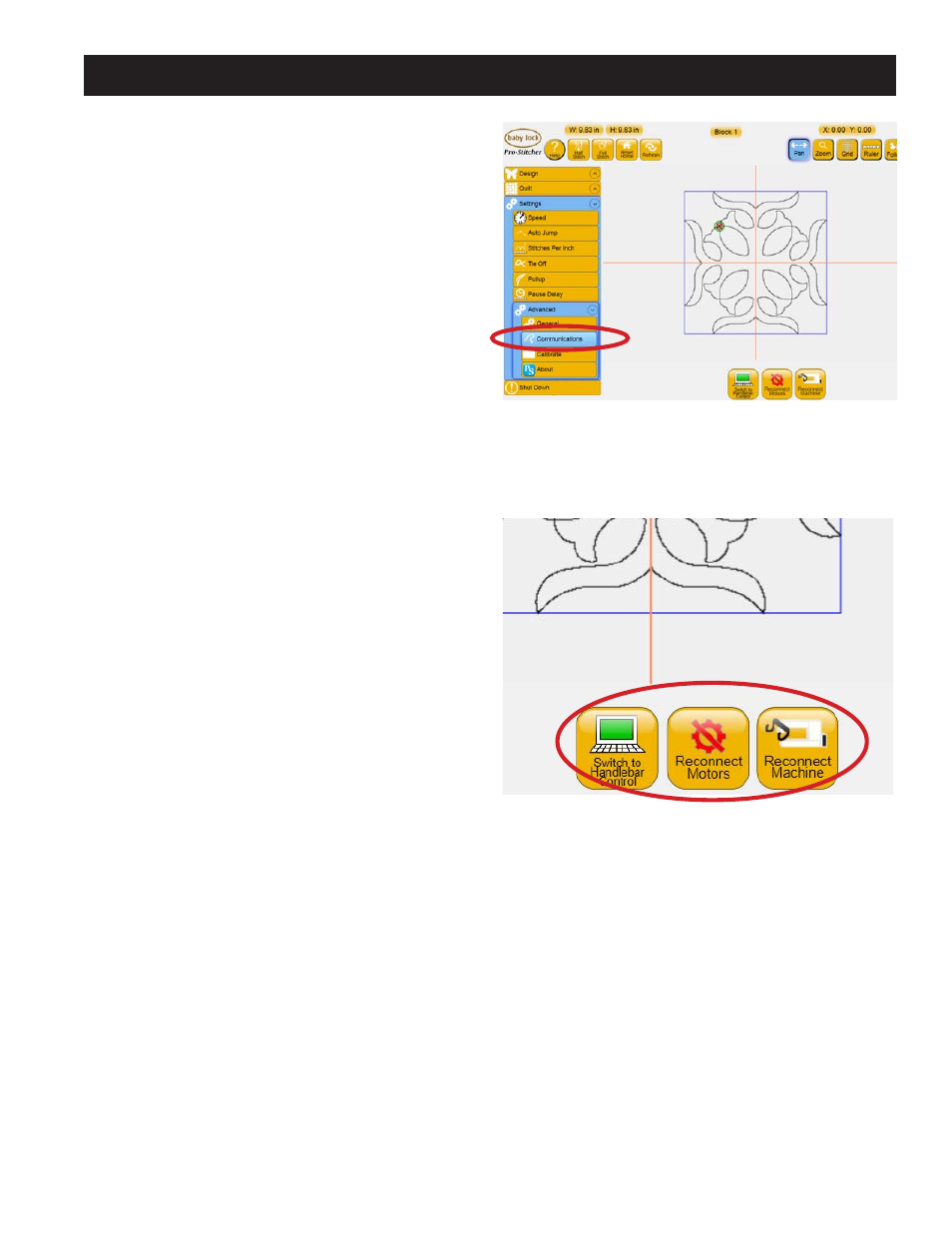
Settings Menu 8.7
Communication
The Communication sub-menu enables the quilter
to manually establish communications with either
the quilting machine or the Pro-Stitcher motors
(Figure 8.11).
Switch to Handlebar Control
To stop communications between the Pro-Stitcher
and the quilting machine, press the Switch to
Handlebar Control button (Figure 8.12).
To return to normal Pro-Stitcher control, press the
button (which has now become a Connect Pro-
Stitcher button) again to reestablish communication
between the Pro-Stitcher and the quilting machine.
Reconnect Motors
If the Pro-Stitcher motors ever become unplugged
or disconnected from the computer, it may be
necessary to use the Reconnect Motors button to
reestablish communications between the
Pro-Stitcher computer and the motors. If the
Pro-Stitcher computer cannot communicate with
the motors for any reason, it will be indicated
by a lightning bolt icon at the top right-hand
corner of the screen. Pressing the lightning bolt
button in the top right-hand corner of the screen
will perform the same function as the Reconnect
Motors button.
Figure 8.11
Figure 8.12
