Avery Dennison Monarch 9860 Programmer Manual Addendum User Manual
Page 8
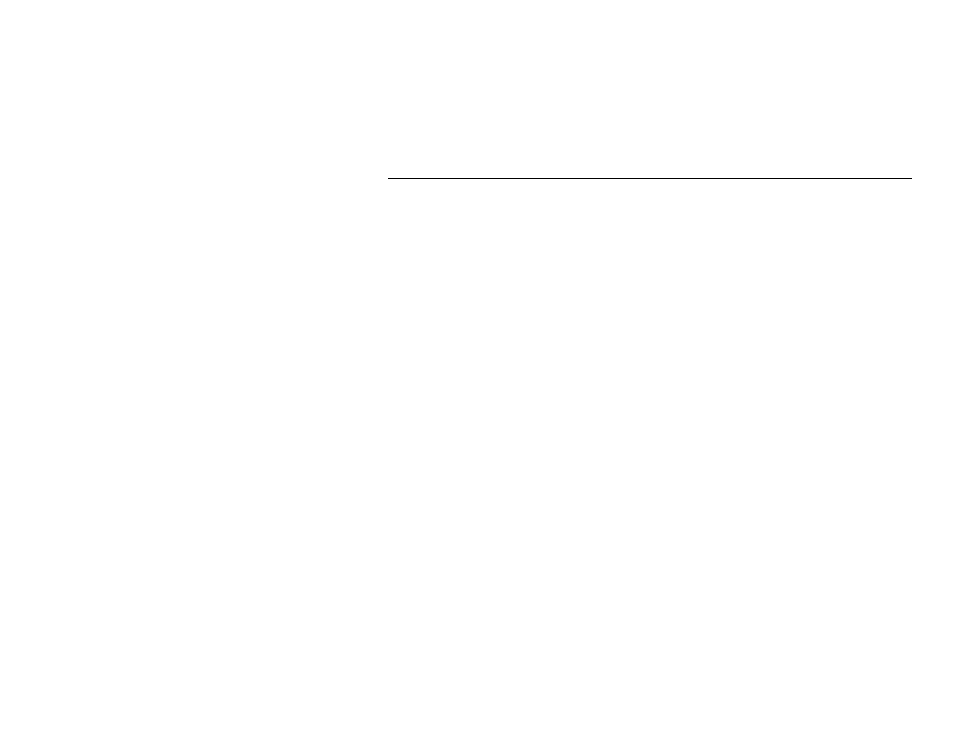
8
R6. str_append
Structured append information. Range: 1-26. The
default is 1.
R7. "string"
String to append. Range: 0-24. The default is “”. Must
be enclosed in quotation marks.
Example R,53,0,0,0,1,""¦
Uses option 53 to set the error control to 0, disables the ECI data and menu
symbol flags, and does not append any data to the bar code.
P r o g r a m m i n g t h e A F I F i e l d f o r U H F R F I D T a g s ( 9 8 5 5 o n l y )
Use Option 64 to program the AFI memory in the EPC memory bank (field)
for UHF RFID tags. Unlike the AFI field for HF tags, currently, the AFI field
cannot be locked for UHF tags.
Note:
Do not apply a lock to the EPC memory bank since the AFI memory
is part of the EPC memory bank. If the EPC memory bank is locked,
the AFI memory cannot be programmed (the printer errors).
For more information about using EPC data or locking fields, refer to
the Multi-Protocol Application Notes (available on our Web site).
Syntax
R,64,field,"code",lock¦
R1. R Option
Header.
R2. 64 Option
64.
R3. field
Memory field to program. Use A (AFI).
R4. "code"
Byte code. This is an 8-bit (1 byte) character to program,
enclosed within quotation marks. Range: 0-255. Use
the ASCII character or the tilde followed by the equivalent
three-character decimal value. For example, the letter
“A” can be entered as “A” or “~041”.
R5. lock
Lock code. Use 0 (no lock).
Example X,5,16,0,0¦
R,64,A,"A",0¦
Programs the character “A” into the AFI memory field. The data is not
locked (0).
Example X,5,16,0,0¦
R,64,A,"~046",0¦
Programs the character “F” into the AFI memory field. The data is not
locked (0).
