Auto-Zone Control Systems ZoneView Plus Software Manual (Version 01C) User Manual
Page 5
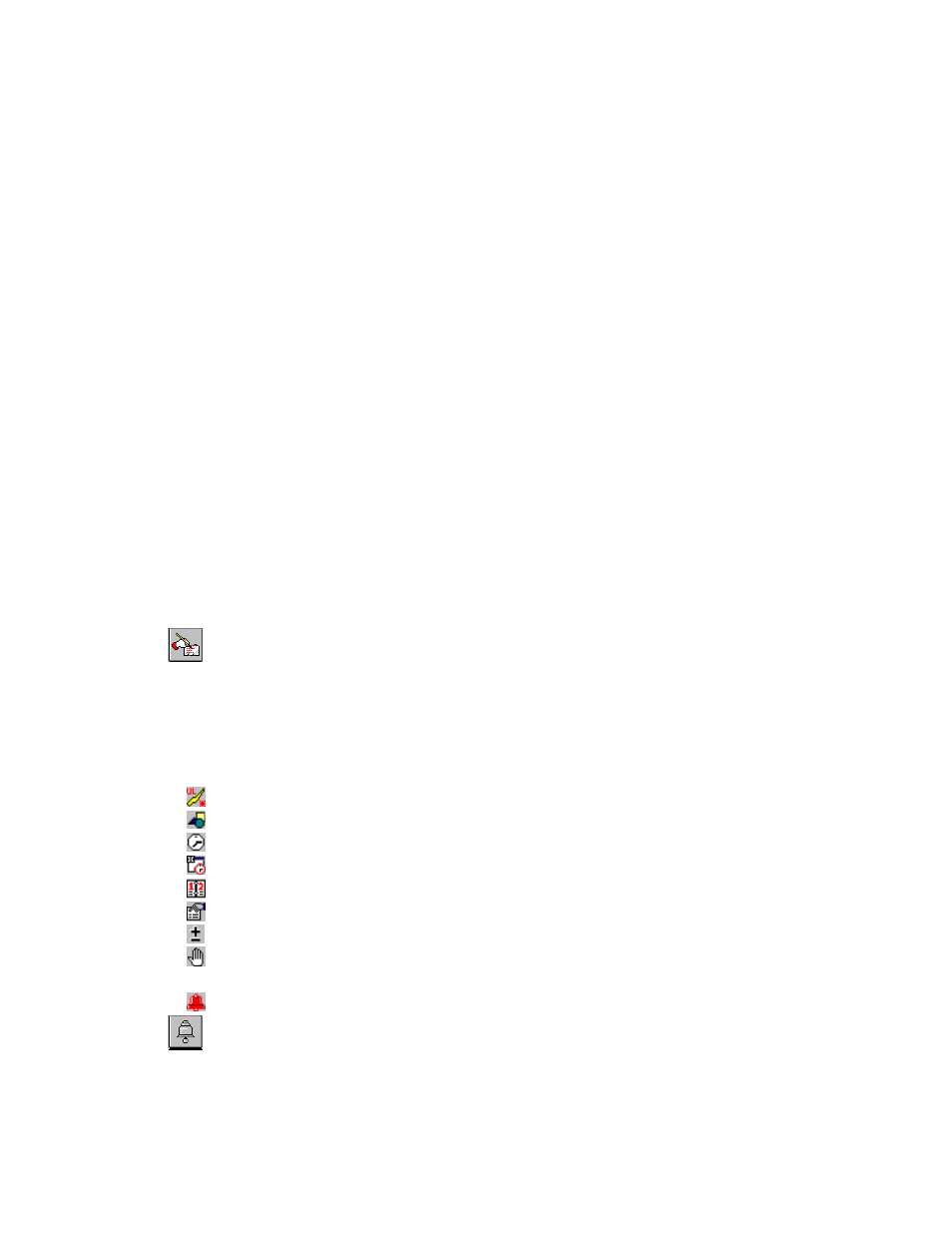
ZoneView Plus
Computer Front End
Table of Contents
Overview.........................................................................................................1
System Requirements ....................................................................................1
Feature Summary ..........................................................................................2
Software Installation .....................................................................................3
ZoneView Plus Setup.....................................................................................5
Setup Serial Port ..............................................................................................................6
Alarm Polling Enabled.....................................................................................................7
AutoLog Interval..............................................................................................................7
Standard CommLink........................................................................................................8
Search For Units ............................................................................................9
Manually Adding Units..................................................................................................11
Print Unit Descriptions ..................................................................................................13
Exporting / Importing Unit Configurations .............................................14
Copy Phone List.............................................................................................................15
System User Setup .......................................................................................16
Description Programming ..........................................................................18
Comm Link II Setup....................................................................................19
Telephone Setup ...................................................................................22
Dialing Remote Job-Sites............................................................................24
Accessing Units ............................................................................................25
Sample Screens ............................................................................................27
Zone System Status Screen ............................................................................................27
Toolbar Button Descriptions..........................................................................................28
Force Immediate Upload...........................................................................................29
Custom Screens.........................................................................................................29
Broadcast Time .........................................................................................................29
Week Schedules ........................................................................................................30
Holidays ....................................................................................................................32
View/Change Setpoints.............................................................................................33
Configuration Screen.................................................................................................36
Diagnostics Screen....................................................................................................37
Load Trend Log from Unit.............................................................................................38
Alarm Enable/Disable...............................................................................................40
Alarm Polling........................................................................................41
Terminal Mode ............................................................................................43
Load Tenant Logs........................................................................................44
