Load trend log from unit – Auto-Zone Control Systems ZoneView Plus Software Manual (Version 01C) User Manual
Page 44
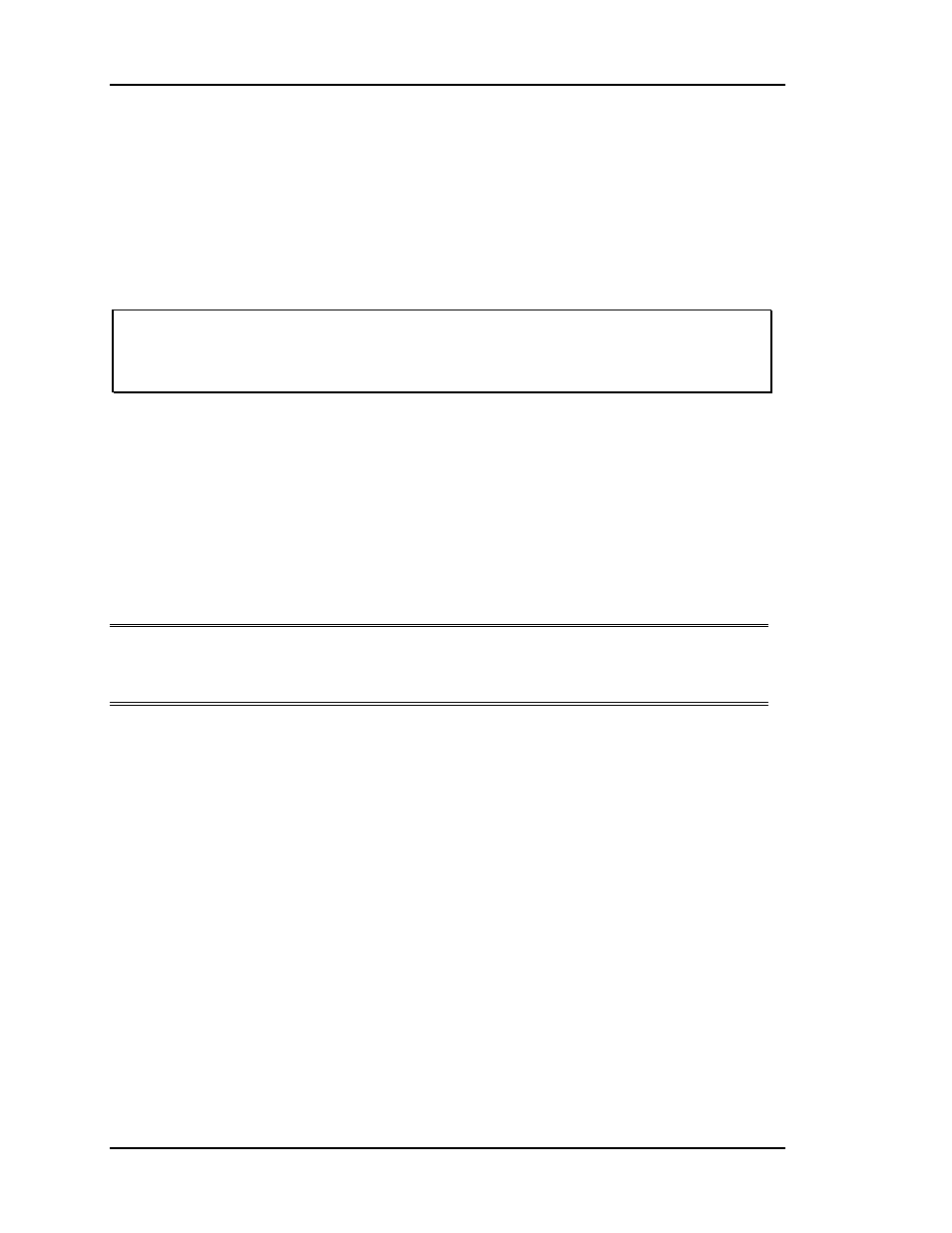
ZoneView Plus
38
Computer Front End
Load Trend Log from Unit
Each controller maintains its own internal log of all available temperatures and control
output conditions. Select this item to load the log data from the controller to a file on the
hard disk. The file will be named using the Loop and Board Address of the selected
controller for later retrieval. The data is stored in an EXCEL
spreadsheet which means
you must have EXCEL installed on your computer to utilize the trend log features.
CAUTION:This program has been verified to operate with a standard Office 97
installation of the Excel program. Office 2000 installs it's files in a
different directory structure and is not yet supported by this program.
The log files are not displayed when you load the data from the controller. Watch the
bottom left status bar to determine when the log is fully loaded and saved. To view the
log data you must exit the status screen back to the main screen and then access the View
Trend Logs item from the File menu. EXCEL will be launched and you can use the File
Open method and direct it to the ZoneView Plus directory to look for spreadsheet files to
load. Once loaded into EXCEL, you have the full power of EXCEL to sort, delete old
data, create graphs or perform any other function within the capabilities of the EXCEL
program.
NOTE: It is assumed the user is familiar with the operation of the EXCEL™ program
and therefore support from Wattmaster Controls is not available for users
operating this option.
The data is stored in a filename created by using the Loop and Unit Address of the
controller you wish to view.
For a computer at the job-site, the filename for the first unit on Loop #1 would be:
OnSiteLog0101.LOG
The 0101 indicates Loop #01 & Unit #01.
If you had called in from a remote computer, the filename would be:
RemoteLog0010101.LOG
The 0010101 indicates Phone List #001, Loop #01 & Unit #01.
