Auto-Zone Control Systems ZoneView Plus Software Manual (Version 01C) User Manual
Page 37
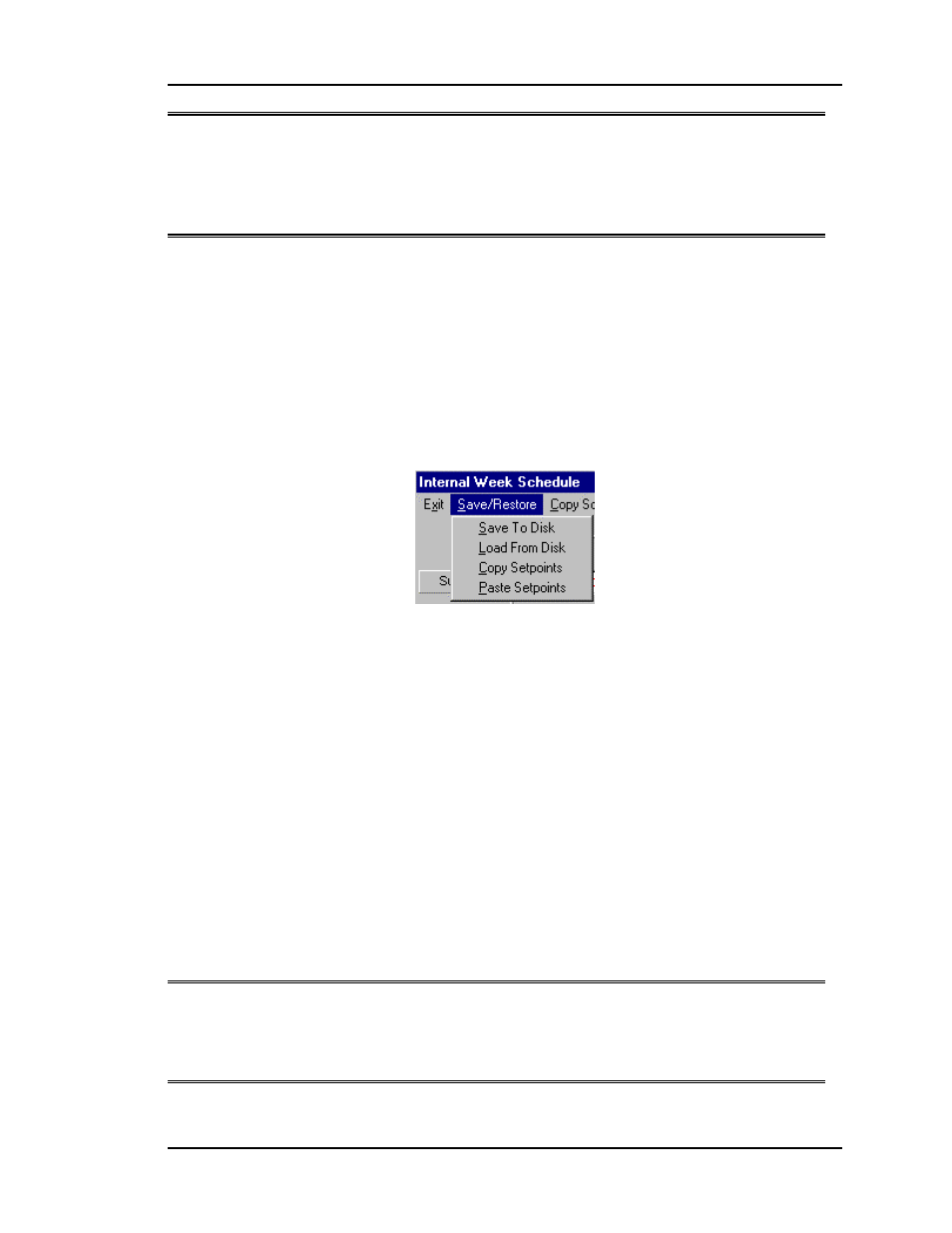
ZoneView Plus
Computer Front End
31
NOTE: If you copy the schedules to all similar controllers, the holidays are also
copied. There is no way to keep these two items separate even though they are
programmed on different screens. The same will apply when you access the
Holiday Programming screen. If you copy the holidays to all controllers, the
schedules are also copied.
The sample screen on the previous page shows a schedule that can handle two separate
start/stop events per day. Some controllers only support a single start/stop event so the
screen will only show the one start/stop column instead of both columns. The second
event bar graphs are always displayed in a different color on the right side of the screen
than the first event schedules. You should always use the first event schedules and then
the second event if needed. In other words, if you only have one start/stop event per day
then it should be programmed as the first event.
The Save/Restore menu allows the following functions:
Save to Disk
Use this to keep a permanent record of the schedule
for each controller. This allows you to recover the
data from file in case you ever need to replace the
controller.
Load From Disk
Use this to load the permanent record you created
using the Save to Disk item.
Copy Setpoints
For a temporary Cut & Paste operation, select this
item to copy the data to a temporary file.
Paste Setpoints
After you have selected another controller, you can
use this to paste the data from a previous controller
to the new controller with data you created using
the Copy Setpoints item.
NOTE: Please remember how the Save/Restore menu items are utilized or refer back to
this page as these functions won’t be described again in this manual. They are
available on Holiday programming and Controller Setpoint screens along with
the Week Schedule programming screen.
