Auto-Zone Control Systems ZoneView Plus Software Manual (Version 01C) User Manual
Page 32
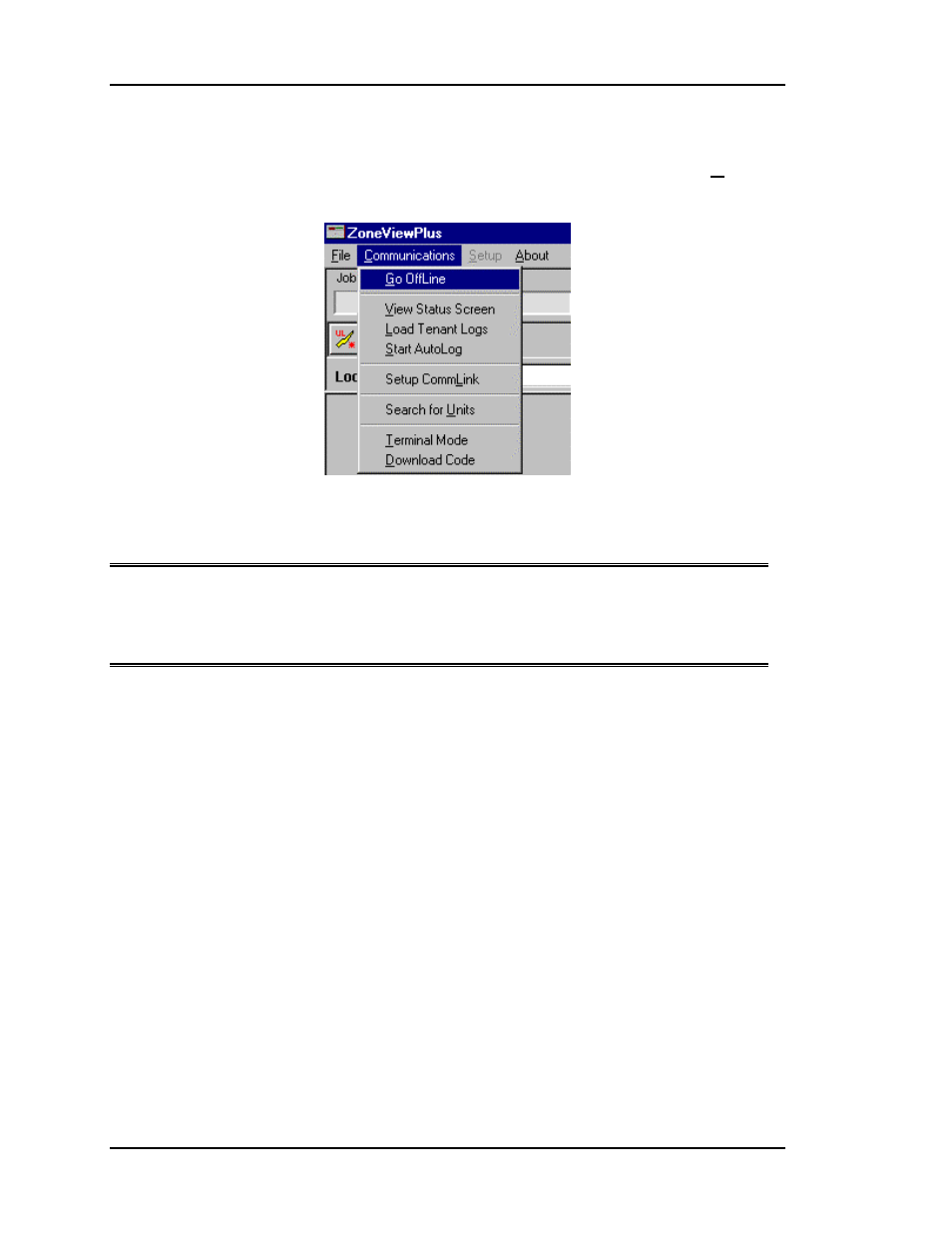
ZoneView Plus
26
Computer Front End
Some programming functions and other operating functions such as viewing trend log
files can only be performed while the program is not communicating. Select the Go
OffLine button to terminate communications and enable some of these other features.
The correct status screen will be displayed for the unit originally detected during the
Search for Units during the configuration setup.
NOTE: If you have not configured any units manually or by using the Search for Units
function, no status screen will appear because the program does not know
which screen to load until you configure the type of unit at the selected
address.
If a unit was originally detected at the selected address but it is no longer communicating,
the Status Screen will still appear for that unit but no data will fill in.
