Auto-Zone Control Systems ZoneView Plus Software Manual (Version 01C) User Manual
Page 26
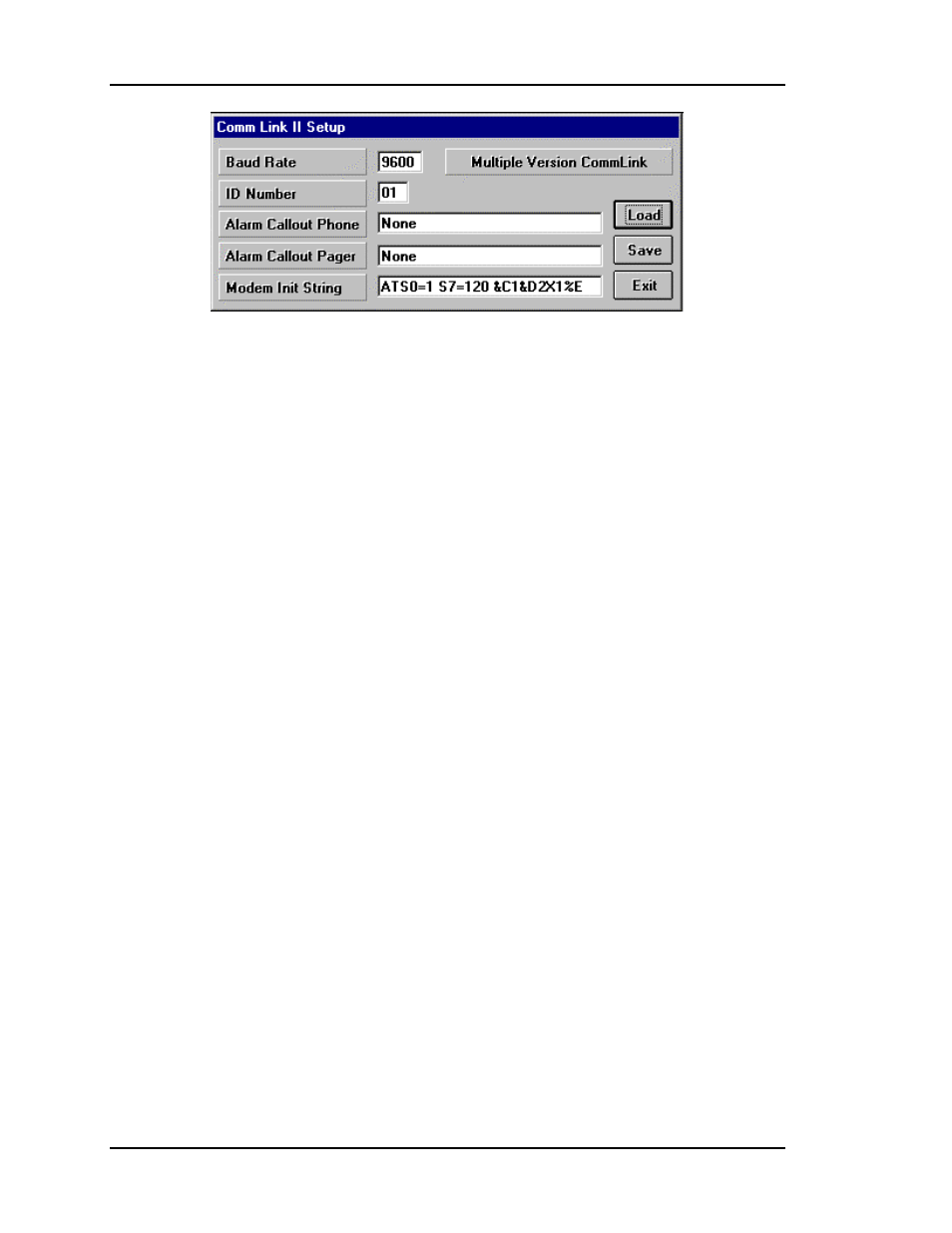
ZoneView Plus
20
Computer Front End
Once the Load button has been pressed, the CommLink should return the following
default data shown below. If the CommLink has been previously programmed, then it
will return the programmed data and it may or may not match what you see below.
Setup Definitions
Baud Rate
This must be set to 9600 Baud. That is the only baud rate supported by this
program.
ID Number
A two-digit number used to identify which remote location has been
contacted.
Alarm Callout Phone
Not currently required or used by the ZoneView Plus program. Should be
left blank ( shows None if blank ). If this field is not blank, simply
highlight the current data, press <BACKSPACE> and then the <Enter>
key. This will clear the data. Press the Save button to send it to the
CommLink. To verify that the data has been cleared, simply select the
Load button again to reload the current data. This field should now show
the word None.
