Manually adding units – Auto-Zone Control Systems ZoneView Plus Software Manual (Version 01C) User Manual
Page 17
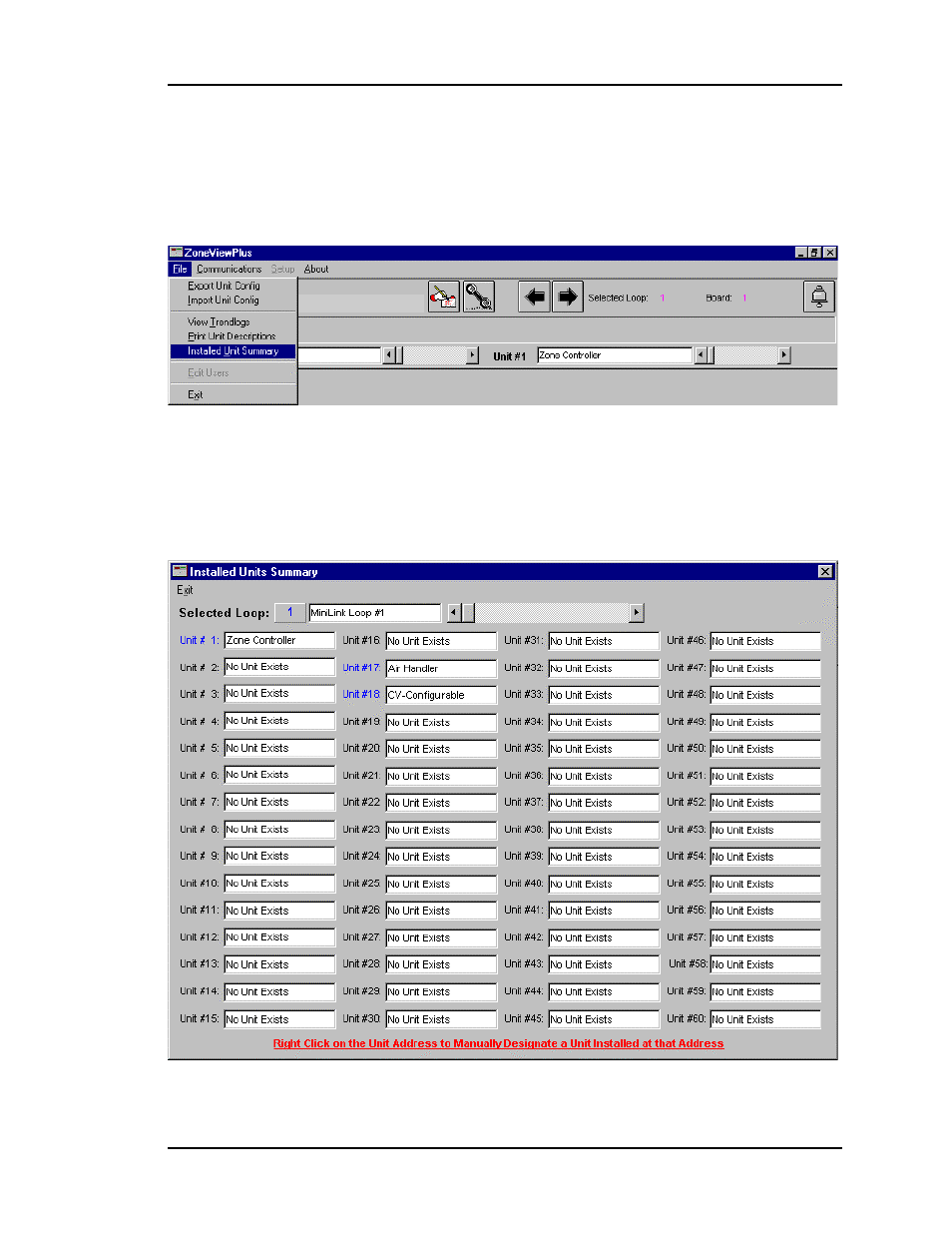
ZoneView Plus
Computer Front End
11
Manually Adding Units
If you are not connected to the jobsite, but still want to configure the units and name
them, you can manually add or delete a unit by accessing the Installed Unit Summary
screen menu located under the File menu.
The Installed Units Summary screen is shown here. Make sure you select the proper
type of controller for the selected address. If you do not, the status screens, setpoint
screens and trend logs and alarm screens will not operate correctly because the data
coming from the controller will not match the improper selection you just made.
