Installation of the conversion box – Audio Enhancement TLD100 User Manual
Page 28
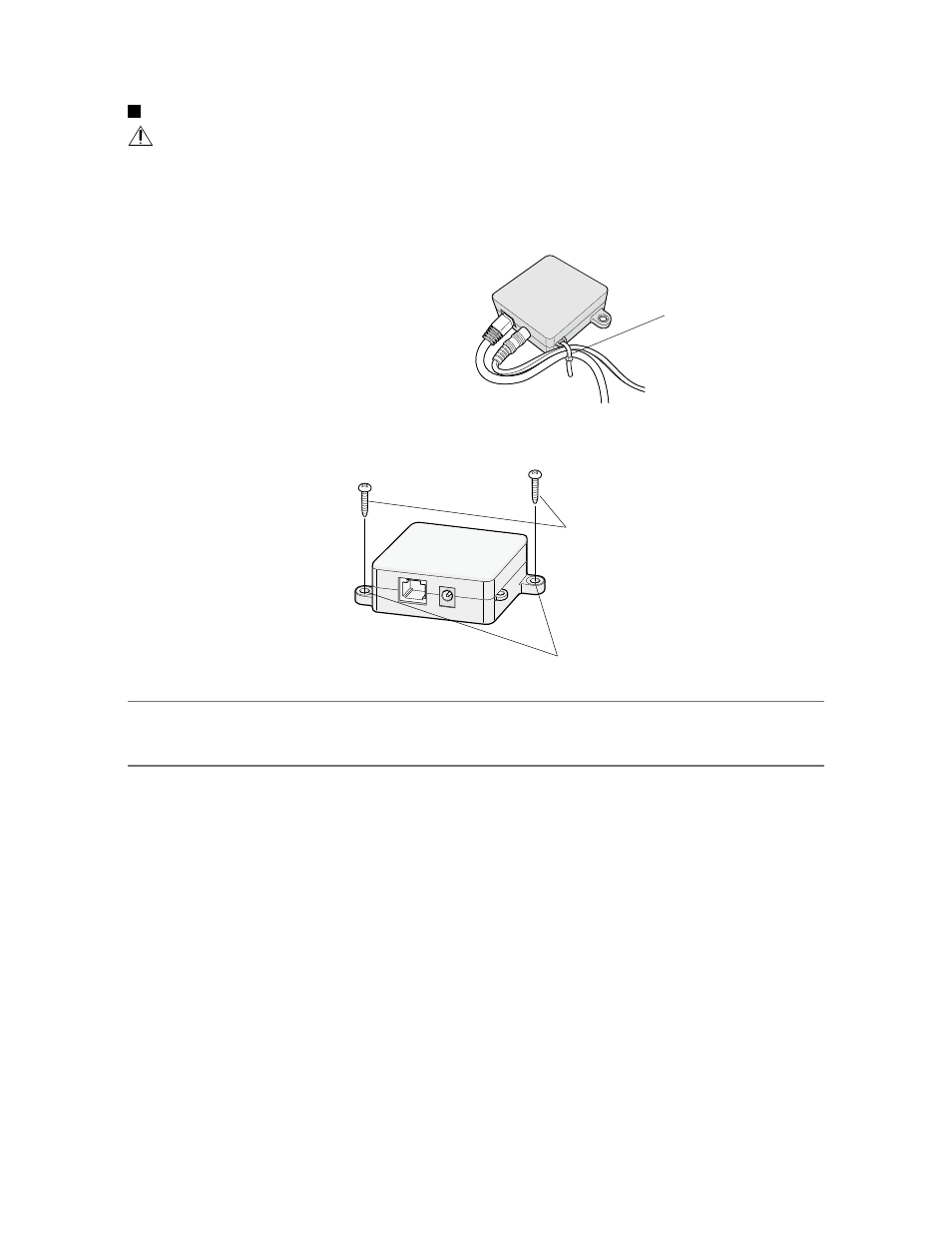
28
Installation of the conversion box
Warning
• Be sure to turn off the power of this unit before installation.
Otherwise electric shock may result.
1 Connect the necessary cables to the conversion box.
Connect the LAN cable, AC adaptor, and audio cables by following the description on page 19.
2 Attach a tying band to the conversion box.
As necessary, tighten the connected cables to the
hook with a tying band.
3 Use screws (locally procured) to secure them as necessary.
Note:
• The screws for attaching the conversion box are not provided. Procure these screws separately according to the
material and construction of the mounting fixtures.
2
Tying band
Fix cables using the sup-
plied tying band as shown
in the drawing at left.
3
Screw (locally procured)
Screw hole
ø5 mm {ø0.2 inches}
