Remote control unit (frequently used buttons) – Dolby Laboratories SDV-27 User Manual
Page 22
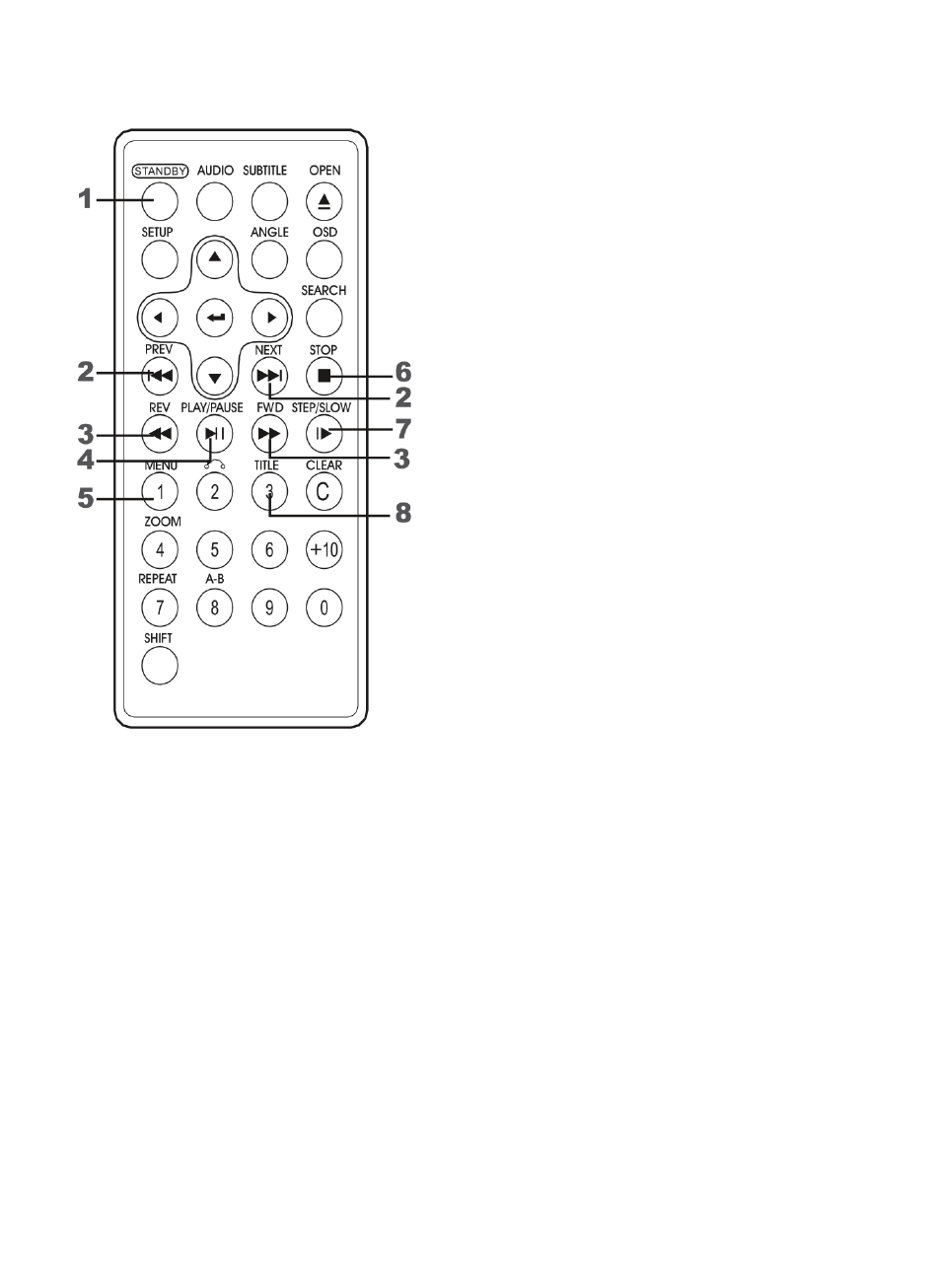
22
Remote control unit (frequently used buttons)
1 STANDBY
button
Press this button to turn the power on or off.
2 PREVIOUS / NEXT button (and)
Use these buttons to search for the beginning of tracks or
chapters.
Backwards
Forwards
3 Scan
buttons
(and)
Use these buttons to switch playing speed forwards or
backwards.
Backwards
Forwards
4 PLAY / PAUSE button ()
Use this button to play or pause playback.
5 MENU
button
Press this button to display the DVD menu screen.
6 STOP button ()
Press this button to stop playback.
7 STEP / SLOW buttons
Press this button to slow playback to 1/2, 1/4,1/6,1/7 speed. If
at pause status, press this button to playback step-by-step.
8 TITLE button
Press this button to display the DVD title..
