3 bsf service rpm, Service rpm, Bsf service rpm – Artesyn ViewCheck on ATCA-9405 Installation and Use (November 2014) User Manual
Page 23
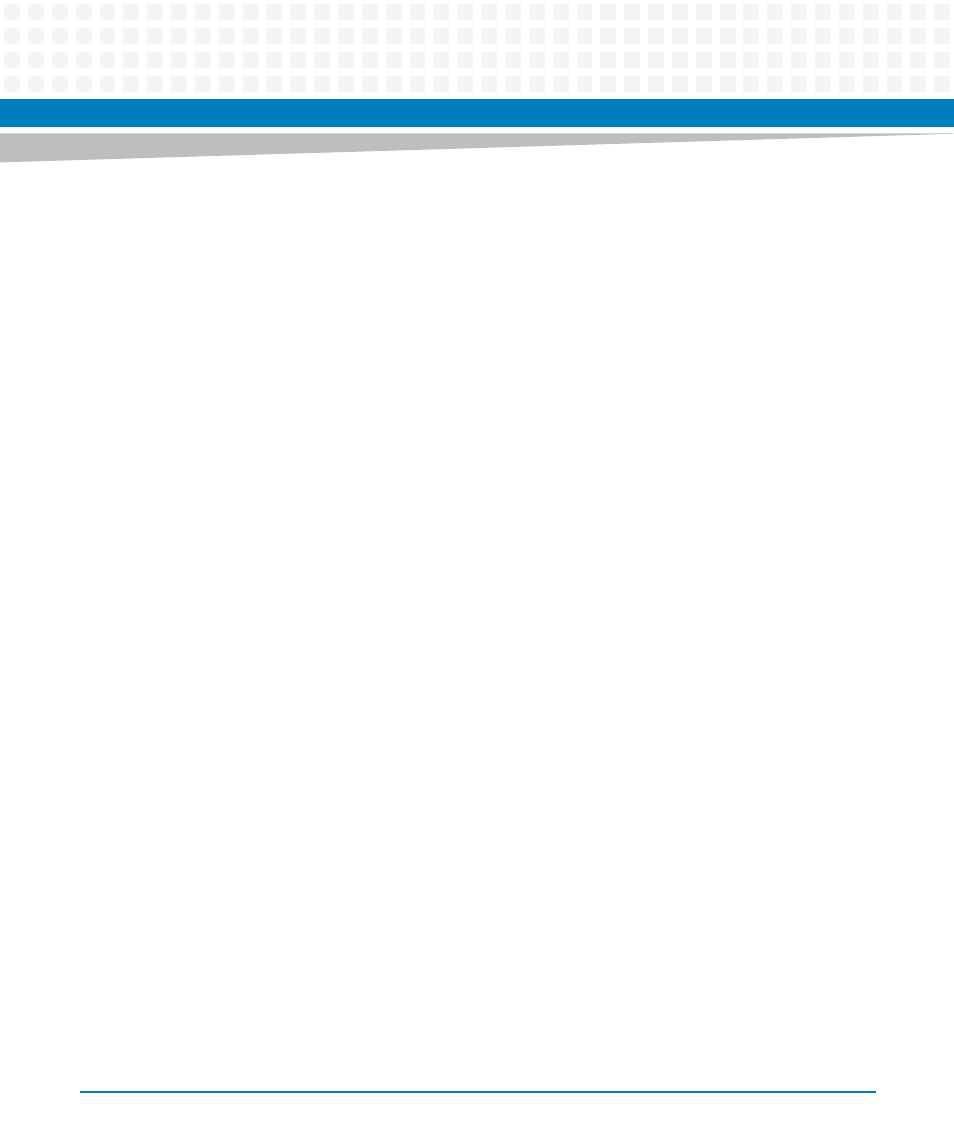
Installation of ViewCheck
ViewCheck on ATCA-9405 Installation and Use (6806800S51F)
23
3.3
BSF Service RPM
BSF service is distributed as a package contains 3 RPMs, namely eMIND, BSFCore, and
Diagnostics Transport Layer Service. Following are the list of RPM:
ssf_main_rel-
ssf_csim_rel-
ssf_diagnosticsTLS_rel-
You should install BSF RPMs in the following sequence:
1. ssf_main
2. ssf_csim
3. ssf_diagnosticsTLS
You can install the BSF using the following RPM commands:
rpm -iv --nodeps --force ssf_main_rel-
rpm -iv --nodeps --force ssf_csim_rel-
rpm -iv --nodeps --force ssf_diagnosticsTLS_rel-
After the installation, the BSF binary files are installed at the /opt/ssf location.
The BSF applications can be started, stopped, and restarted using below script.
/opt/ssf/etc/config/S99SsfBsfRun.sh
- ViewCheck on ATCA-7480 Installation and Use (April 2015) ViewCheck on ATCA-7370 Installation and Use (November 2014) ViewCheck on PrAMC-7311 Installation and Use (November 2014) ViewCheck on ATCA-F140 Installation and Use (September 2014) ViewCheck on ATCA-7470/7475 Installation and Use (September 2014) ViewCheck on ATCA-9405 Installation and Use (May 2014) ViewCheck on ATCA-7470/7475 Installation and Use (November 2014) ViewCheck on PrAMC-7311 Installation and Use (September 2014) ViewCheck on ATCA-7470/7475 Installation and Use (May 2014)
