Output module descriptions, Output button, Crossover button – ART Pro Audio SMS226 - Speaker Management System User Manual
Page 16: Parametric eq button, Delay button, Limiter button
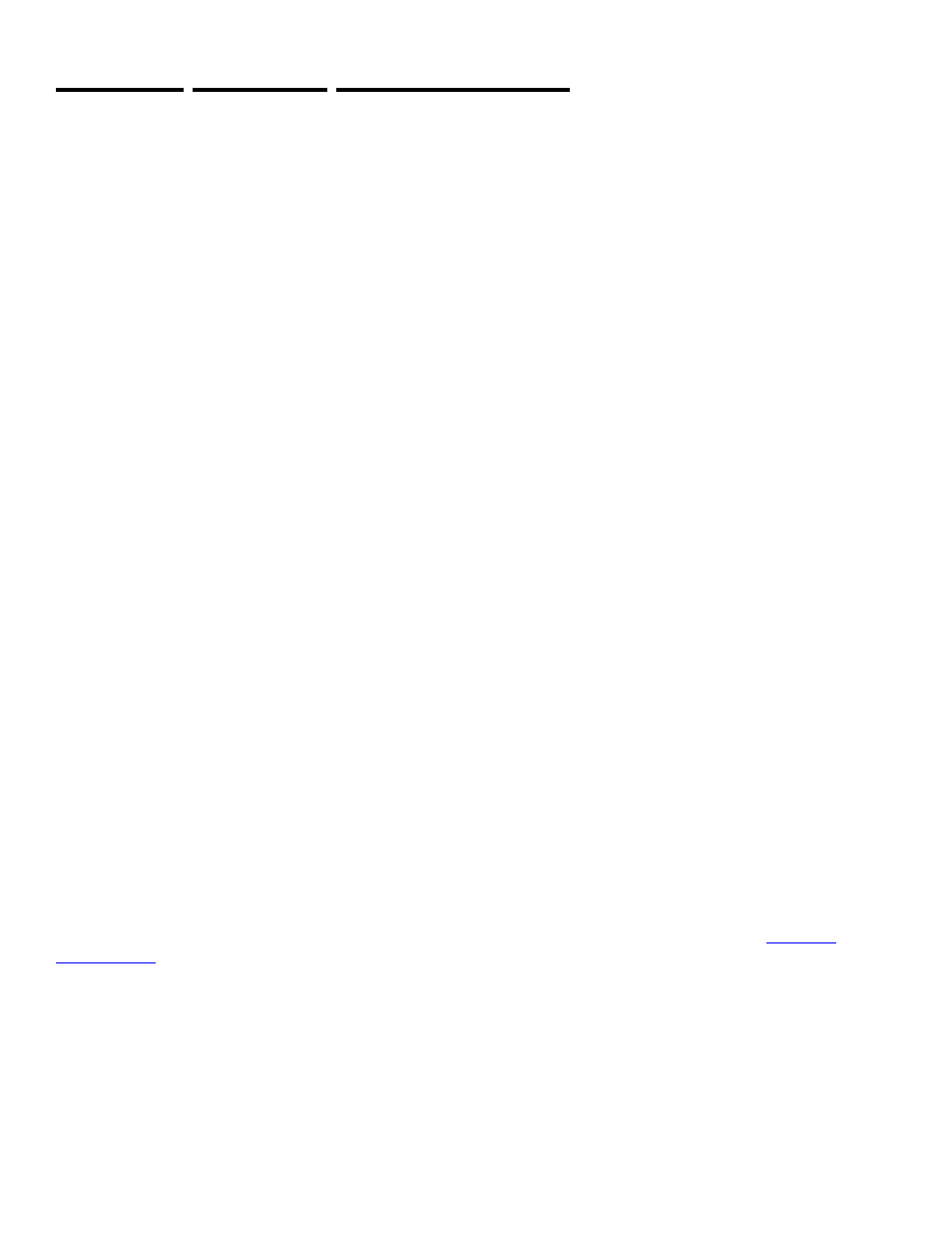
13
OUTPUT MODULE DESCRIPTIONS
Output button
The output parameters allow adjustment of the unique Name (up to 6 characters), Routing source, level
control, phase and meter operation.
The Routing parameter (under the Output button) can be set to In A, In B or In A+B. Setting this parameter
independently on each output allows you to avoid re-patching the outputs (i.e. out 1-3 can be either Left
channel crossover outputs OR you can set out 1 to be left low out, out 2 to be right low output etc.)
Choose the appropriate input for the selected output. When driving a mono sub with an output, choose A+B.
Each output level has it's own control that is adjustable from -12dB to + 6dB. A separate parameter can be
set to mute the output.
Crossover button
The heart of the crossover is the High and Low pass filters. Independent control over these allows the user to
offset or overlap the frequencies to compensate for frequency response and phase issues of particular drivers.
Parameters include selection of 1st (6dB/Oct.) through 4th (24dB/oct.) order slopes with different "Q"
/overshoot characteristics (Bessel, Butterworth or Linkwitz-Riley) and frequency.
Frequency is adjusted in coarse or fine (1 Hz) steps. You can switch between coarse and fine by depressing
the encoder knob once.
Parametric EQ button
The three band Parametric EQ is used to fine-tune the frequency response of the crossover output. Each
band can be independently bypassed. Use the EQ Flat parameter to set all of the bypass switches at once or
the Bypass EQ parameter.
You can compensate for frequency or phase depending on the Shape parameter setting. The Frequency
parameter is always available. Frequency is adjusted in coarse or fine (1 Hz) steps. You can switch between
coarse and fine by depressing the encoder knob once.
The Shape parameter determines how the EQ is applied. Here is a list of the settings and their affect:
Peaking EQ
The EQ acts like one completely tunable band of the Graphic EQ.
6 HiSHF
The EQ boosts/cuts above the frequency set with a 6dB/Octave slope.
12 HiSHF
The EQ boosts/cuts above the frequency set with a 12dB/Octave slope.
6/12 LoSHF
The EQ boosts/cuts below the frequency set, 6 or 12 selecting the slope.
Q HiSHF
Similar to the 6/12 HiSHF except set the slope using the Q parameter.
Q LoSHF
Similar to the 6/12 LoSHF except set the slope using the Q parameter.
All Pass I
Flat response, Boost/Cut does nothing, Frequency sets the -90 degree phase shift point
All Pass II
Flat response, Boost/Cut does nothing, Frequency sets the -180 degree phase shift point.
Delay button
The output channel delay is used for driver alignment. Delay is in 0.208mSec (or 0.278 in.) steps up to
500mSec (~555 ft).
Note that you can set the display of the delay to read out in either mSec or feet. Refer to the
section titled Delay for adjusting how this is displayed.
Limiter button
The Peak limiter prevents excessive levels from damaging the driver connected to the output. The Threshold
parameter sets the level above which the Limiter will act. You can set the time it takes to respond to an input
transient using the Attack parameter. The Release parameter adjusts the recovery time. The entire Limiter can
be bypassed using the Bypass Limiter parameter.
The output meter can be set to monitor the limiter's action by selecting Limiter instead of Level in the Vu-
Meter Mode parameter. In this mode, the top LED Lights solid to indicate the mode and the next LED lights to
